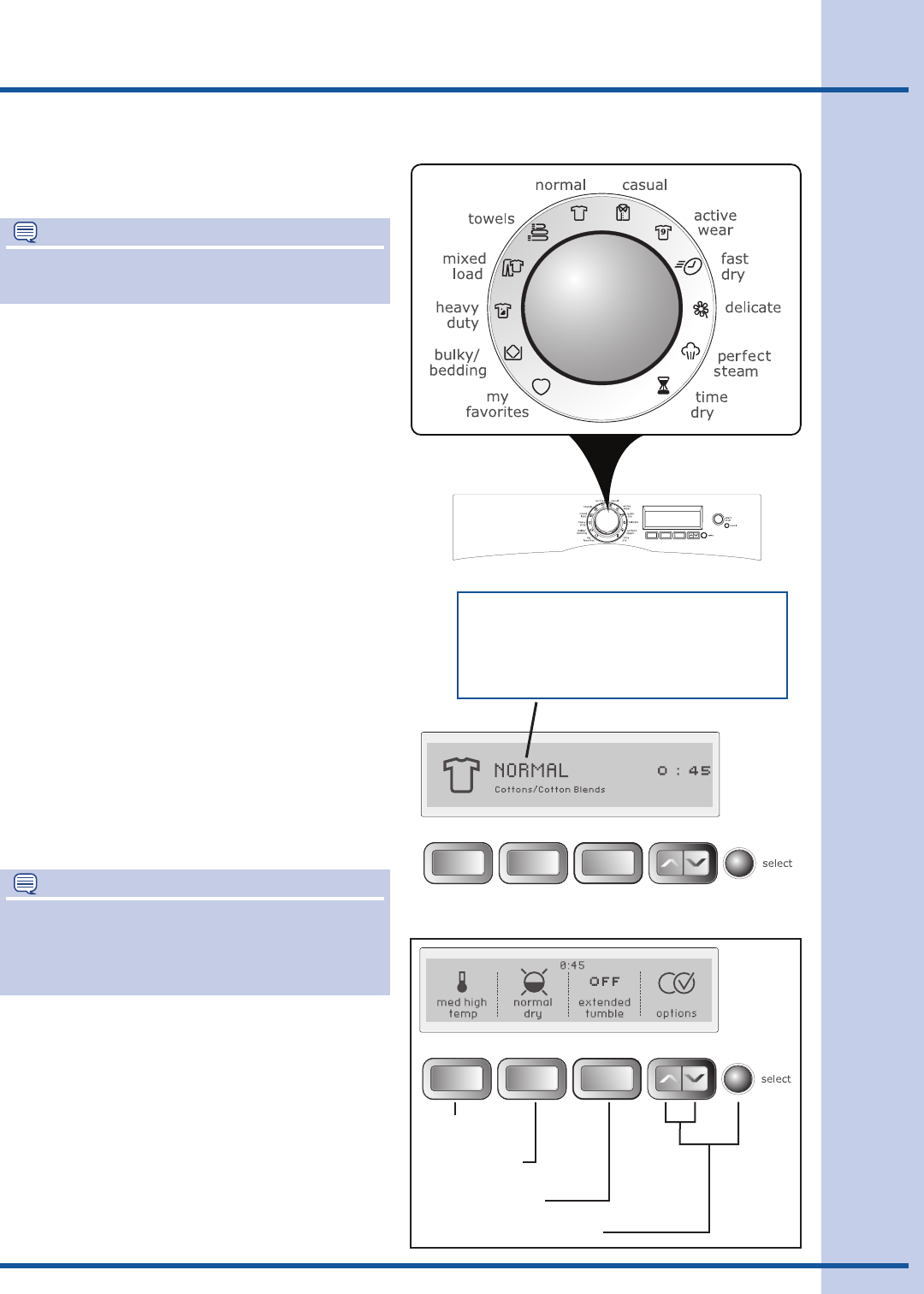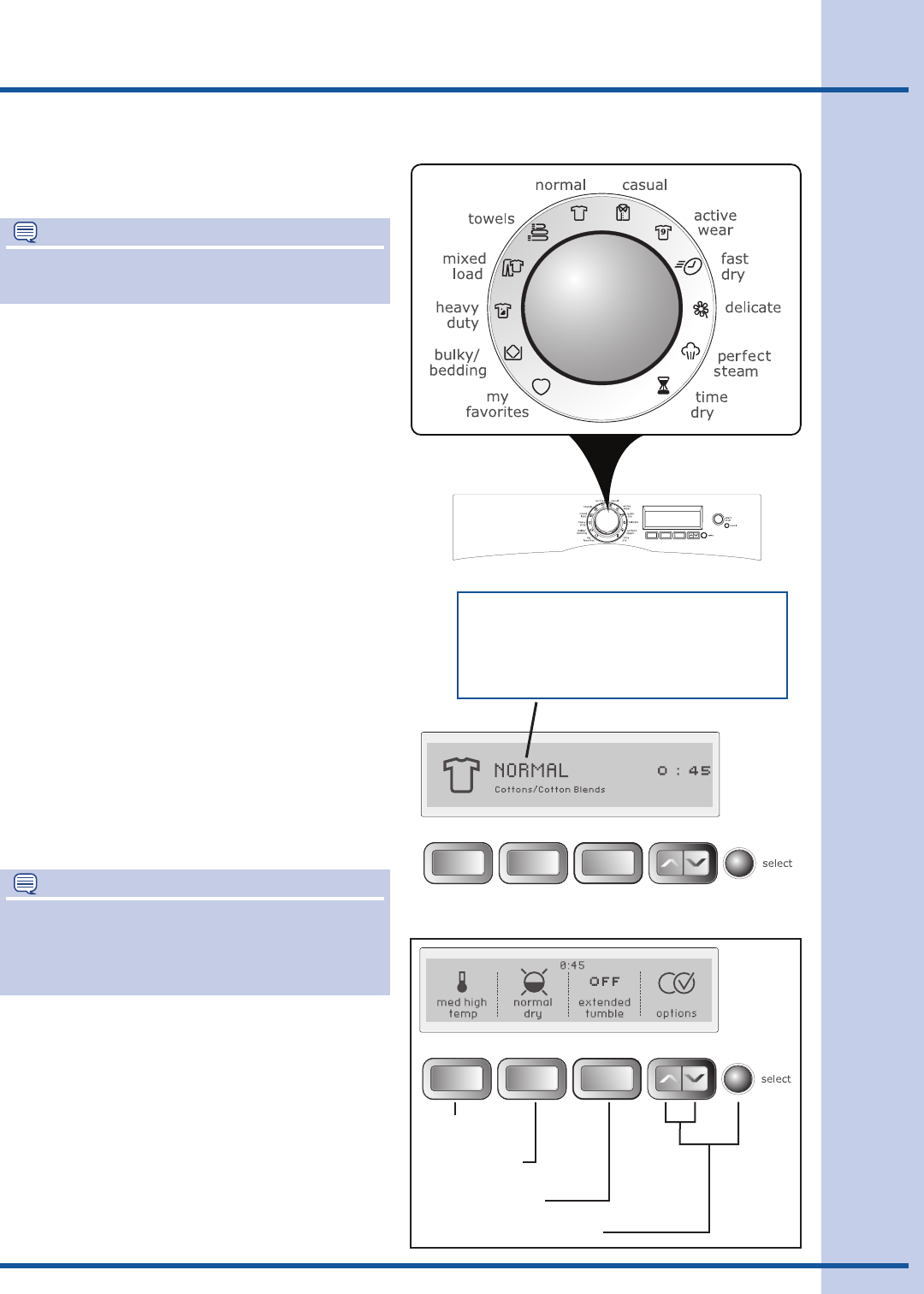
9
TEMPERATURE
EXTENDEDTUMBLE
OPTIONSSCROLL&SELECT
DRYINGTIMEor
DRYNESSLEVEL
Operating Instructions
4. Select the appropriate cycle and
settings for each load.
Turnthecycleselectorknobineitherdirec-
tiontoselectthecycledesired.Theiconfor
thatcyclewillbeilluminatedandifthecycle
descriptionfeatureisturnedon,thecycleand
estimatedcycletimearedisplayedontheUser
Interfacescreenfor5seconds.Pressanykey
toadvancetheUserInterfacetoselectset-
tingsandoptions.Seethe“CycleSelection”
section in this guide for descriptions of each
cycle.
Ifnobuttonsarepressed,theUserInterface
screenwillautomaticallyadvanceafter 5 sec-
ondsanddisplaythepresetdryingtempera-
ture,drynesslevel(AutoDry)ordryingtime
(TimeDry),extendedtumbletime,andoptions
forthecycleselectedwillbedisplayed.See
the“CycleSettingsChart”inthisguideforset-
tingsavailableforeachcycle.
To change the settings, press the temp, dry-
ness level(AutoDry)ordrying time(TimeDry)
and extended tumblebuttonstoscrolltothe
desiredsettings.Pressthescrolluporscroll
downbuttonsunderoptions to scroll through
the optionsmenu.Presstheselectbuttonto
add or delete options.Theestimatedcycle
timewillbedisplayedatthetopofthescreens.
NOTE
Overdryingcancausewrinkles,shrinkage,lint,
harshnessandabuildupofstaticelectricity.
Adjustmentsmadetoacyclewillberemem-
beredandrecalledeachtimethatcycleis
selected in the future.
Toreturntothefactorydefaultsettings,select
RESET in set prefs under the options scroll
buttons.
Tocustomizeandsaveupto3cyclesinnon-
custommodeplus9morecyclesforcustom
users, see save as favorite and CUSTOM
MODEintheUserInterfacesectionsofthis
guide.
OPERATING YOUR DRYER, con’t
NOTE
Toprovidethebestcareofyourlaundry,not
everysettingoroptionisavailablewithevery
cycle.Ifasettingisnotavailableforthecycle
selected,itwillnotbedisplayed.
AstheCycleSelectorknobisturned,the
cycleandestimatedcycletimearedisplayed
ontheUserInterfacescreenfor5seconds.
PressanykeytoadvancetheUserInterface
and select settings and options.