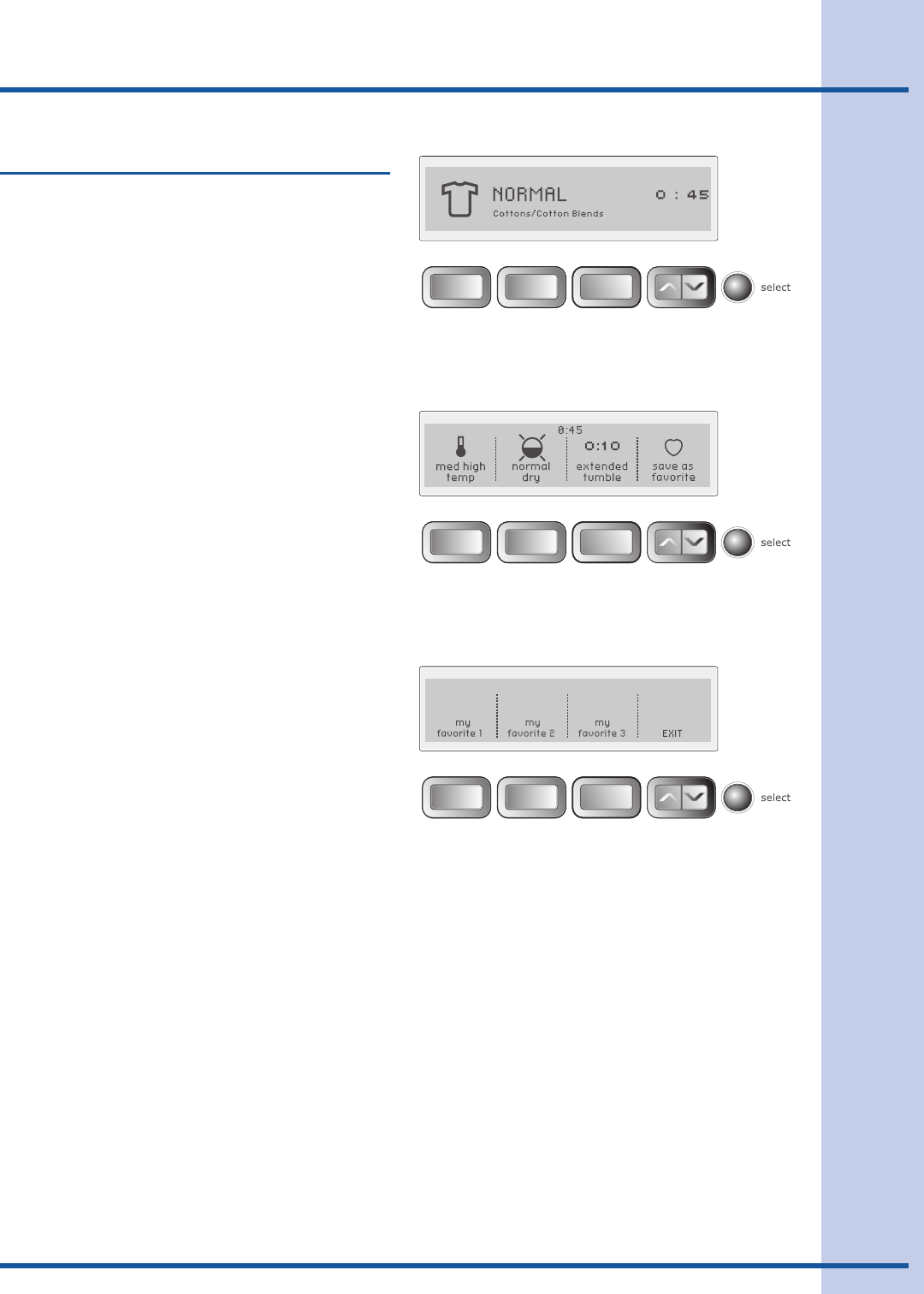
23
Operating User Interface Features
Saving Favorites
Usethesave as favorite feature to name and save
acustomcycletomemorywithalloptionsand
settingspreferred.Upto3favoritesmaybesaved
foreachcustomuser.Followthesesteps:
Selectacycle,dryingtemperature,drynesslevel•
(AutoDry)ordryingtime(TimeDry),extended
tumbletimeandotheroptionsdesired.
Usethescrolluporscrolldownbuttonuntilyou•
reach save as favorite.
Pressthe• selectbuttontoenterthefavorite
cyclechoicescreen.
Choose1ofthe3buttonsfornamingthecycle.•
Seethenextpagefornamingyourfavoritecycle.•
For example, to customize the normalcyclefor
yourshirtloadsusingmed highdryingtempera-
ture, normal drydrynessleveland10minutesof
extended tumble:
Turnthecycleselectorknobto• normal.
Pressthe• tempbuttontoselectmed high temp.
Pressthe• dryness levelbuttontoselectnormal
dryness.
Pressthe• extended tumblebuttontoselect10
minutes.
Pressthescrolluporscrolldownbuttonuntil•
youreachsave as favorite.
Pressthe• selectbuttontoenterthefavorite
cyclechoicescreen.
Pressthebuttonunder• my favorite 1.
Seethenextpagefornamingyourfavoritecycle.•


















