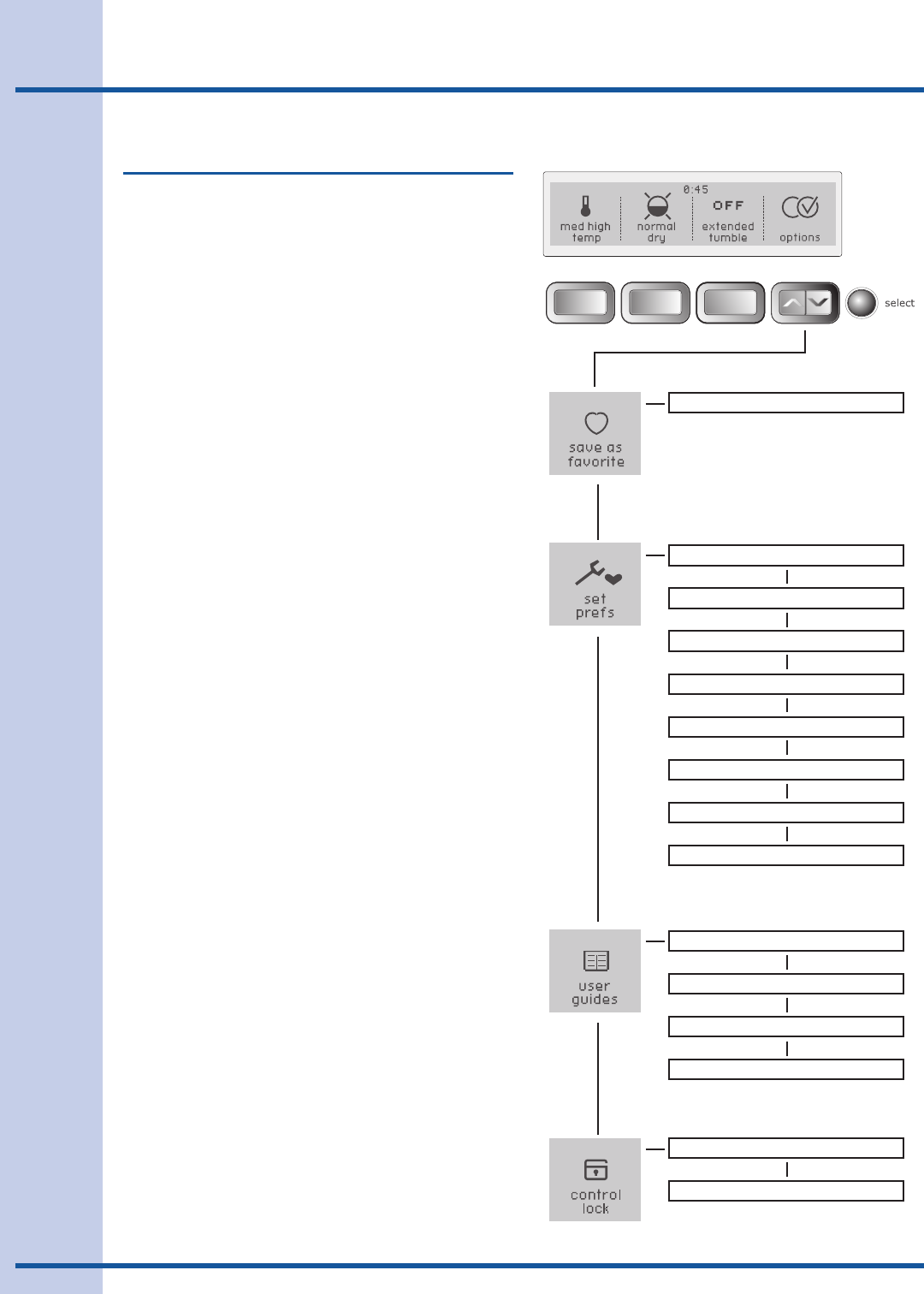
22
Operating User Interface Features
CONTROLLOCKON
CONTROLLOCKOFF
CUSTOMMODE
INSTALLCYCLE
RESET
CONTRAST
BRIGHTNESS
VOLUME
LANGUAGE
CYCLEDESCON
LISTOFSAVEDFAVORITES
CYCLESGUIDE
SETTINGSGUIDE
OPTIONSGUIDE
SETPREFSGUIDE
User Interface Features
SAVE AS FAVORITE
The save as favoritefeatureallowsyoutoperson-
alizeupto3customcyclesforeachsaveduser.
See save as favoritein“OperatingUserInterface
Preferences”formoredetails.
SET PREFS
The set prefsfeatureallowsyoutopersonalize
cycles,hidecycledescriptions,selectlanguage,
volume,brightnessandcontrastofthedisplay,
resetsettingsandruntheinstallationcycle.See
SET PREFSin“OperatingUserInterfaceFeatures”
for more details.
USER GUIDES
Scroll through this option for the CYCLES GUIDE,
SETTINGS GUIDE, OPTIONS GUIDE, and SET
PREFS GUIDEfordescriptionsofthecycles,dry-
ingtemperatures,drynesslevels,cycleoptions
and features for user preferences.
CONTROL LOCK
Tolockthecontrolsbetweencycles,scrolltothe
controllockfeaturepressselect and CONTROL
LOCK OFF - press SELECT to lock the control
panel
willbedisplayed.Presstheselectbuttonto
lockthecontrols.Tounlockthecontrols,pressand
hold selectagainfor3seconds.Usethisfeature
toreducethelikelihoodofaccidentaloperationby
children.


















