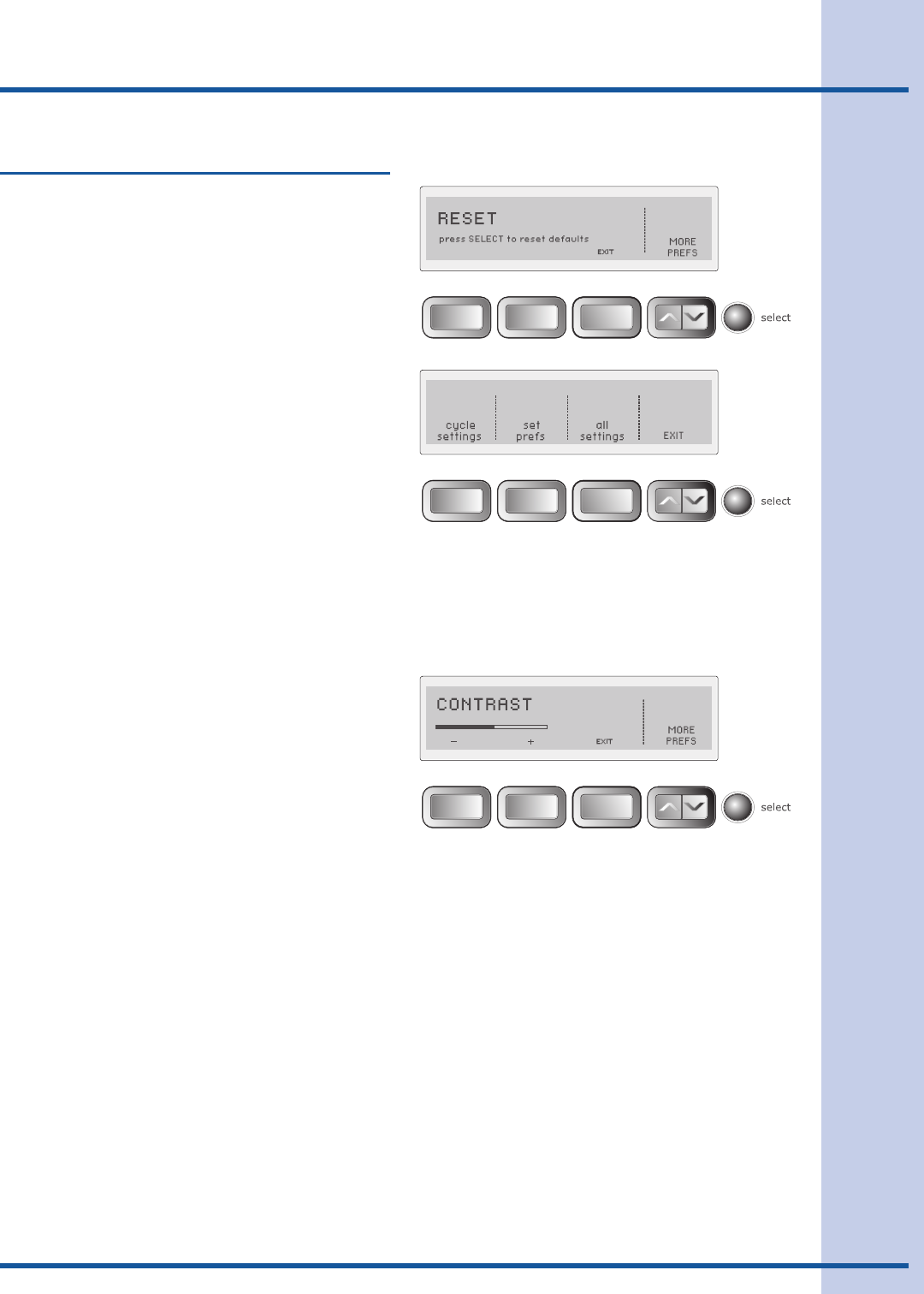
27
Operating User Interface Features
Setting Preferences, con’t
RESET
Pressthebuttonsindicatedtorestoreonlycycle
settings,resetonlyfactorypreferences(users,
language,brightness,volume,etc.)orrestore
allfactorydefaults(bothcyclesettingsandfac-
torypreferences).PressthebuttonunderEXIT
to return to normal operation or press the cancel
buttontoturnthedryeroffwithoutmakingany
changes.Ifyoudonotmakeaselectionwithin
30secondsthedryerwillreturntonormalopera-
tionwithoutanychanges.Ifyouresetallsettings,
INSTALL CYCLEwillbedisplayedasthoughthe
dryerwerejustturnedonforthersttime.You
maypressthebuttonunderCANCELifyoudonot
wish to rerun the INSTALL CYCLE.
CONTRAST
Pressthebuttonbeneathplus(+)orminus(-)
symbolstoincreaseordecreasethecontrastof
thedisplay.Pressselect to accept the change or
pressthebuttonunderEXIT to return to normal
operationwithoutanychanges.


















