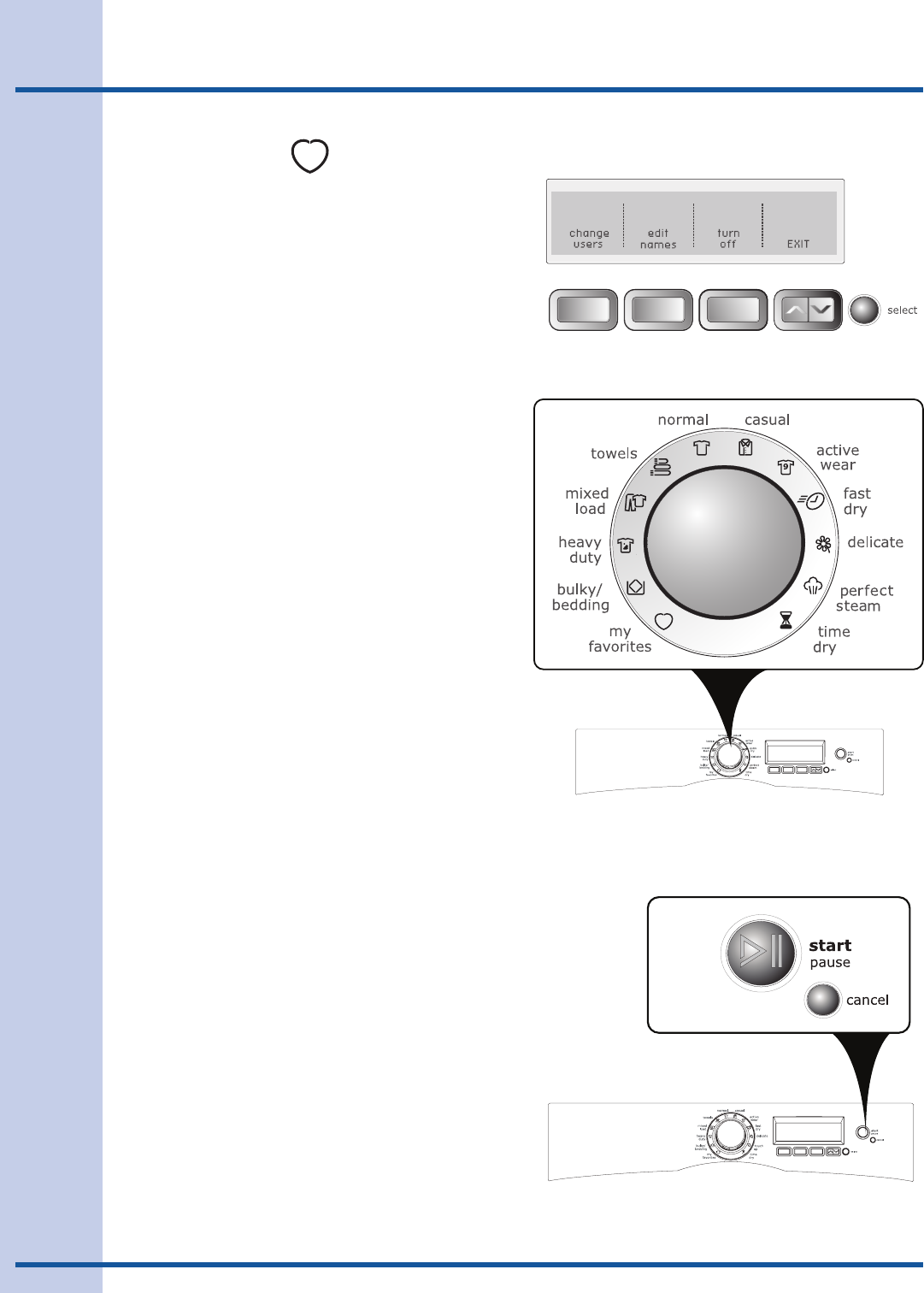
16
Ifmorethanoneuserhasbeenenteredin
CUSTOM MODE:
Thecurrentuser’snamewillbedisplayedwhen•
thedryeristurnedonifCUSTOM MODE is on.
Pressthebuttonunder• OK to continue using
thatuser’sfavoritecycles.
Theiconforthelastcyclerunwilllightup.•
Turnthecycleselectorknobto• my favorites.
Selectoneofthe3customizedcyclesbypress-•
ingthecorrespondingbutton.
Pressthe• startbutton.
Tochangeusers:
Pressthe• selectbuttonwhenthedryerturnson
andshowsthecurrentuser’sname.
Pressthebuttonunder• change users.
Selectanotheruser’sname.•
Press• EXIT.
Theiconforthelastcyclerunwilllightup.•
Turnthecycleselectorknobto• my favorites.
Selectoneofthe3customizedcyclesbypress-•
ingthecorrespondingbutton.
Pressthe• startbutton.
Toselectauserifauser’snameisnotdisplayed
whenthedryeristurnedon:
Pressthe• optionsbuttonstoscrolltoset prefs
and then press the selectbutton.
Ifnecessary,pressthe• optionsbuttonstoscroll
to CUSTOM MODE and then press the select
button.
Pressthebuttoncorrespondingtotheuser’s•
name.
Theiconforthelastcyclerunwilllightup.•
Turnthecycleselectorknobto• my favorites.
Selectoneofthe3customizedcyclesbypress-•
ingthecorrespondingbutton.
Pressthe• startbutton.
(SeeCUSTOM MODEin“OperatingUserInterface
Preferences”inthisguideforinstructionsentering
newusersandnamingfavoritecycles.)
MY FAVORITES , con’t
Operating Instructions


















