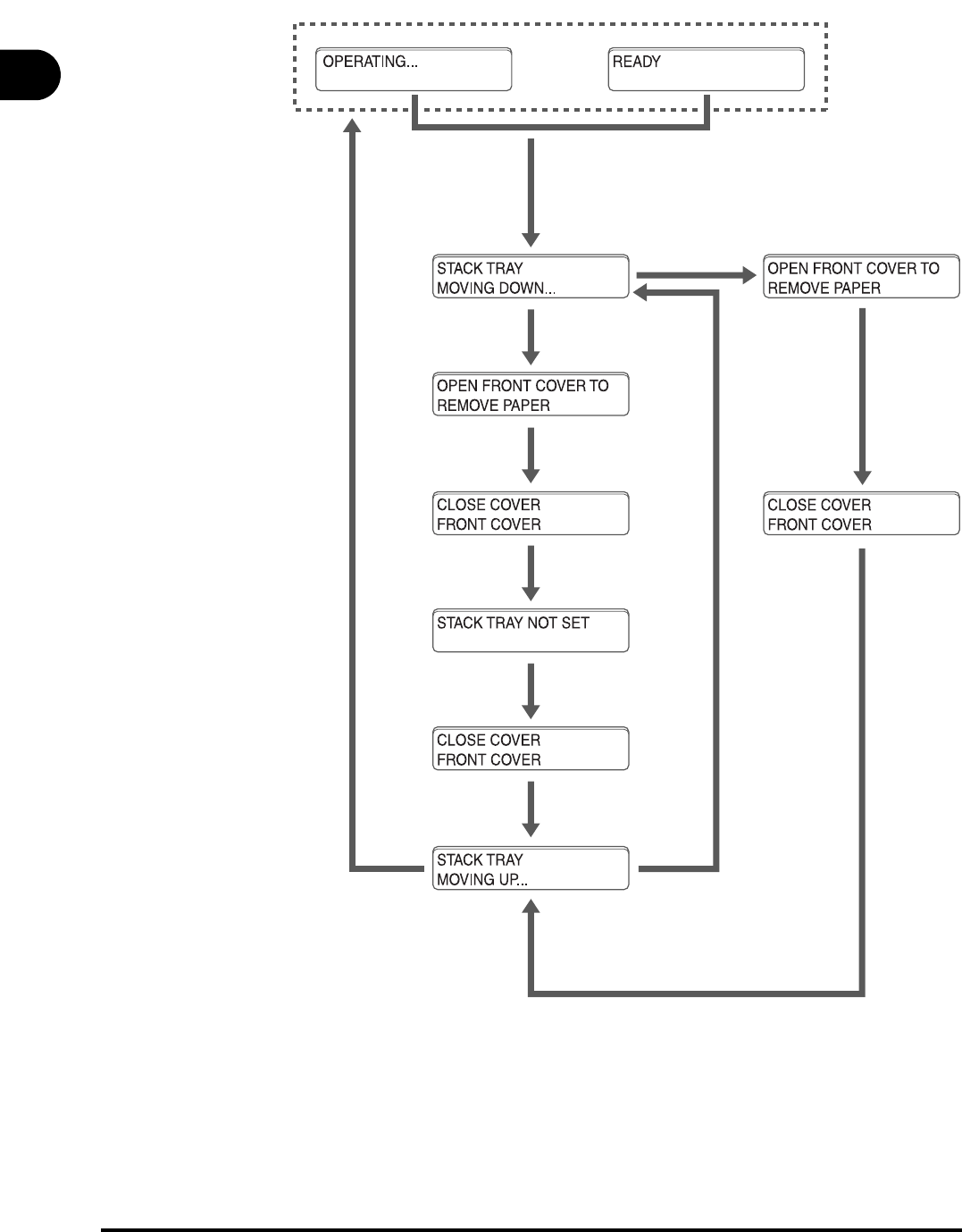
1-14 Control Displays
Before You Begin
1
Machine is operating or Machine is ready
Press the Front
Cover Open button.
When you press the Front Cover Open
button again while the stack tray is
moving down, the stack tray stops and
you can remove the sheets in the
stack, but not the stack tray.
Open the front cover.
Stack tray
moved down.
Remove the
stack tray.
When you press the front
cover open button while
the stack tray is moving up,
the stack tray moves down.
Reset the stack tray.
Close the front
cover.
Open the
front cover.
Paper Removal and Door Open Operation
Stack tray
moves up.
Close the
front cover.


















