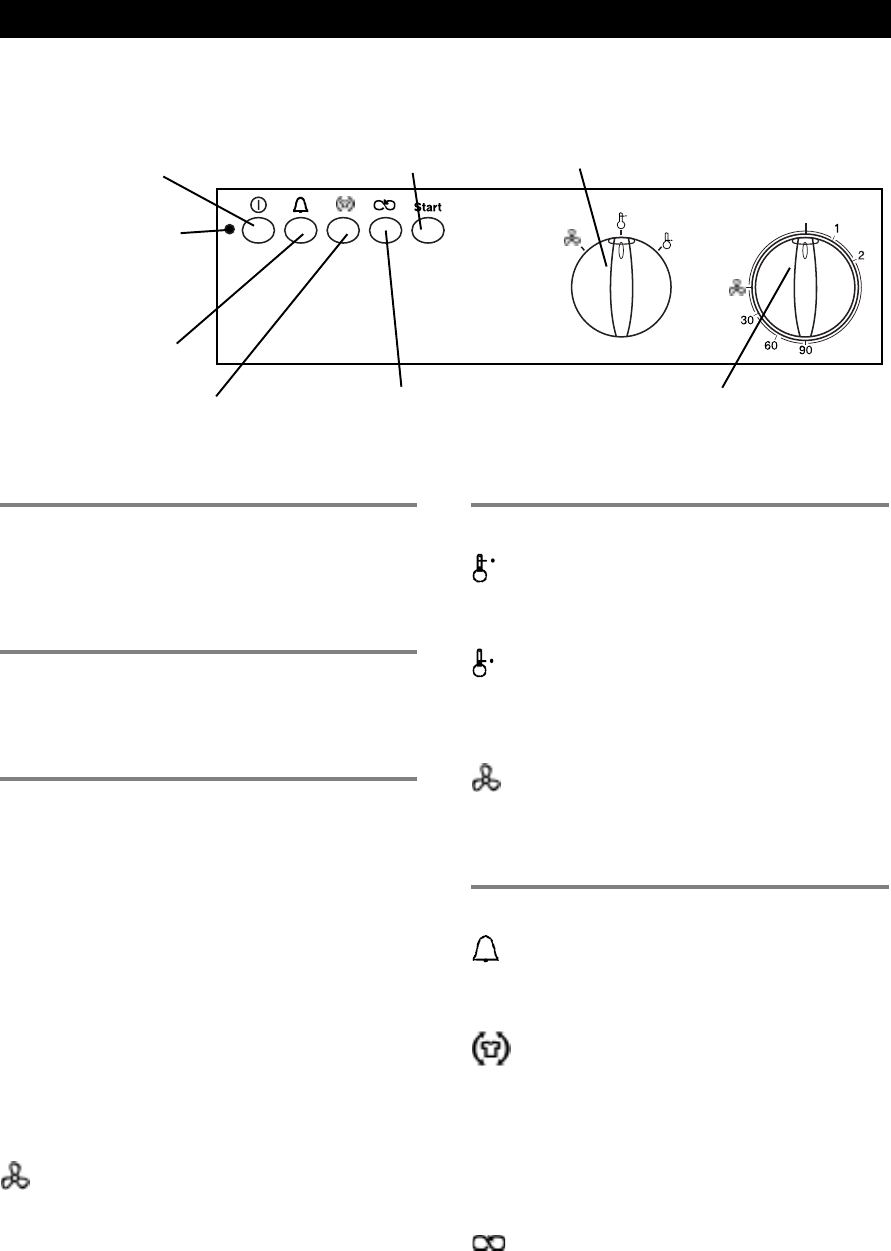
Page 11
ENGLISHENGLISH
ENGLISHENGLISH
ENGLISH
ENGLISHENGLISH
ENGLISHENGLISH
ENGLISH
POWER BUTTONPOWER BUTTON
POWER BUTTONPOWER BUTTON
POWER BUTTON
The Power button turns the power to the machine on
and off. When the power is on, the power indicator light
glows red. The power must be on before you can start
the machine.
STST
STST
ST
ARAR
ARAR
AR
T BUTTT BUTT
T BUTTT BUTT
T BUTT
ONON
ONON
ON
This button starts the dryer. If you open the door during
a program, the dryer will stop tumbling automatically.
To continue the program, close the door and press Start.
PROGRAM CONTROLPROGRAM CONTROL
PROGRAM CONTROLPROGRAM CONTROL
PROGRAM CONTROL
This model has two preset programs:
[1] Normal Dry – for heavy items, such as jeans or
thick towels
[2] Damp Dry – for cottons, permanent press,
synthetics, etc.
These programs work with a thermostat that measures
the exhaust temperature coming out of the dryer and
automatically turns the machine off when the clothes
are appropriately dry.
Timed Drying (30, 60 or 90 minutes)
If you prefer, you can set the Program Control knob to a
specific number of minutes to dry the laundry. When
you choose timed drying, you must set the Temperature
Control knob to Normal or Low.
Air Fluff Program
The Air Fluff program is designed to shake dust out of
fabrics, air them, or soften them. This program does
not activate the heating element.
THE CONTRTHE CONTR
THE CONTRTHE CONTR
THE CONTR
OL POL P
OL POL P
OL P
ANELANEL
ANELANEL
ANEL
Temperature/Air Fluff Control
Turn to select Normal or Low
drying temperatures or the Air
Fluff program.
Power Button
Turns the power to the
machine off and on.
Power Indicator Light
Glows when the power
is turned on.
Start Button
Press to start a
program.
TEMPERATEMPERA
TEMPERATEMPERA
TEMPERA
TURE CONTRTURE CONTR
TURE CONTRTURE CONTR
TURE CONTR
OLOL
OLOL
OL
Normal
This temperature setting should be used for heavier
fabrics, such as denim, cotton, linen, etc.
Low
This temperature setting should be used for lighter,
more delicate fabrics, such as synthetics, permanent
press, acrylics, etc.
Air Fluff
This setting does not activate the heating element. It
simply circulates the air as the clothes tumble to shake
out the dust and refresh the clothes.
OPTIONSOPTIONS
OPTIONSOPTIONS
OPTIONS
Buzzer
When this button is depressed (on), a buzzer will sound
for three seconds when the program is complete.
Anti-crease
The Anti-crease option prevents garments from wrinkling
if you’re unable to remove them right away. When this
button is depressed (on), the drum will continue to rotate
for three seconds every minute after they drying program
is complete, until the door is opened or one hour has
passed. If the buzzer is on, it will sound each time the
anti-crease program activates.
Cool-down
When this button is depressed (on), the cool-down time
is increased from 9 minutes to 18 minutes. This option
can not be selected with the Anti-crease option.
T701 OPERAT701 OPERA
T701 OPERAT701 OPERA
T701 OPERA
TING INSTRTING INSTR
TING INSTRTING INSTR
TING INSTR
UCTIONSUCTIONS
UCTIONSUCTIONS
UCTIONS
Buzzer Option Button
Turns the buzzer off
and on.
Cool-down Button
Lets you select between a
9-minute or 18-minute
cool-down cycle.
Program Control
Turn to select an automatic program
(1 or 2) or timed drying (30, 60, or 90
minutes).
Anti-crease Button
Turns the Anti-crease
program off and on.


















