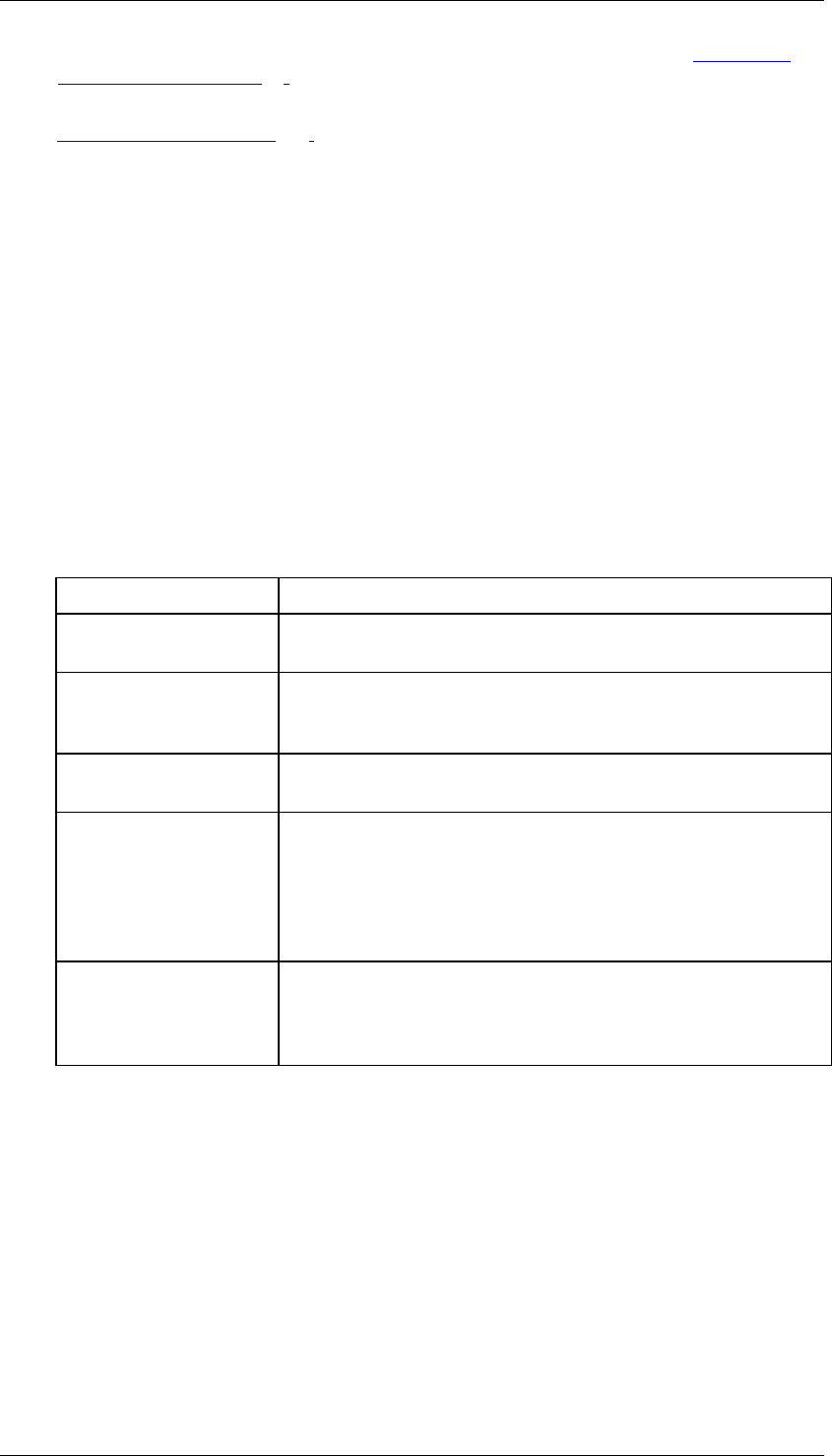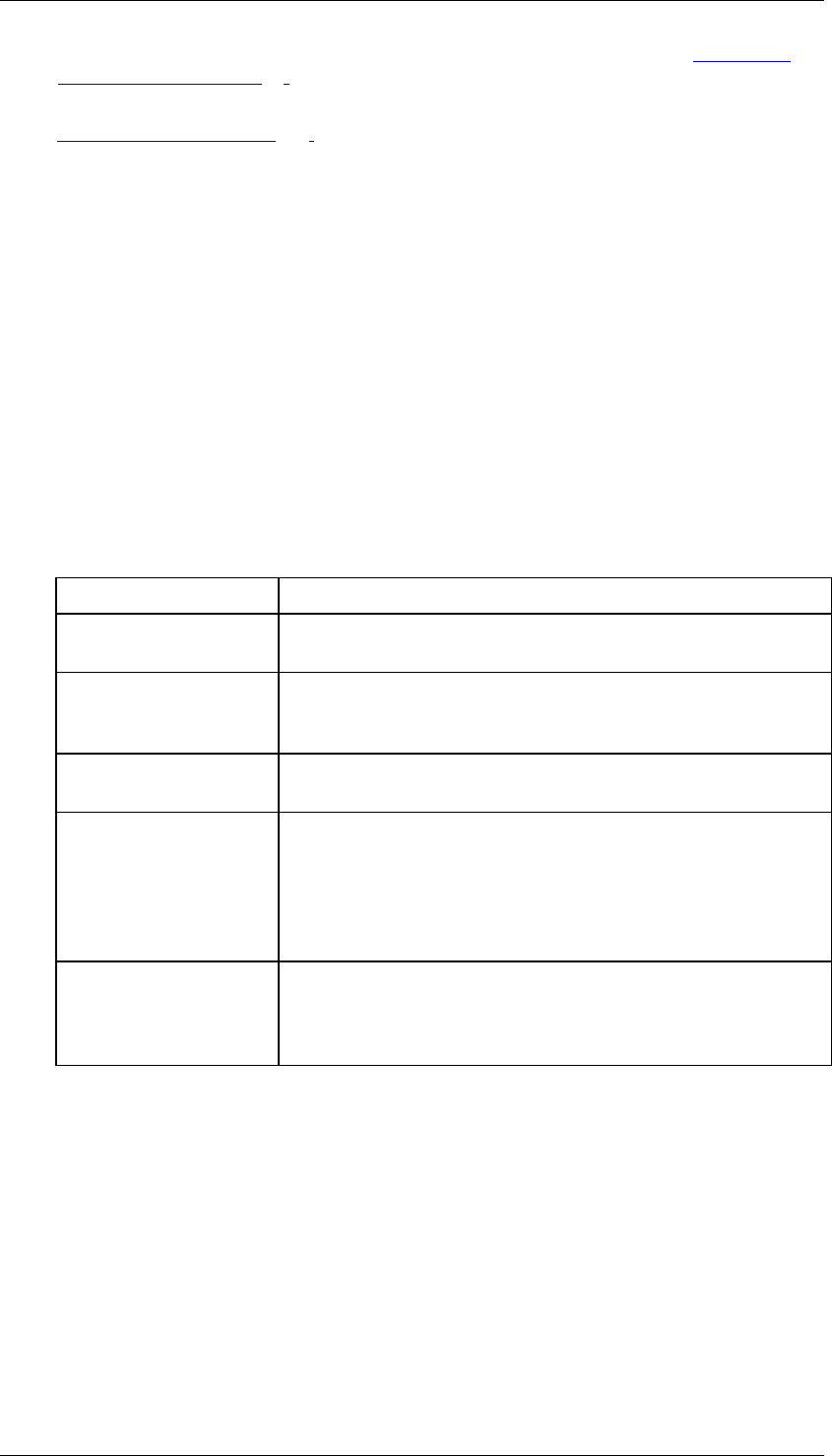
SAP Online Help 07.09.2004
SAP NetWeaver Visual Composer: User Guide 54
These parameters vary depending on the query you have chosen. In the Selecting a
Query Template [Page 57] topic, click on the individual query template to see its
specific path.
5. Preview the result [Page
119]
6. Click Finish
Wizard Interface and Navigation
The BI Query Wizard interface consists of three main sections:
• Navigation section
The navigation section consists of navigation trails. Future steps in the trail may change
based on a selection you choose on a current screen. Your past steps remain constant.
• Main section
The main section is where you configure the parameters for your query.
• Buttons section
The buttons section consists of the following buttons:
BI Query Wizard Buttons
Button Function
Help
Provides screen-level context-sensitive help for any screen
in the wizard.
Back
Steps to the previous screen (when enabled). When you
click the Back button, the values you have selected on
previous or subsequent screens are retained.
Next
Advances to the next screen in the wizard. Values you have
selected on previous screens are saved.
Finish
Exits the wizard and saves your query. You may click Finish
at any point while using the wizard. If you have completed all
required screens, a data service (configured with a start port
and a view on the output port) is saved to the workspace. If
you have not completed every screen, values you have
configured already are saved.
Cancel
Returns you to the workspace without saving a data service
or query. You may at any time click Cancel while using the
wizard. This returns you to the workspace without saving a
data service or query.
Wizard Terminology
The BI query functionality allows you to build queries on diverse OLAP (as well as relational)
data sources defined in your portal. These may include Business Information Warehouse
(BW) or non-BW data sources. In cases where BW terminology differs from general OLAP
terminology, the BI Query Wizard and supporting tools use the general OLAP terminology.
Refer to the glossary for definitions of specific terms if you are unclear.
Below is a short summary of some of the major differences between standard OLAP and BW
terms: