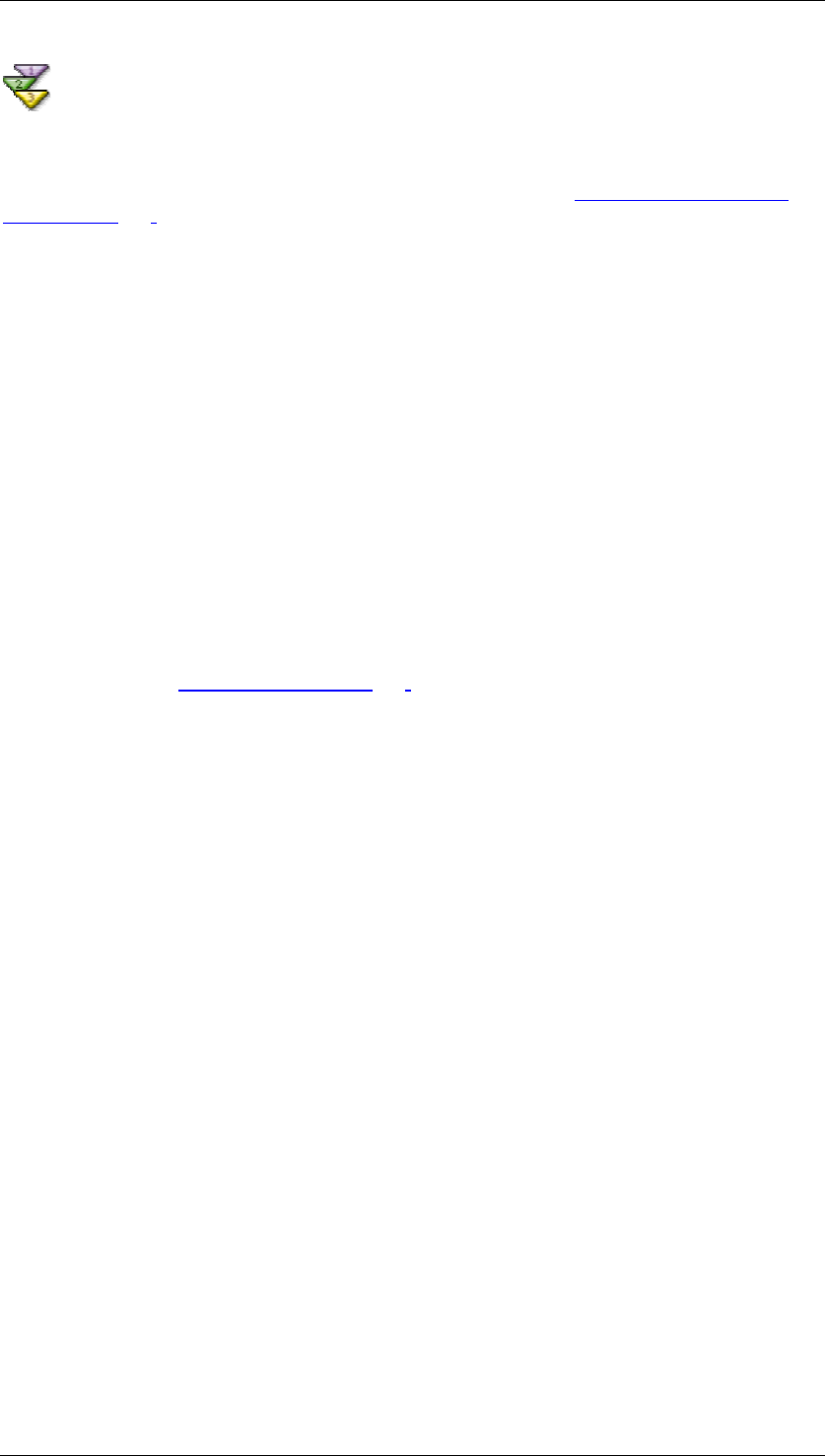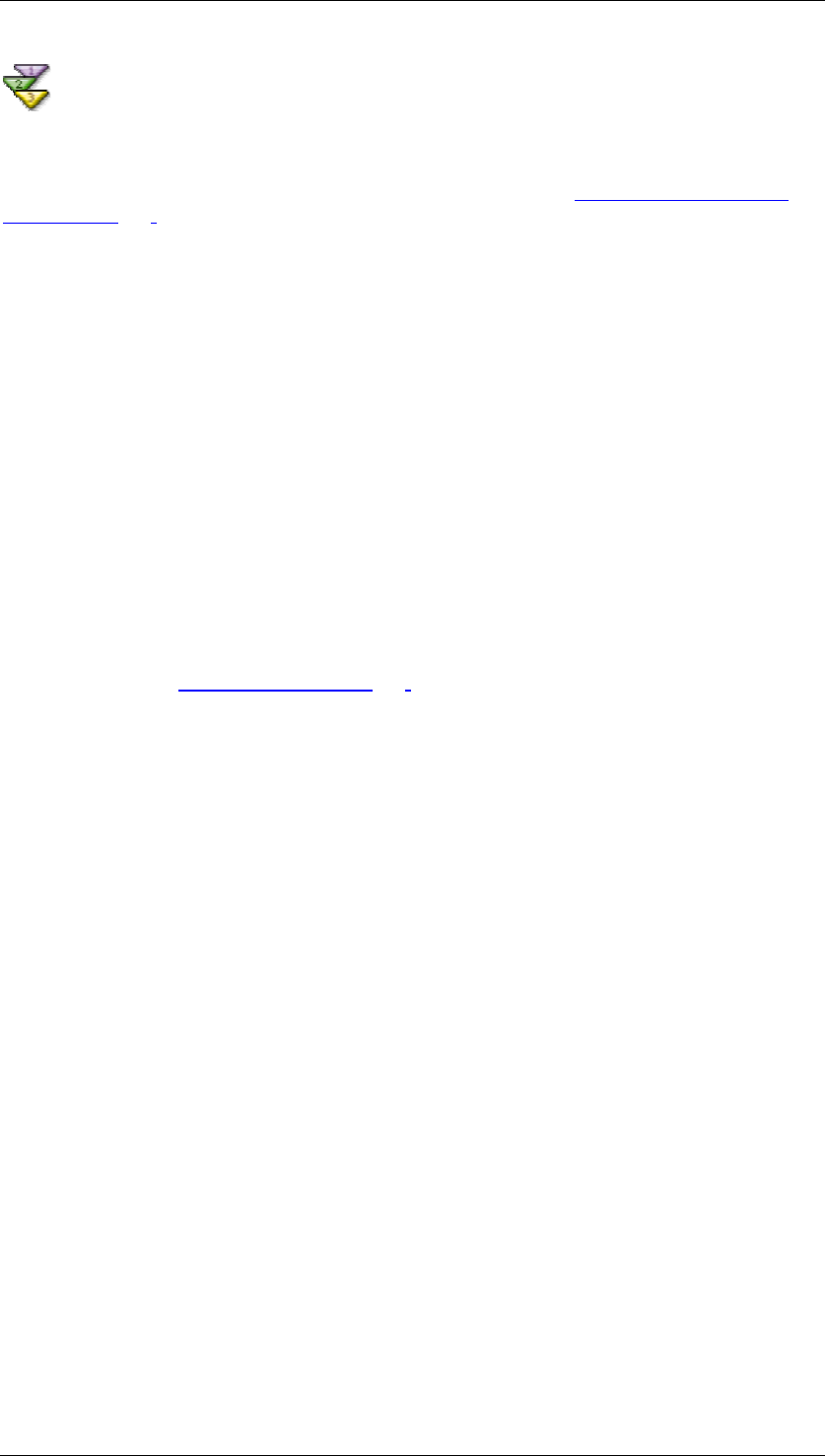
SAP Online Help 07.09.2004
SAP NetWeaver Visual Composer: User Guide 122
Selecting a Query View
Use
Use this screen to select the query view you want to display. See Working With BW Query
Views [Page 120] for prerequisites and more information.
Procedure
...
1. From the Available Query Views drop-down list, select the query view you want to
display.
If there are no query views configured in the selected query, a Default view appears in
the list. This view displays the query exactly as it is defined, without a particular view.
If a description or properties are available, you may review them in the Description and
Properties sections of the screen.
2. The Available Templates drop-down list is disabled, as there is only one default
template, and no additional selection is available.
3. Click Next.
Result
You advance to the Preview Result [Page 119] screen.