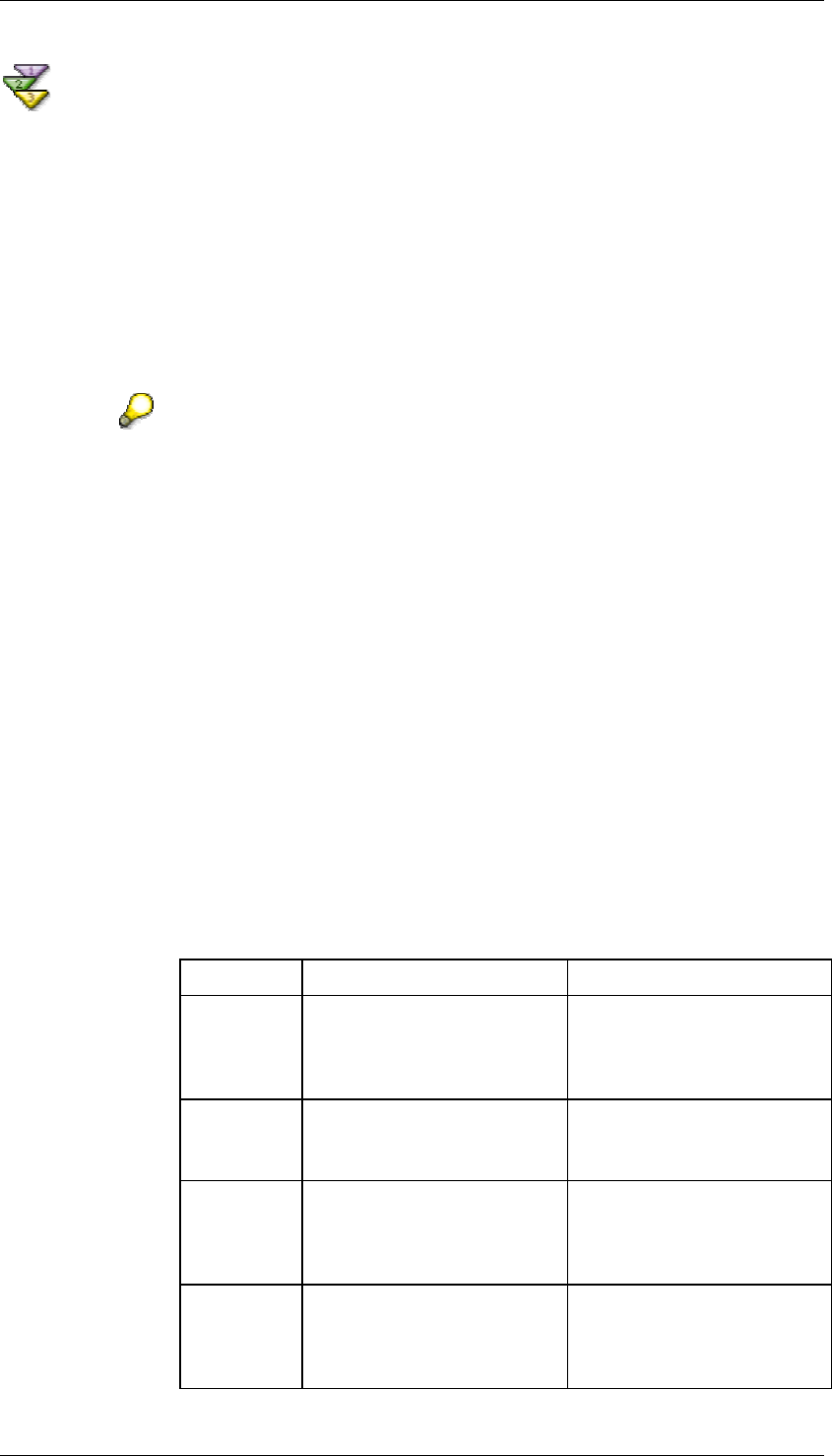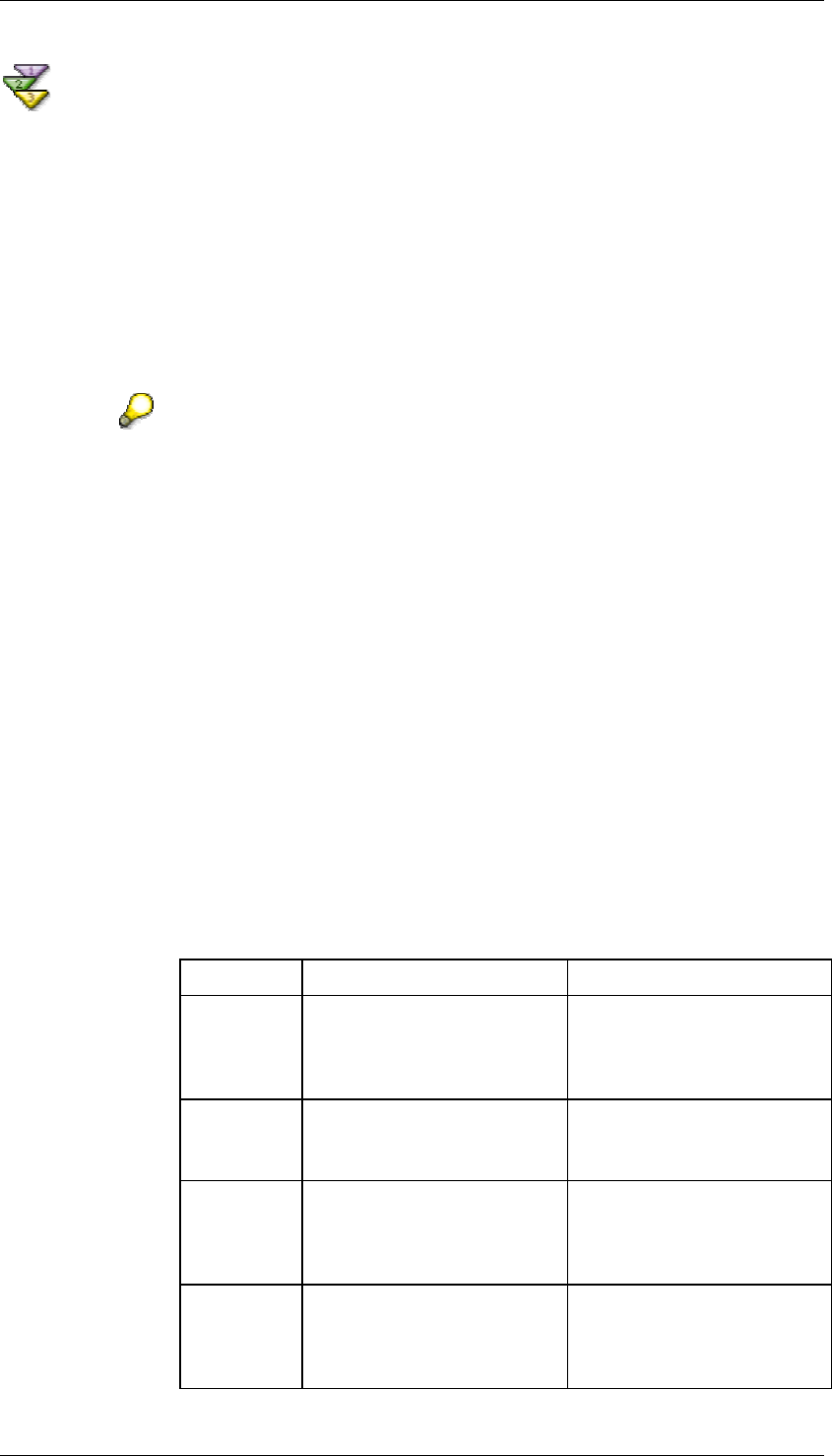
SAP Online Help 07.09.2004
SAP NetWeaver Visual Composer: User Guide 125
Using the MDX Editor
Use
You may create new OLAP queries or edit the MDX statements of existing OLAP queries with
the MDX Editor.
Prerequisites
• You have at least one OLAP data service configured as a BI system.
• You are connected to a portal.
• You have created and zoomed to the level of an iView in which to place your query.
• The MDX Editor is only available for OLAP data services.
• The MDX Editor is not available for BW-native data services (services
defined based on the BW Web API Connection)
Procedures
To create new OLAP queries with the MDX Editor:
...
1. From the BI menu, choose MDX Editor.
2. In the MDX Editor dialog box, select a system from the System drop-down list.
3. In the Object Browser, select metadata and syntax examples with which to construct
your query, using the Browse, Search, and Syntax Examples tabs:
{ Use the Browse tab to browse for and select specific metadata to use in your
statement. You may browse for and select any type of metadata:
i. Click Browse. The metadata list is populated with the selected system as
the root node, followed by the list of its children in a tree.
Optionally, restrict the level of metadata that appears in the metadata list
by using the drop-down lists:
Browse Lists
List Values Action
Schema
All schemas in the selected
system
Click Browse to populate
the metadata list with the
selected schema as root
node
Cube
All cubes in the selected
schema
Click Browse to populate
the metadata list with the
selected cube as root node
Dimension
All dimensions in the
selected cube
Click Browse to populate
the metadata list with the
selected dimension as root
node
Hierarchy
All hierarchies in the
selected dimension
Click Browse to populate
the metadata list with the
selected hierarchy as root
node