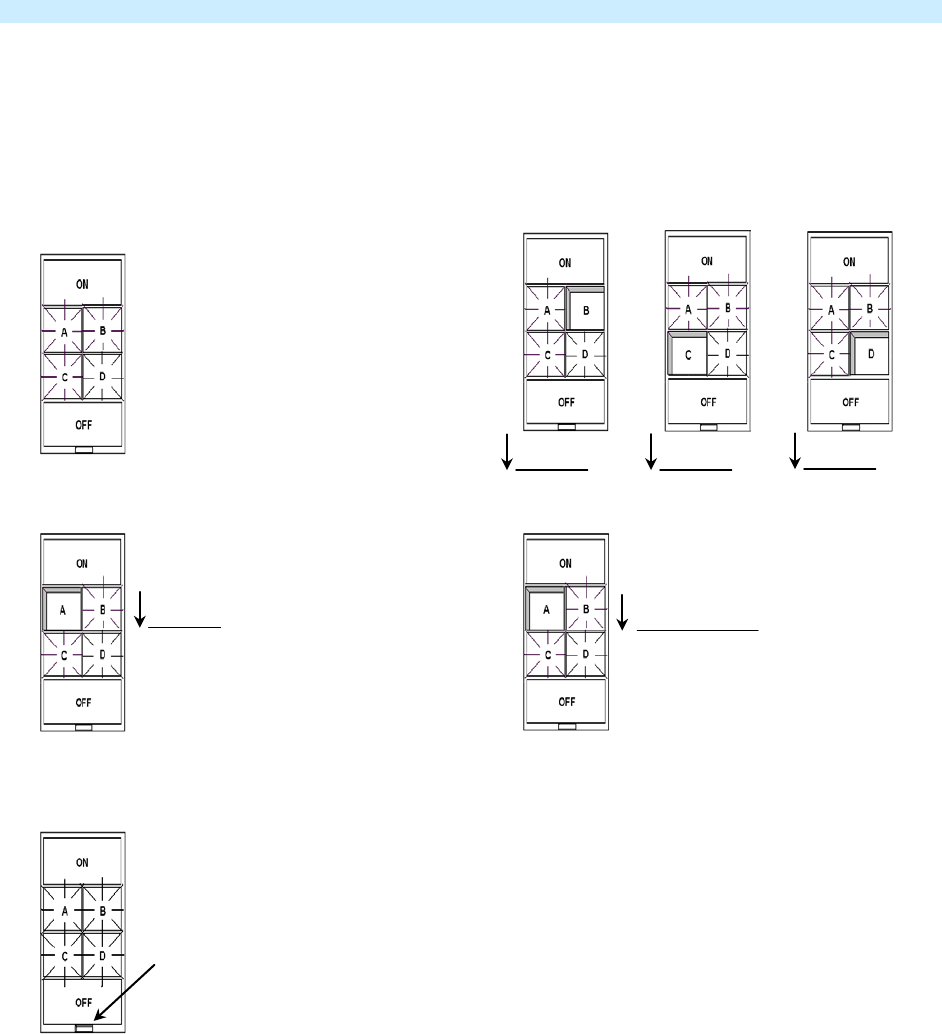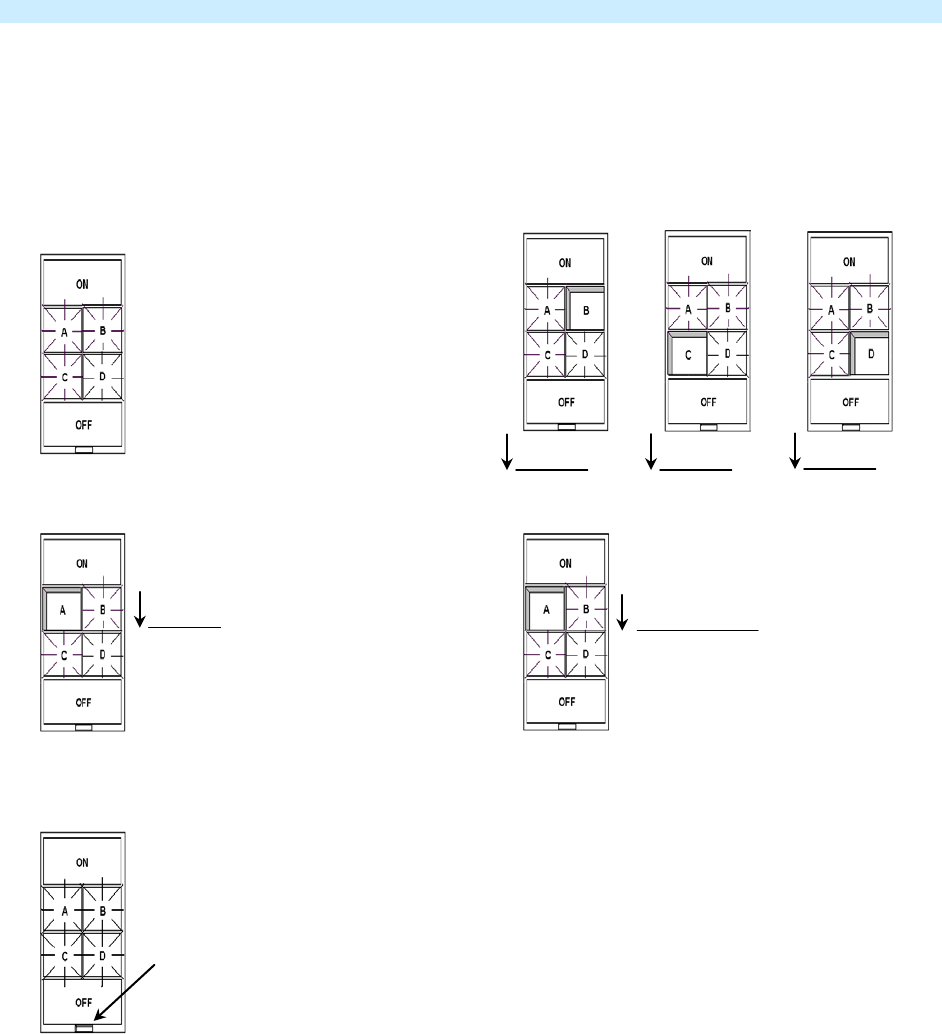
Page 15 of 24 Rev: 1/21/2014 7:36 AM
“Radio” Button Groups (only 1 LED of “N” at a time – software recommended)
This feature is especially handy if you have multiple Scenes controlling the same devices, such as Lights-
Bright, Lights Medium and Lights Off.
When you tap any of the Scene buttons, the “others” LEDs will turn
off (as if they were Scene Responders), perfect for Scene change indication. This is a two-part
programming sequence as follows:
Part 1 Radio Button Groups
1) Tap each radio group button one at a time
each LED is on. In this example we will group
the four small buttons on 6-button KeypadLinc.
2) Press and hold button A until it beeps (about
10 seconds)
3) Tap the Set button (this places the unit in Add
Multiple Responders mode)
4) Press and hold, one at a time, buttons B, C
and D until each beeps
5) Tap the button you started with in step 1 to
end this programming step
6) Repeat steps 1-5, inserting button B into step
2 and all other buttons into step 4
7) Repeat steps 1-5, inserting button C into step
2 and all other buttons into step 4
8) Repeat steps 1-5, inserting button D into step
2 and all other buttons into step 4
9) After ending the last program step, verify
you’re “Radio” Button Groups by tapping each
button in the group. Each tap should turn On
that specific button in the group and
immediately turn Off any others in the group
presently On.