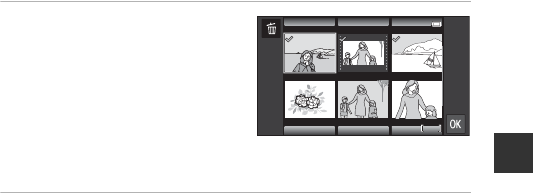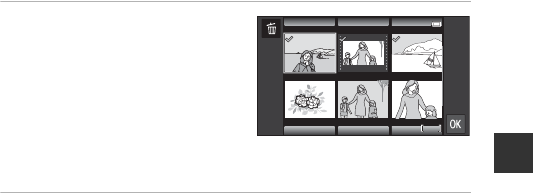
29
Basic Steps for Shooting and Playback
Operating the Erase Selected Images Screen
1 Tap an image to add n.
• To deselect an image, remove
n by tapping the image again.
• Drag the screen up or down to
scroll through the images.
• To change the number of images
displayed, move the zoom
control or use your fingers to
pinch or spread the screen, in the same way as with thumbnail playback
mode (A65).
2 Add n to all images to delete and tap I to apply the
selection.
• The confirmation screen is displayed. Follow the on-screen instructions to
complete the operation.
B Notes About Deleting Images
• If you press the W button while the camera is deleting images, the deletion
process stops and the Android OS home screen is displayed. Do not perform any
operations until the message disappears.
• Images added to the timeline cannot be deleted (A66). Remove images from the
timeline in order to delete them.
12
12