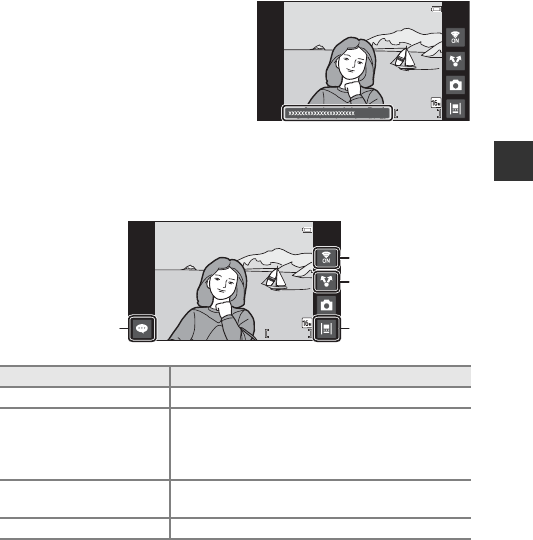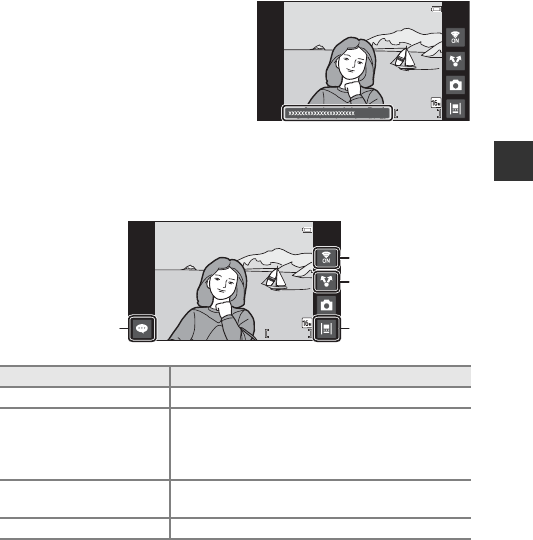
27
Basic Steps for Shooting and Playback
C Viewing Comments
• If comments are added to an image,
part of the comments are displayed at
the bottom of the image (A24).
• Tap the comment area to display the
entire comments.
• See “Adding Comments to Images”
(A32) for more information.
• You can use ViewNX 2 to transfer and
view images with comments on your computer (A97).
C Operation Icons in Playback Mode
Tap the on-screen icon to perform the functions listed below.
Function Description
h (Add comments) Add comments to the current image (A33).
e (Wi-Fi ON/OFF)
Tap to switch Wi-Fi (wireless LAN) on/off. If you are
connecting to a Wi-Fi (wireless LAN) network for the
first time, you must configure the Wi-Fi (wireless
LAN) settings (A88).
A (Share images)
Share the current image with other applications
(A91).
g (Timeline view) Display images in timeline view (A66).
15/11/2013 15:30
15/11/2013 15:30
0004. JPG
0004. JPG
4
4
/
15/11/2013 15:30
15/11/2013 15:30
0004. JPG
0004. JPG
4
4
/
1
2
3
4