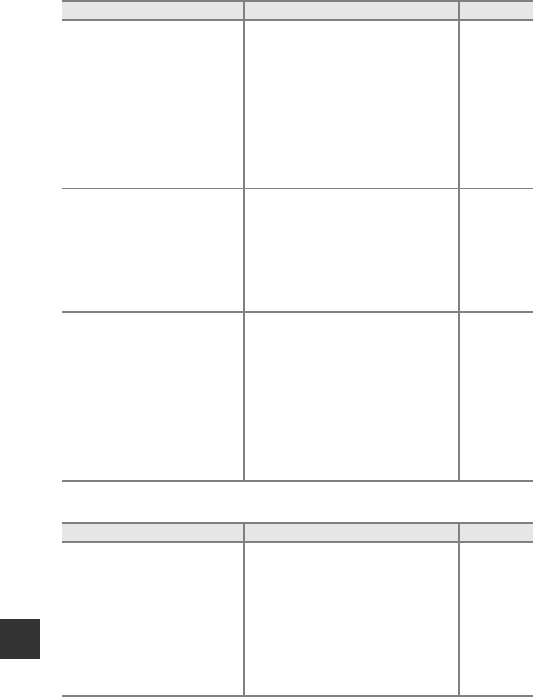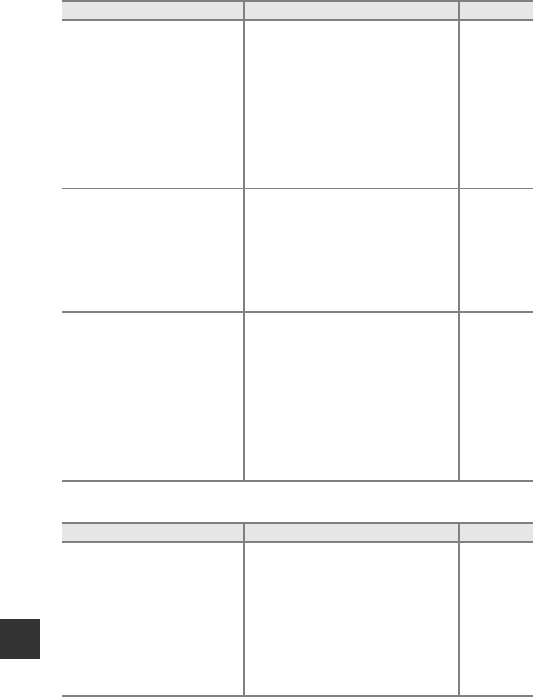
Technical Notes and Index
F12
Playback
Saving images takes time.
It may take more time to save
images in the following situations:
• When the noise reduction
function is in operation
• When flash mode is set to b
(auto with red-eye reduction)
• When shooting in Backlighting
scene mode (when HDR is set to
On)
• When the skin softening function
is applied while shooting
–
48
40
56, E36
A ring-shaped belt or
rainbow-colored stripe
appears in the monitor or
images.
When shooting with backlighting or
when a very strong light source (such
as sunlight) is in the frame, a ring-
shaped belt or rainbow-colored stripe
(ghosting) may occur. Change the
position of the light source, or frame
the picture so that the light source
does not enter the frame, and try again.
–
Cannot use some shooting
functions.
• Until the Android OS starts up
completely, you can take only a
limited number of images and
cannot change the shooting
settings.
Wait a while before configuring
the settings or shooting.
• Some of the camera’s functions
may not be fully available when
using a downloaded shooting
application.
19
93
Problem Cause/Solution A
File cannot be played back.
• This camera may not be able to
play back images saved with
another make or model of digital
camera.
• This camera cannot play back
movies saved with another make
or model of digital camera.
• This camera may not be able to
play back data edited on a
computer.
–
Problem Cause/Solution
A