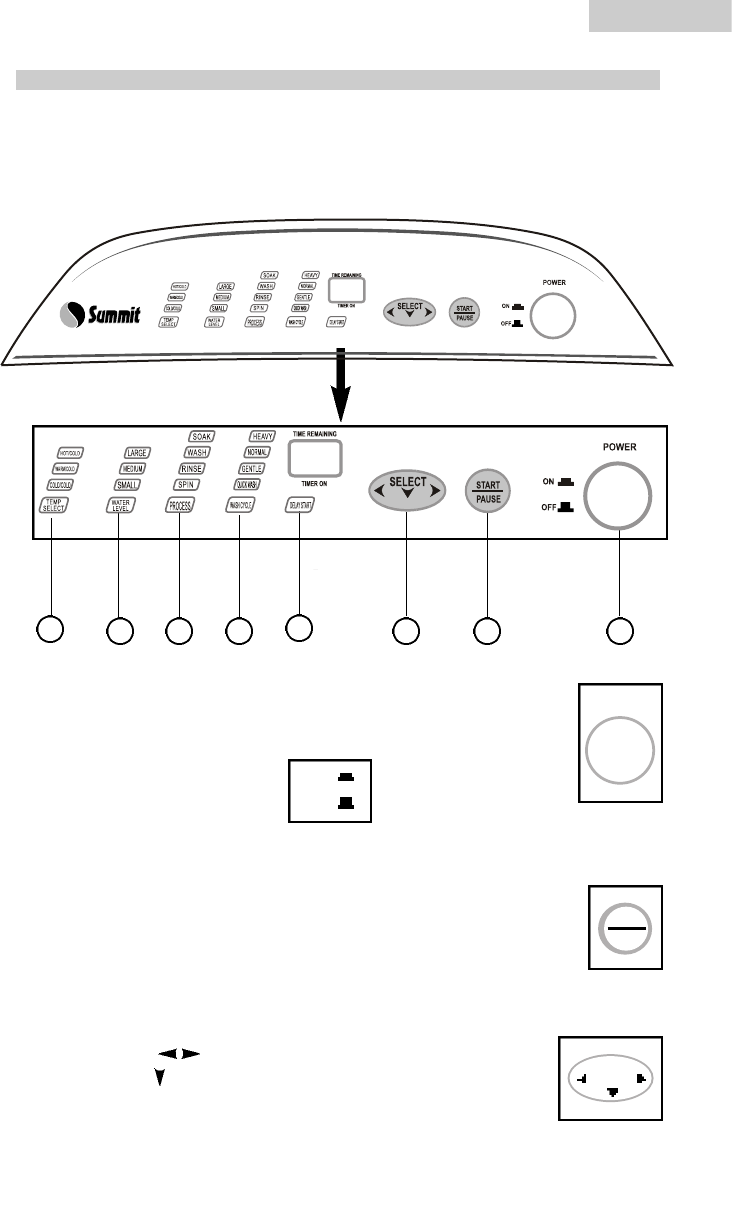
English
6
Understanding the Control Panel
OPERATIONS
Power Button: (1)
Press the button in to have the power "ON" and press the button
out to have the power "OFF".
Button In = Power On
Button Out = Power Off
Start/Pause Button: (2)
Press this button once to start the wash process. Press this button once
again to pause the activity during the wash cycle. (See pg. #13 under
"Start/Pause Button section for more details)
Select Button: (3)
Use left and right ( ) arrows on select button to select your options.
Use down arrow ( ) on select button to select your choice
in that option mode.
POWER
START
PAUSE
SELECT
ON
OFF
12
8
3
7 6 5
4
SPW1200P


















