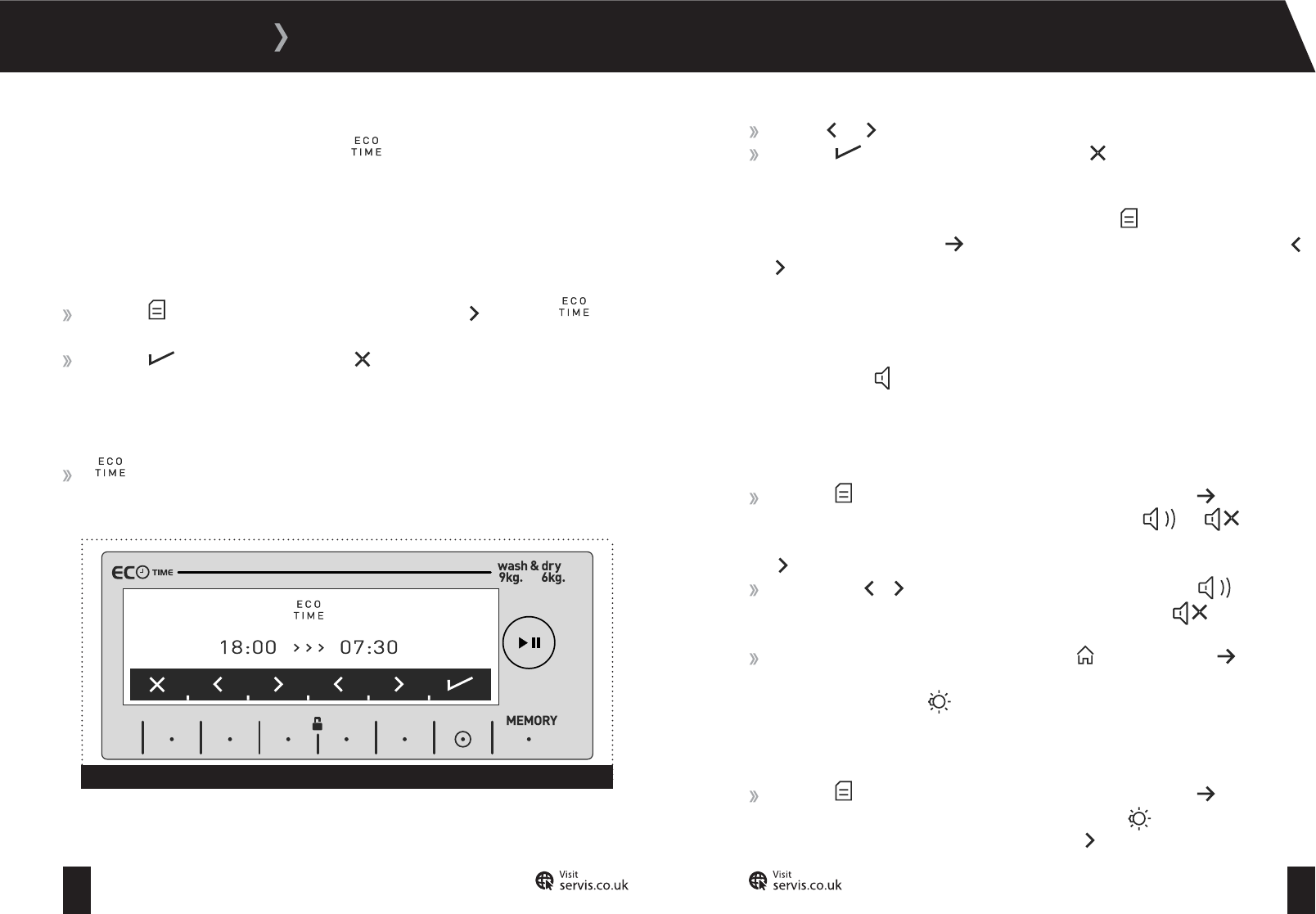
23 24
T: 0800 0124 382 T: 0800 0124 382
SETTING UP
Eco Time Setting (Economic Time Interval)
To help make savings on your energy bills, your Washer Dryer contains an Eco Time Setting. This
allows you to set your Washer Dryer to run during the hours when your electricity tariff is more
economical. Please be aware that a smart counter will be required in order for this mode to
work. When setting the Economic Time Interval fot the first time:
Press the button on the main programme screen and use the button until and
‘set economic time zone’ is displayed on the information screen.
Press the button to set Eco Time, or the button to return to the main programme
screen.
If you have chosen to set Eco Time:
and the start and end time of the economic time interval will be displayed on the
information screen (fig 13).
Use the and buttons to set the start and finish time for the economic time interval.
Press the button to confirm the selection, or the button to return to the main
programme screen.
You can change the Eco Time hours at any time by pressing the
button from the main
programme screen and using the
button until the Eco Time hours are displayed. Use the
and
buttons to set the desired Eco Time interval.
To activate the Eco-Time setting, please refer to the information on additional functions on
page 53.
Sound Adjustment
You can choose to turn the warning sounds of your Washer Dryer on or off. To access the sound
settings:
Press the button on the main programme screen and then press the button until the
sound adjustment settings are displayed. This is shown by the
and symbols on
the information screen. Alternatively, if you are already in the settings menu, simply use the
button to navigate to the sound adjustment settings.
Use either the or buttons to toggle the warning sounds on or off. A symbol and
3 audible beeps indicates that the warning sounds are turned on. A
symbol indicates
that the warning sounds are turned off.
To return to the main programme screen, press the button, or press the button .
Screen Brightness Setting
You can adjust the brightness setting of the information screen on your Washer Dryer:
Press the button on the main programme screen and then press the button until the
brightness setting screen is displayed. This is shown by the
symbol. Alternatively, if
you are already in the settings menu, simply use the
button to navigate to the brightness
Figure 13


















