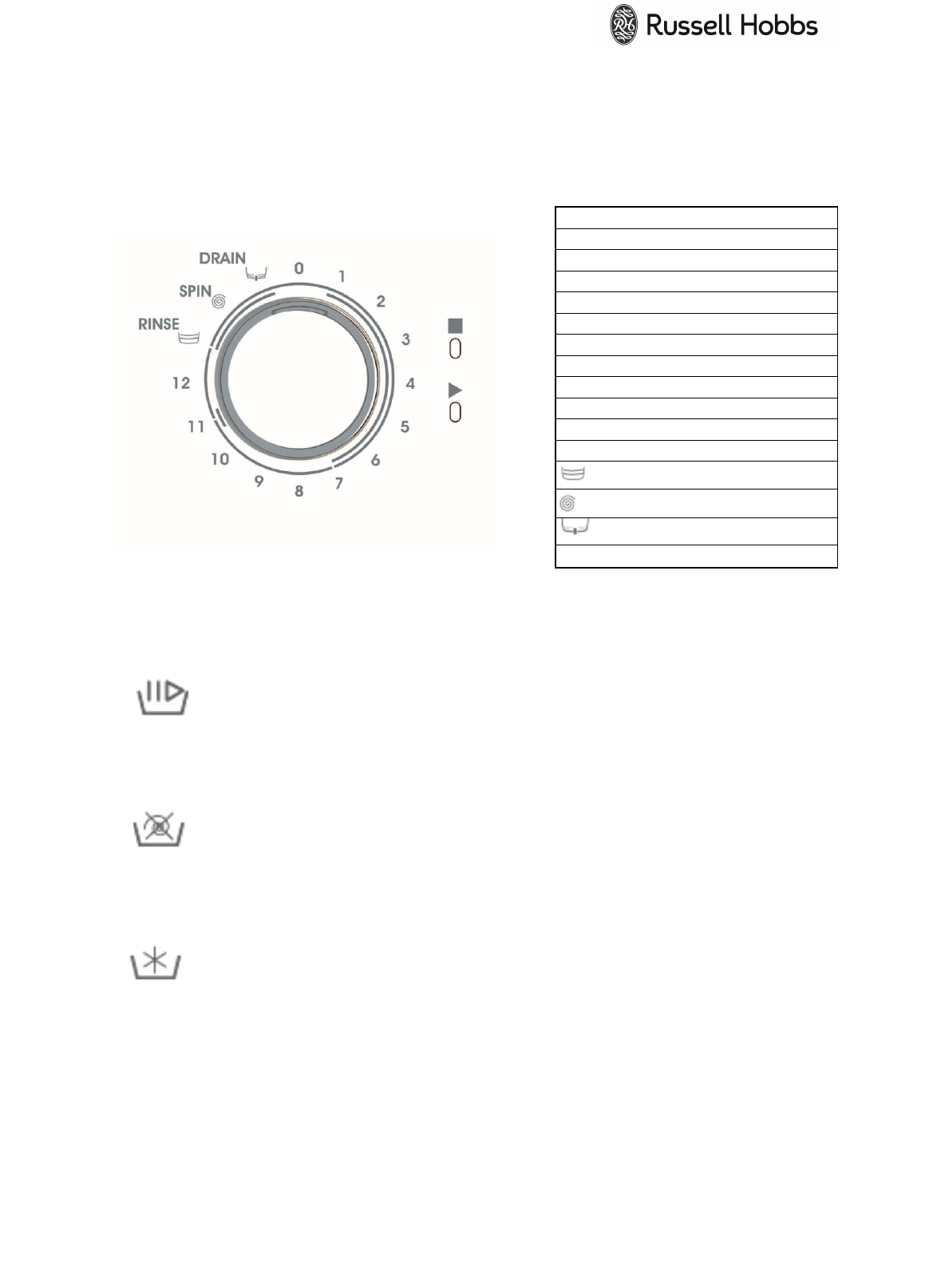
Selecting a Programme
Select the required washing programme by rotating the programme knob in either
direction (clockwise or anti-clockwise). Ensure that the programme knob is aligned
with the required programme.
Additional Functions
Press this button to start a selected programme or to pause a
programme already in progress. To resume a paused cycle, press once
again.
After selecting a programme, press this button to deactivate the spin
function which is automatically included in all programs. This function is
reccomended for sensitive clothes where the label reccomends against
spinning.
After selecting a programme, press this button to wash clothing with cold
water only. This will reduce energy consumption and water usage.
1 Cotton 90°C
2 Cotton 60°C with prewash
3 Cotton 60°C
4 Cotton 40°C
5 Eco wash
6 Quick wash
7 Cotton cold
8 Synthetic 60°C
9 Synthetic 40°C
10 Synthetic cold
11 Delicate 30°C
12 Wool 30°C
Rinse
Spin
Drain
0 OFF
For Customer Services, Spare Parts & Manufacturer's Warranty Information please call 0845 208 8750
-13-


















