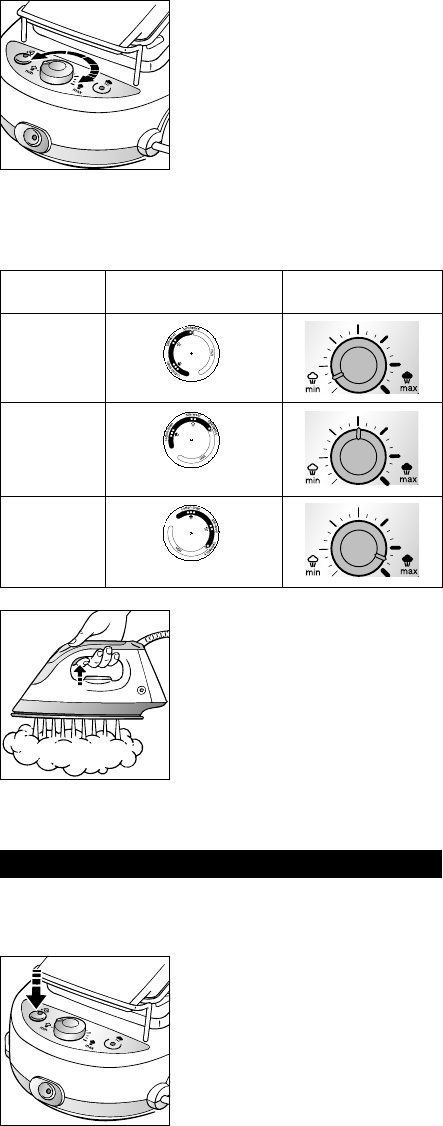
3. Adjust the steam control dial
located on the control panel (6),
eg. less steam for low
temperatures.
Be careful␣ ! The steam generator
is ready when the temperature
indicator light goes out and when
the green “steam ready“ light
stays on.
With delicate fabrics (
● setting), turn the steam output control
dial to the minimum position and press the steam control
button (under the handle of the iron) intermittently to avoid
water droplets appearing with the steam.
4. To obtain steam, press on the
steam button beneath the iron
handle and keep it pressed (7).
The steam will stop when you
release the button. We
recommend pressing and
releasing the steam button at
regular intervals of 15 seconds.
Note: It is normal for the steam connection cord to become
warm while in use.
FILLING DURING USE
The red “water tank empty” light turns on when there is no
water left to produce steam.
1. Remove the water tank and fill. See FILLING WATER TANK
section.
2. Ensure the water tank is replaced
securely and press the boiler reset
button located on the control
panel to continue your ironing
(8).
(6)
(8)
Type of fabric Iron thermostat Steam control
setting dial setting
Synthetic
Viscose
Polyester
● (low temperature)
Silk
Wool
● ● (medium temperature)
Cotton
Linen
● ● ● (high temperatures)
(7)












