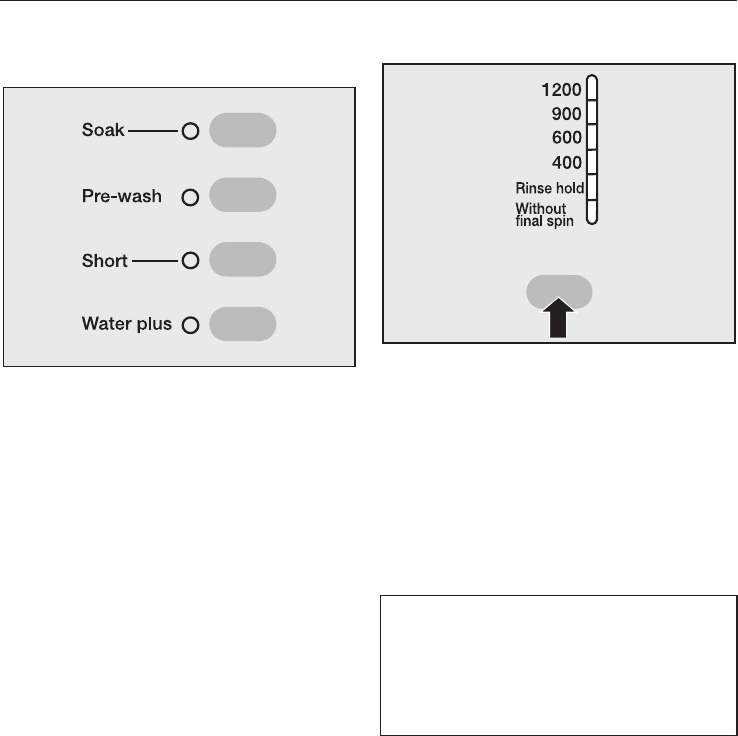
ISelect any additional option re
-
quired.
^ Press the relevant button.
Indicator light on = selected
Indicator light off = not selected
An additional option that has been se-
lected can be de-selected by pressing
the button.
JSelect a spin speed
^ Press the "Spin" button enough times
until the indicator light for the re-
quired end spin speed lights up.
In some programmes the maximum
spin speed is limited. The machine will
not allow a higher spin speed to be se-
lected. (see section on "Programmes").
Memory-Function
If the last time a programme was run
an additional option or different spin
speed was selected, the machine will
have stored this information in its
memory.
The next time that programme is se
-
lected the machine offers the additional
option and/or spin speed already
stored in memory.
KPress the START button.
The programme now starts.
How to wash correctly
15


















