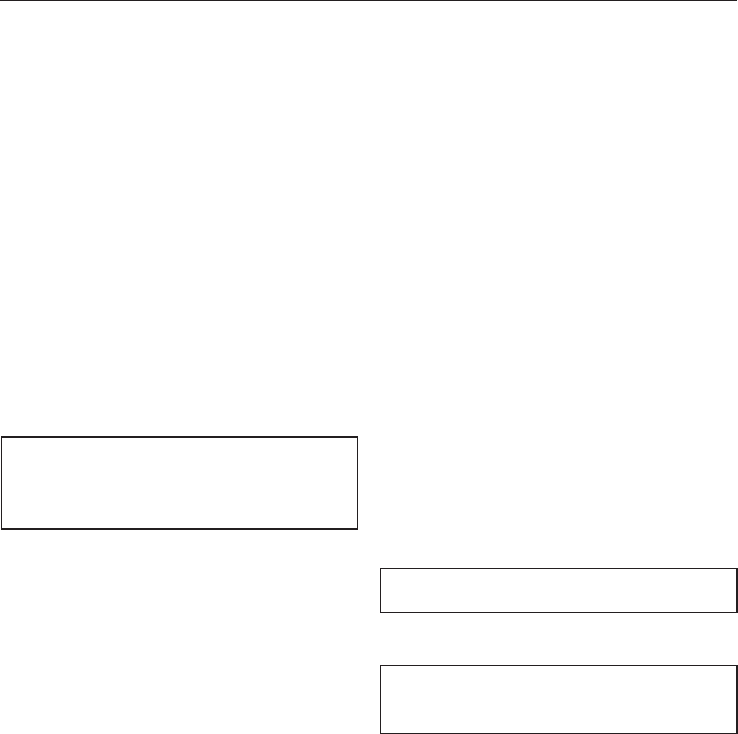
To select an additional option to the ba
-
sic programme press the touch pad for
that option. The indicator light for the
option touch pad comes on.
If an additional option is chosen which
is unsuitable for the basic programme,
(see the Programme Survey):
–
the indicator light goes out when the
touch pad is released.
If a spin speed is chosen which is un
-
suitable for the programme (see the
Programme survey):
–
pressing the touch pad has no effect.
Soak
For heavily soiled and stained items
with protein stains (e.g. blood, fats
and oils, cocoa).
A length of time of between 30 minutes
and 6 hours can be chosen, in 30 min-
ute periods, for the
Soak
process.
Setting soak time
ASelect a programme.
BPress the
Soak
touch pad, the indi
-
cator light flashes and the first 30
minutes of the soak time are
switched on.
CThe & touch pad underneath the
"time" display can be used to
lengthen the soak time, and the $
touch pad to shorten it.
–
Important
The soak time chosen will be added
to the original programme duration in
the "time" display.
DPress the START touch pad, unless
Delay start
is to be selected.
Deleting soak time
Press the
Soak
touch pad, the indicator
light goes out.
Adding detergent for the Soak
programme:
–
Programmes without pre-wash:
Add the total amount into compart
-
ment j or directly on to the wash
-
ing in the drum.
– Programmes with pre-wash:
1
/
4
of the detergent should be added
to compartment i for
soak
and
pre-wash
,
3
/
4
of the detergent into
compartment j for the main wash.
Pre-wash
For heavily soiled and stained items
Short
This shortens the programme running
time. For lightly soiled items.
In the
Cottons
,
Minimum Iron
and
Mixed
Wash
-
Poly/Cottons
programmes only
two rinse cycles are carried out with a
higher water level.
Additional options
28


















