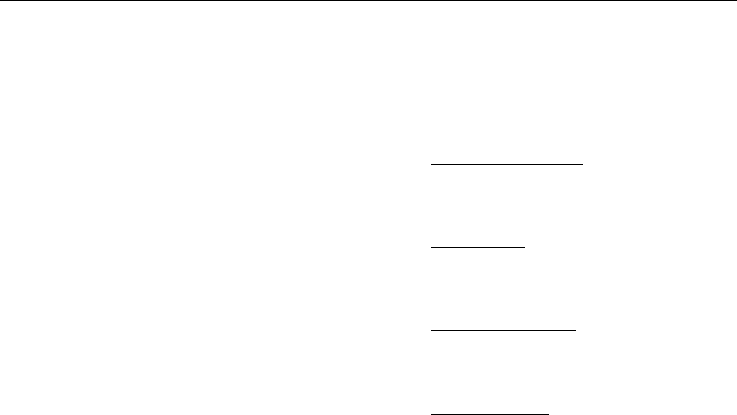
Programmable functions - To programme
Programming and saving the
programmable functions
Programmable functions are activated
using a combination of the buttons for
the optional functions with the pro-
gramme selector switch. These combi-
nations can call up extra functions not
displayed on the control panel.’
Programming takes place in three
steps:
– select programming mode
– activate programmable function
– store programmable function in
memory
1. Select programming mode
1 The machine must be switched off
and the door closed. All pushbutton
switches must be released and pro-
gramme selector pointing to “Finish /
Start”.
2 Press in the “Soak” and “Short wash”
buttons.
3 Press in the “I-ON / O-OFF” button.
4 Release the “SOAK” button.
5 Release the “Short wash” button.
The “ON” light now comes on in the se-
quence display and the “Main wash”
light flashes.
2. Activate programmable function
6 For the function required turn the pro-
gramme selector to the appropriate
setting as follows:
–for
High Water Level
programmable function
A
turn to SEPARATE RINSE
–for
Extra rinse
programmable function
B
turn to Drain
–for
Programme lock
programmable function
C
turn to QUICKWASH 40°C
–for
Gentle action
programmable function
D
turn to DELICATES 50°C
The indicator light “Rinses 1-2" now
lights up in the sequence display.
7 Quickly press the “Short wash” but-
ton 4 times, (eg in and out twice).
The indicator light “Rinses 1-2" now
lights up in the sequence display.
The programmable function is now acti-
vated.
8 If you wish to activate more than one
programmable function, repeat
steps 6 and 7. If not, then:
3. Save the programmable function
9 Press the I-ON /0-OFF button to
release it.
The machine is now switched off and
the programmable function(s) stored in
memory.
Programmable functions - To programme
45


















