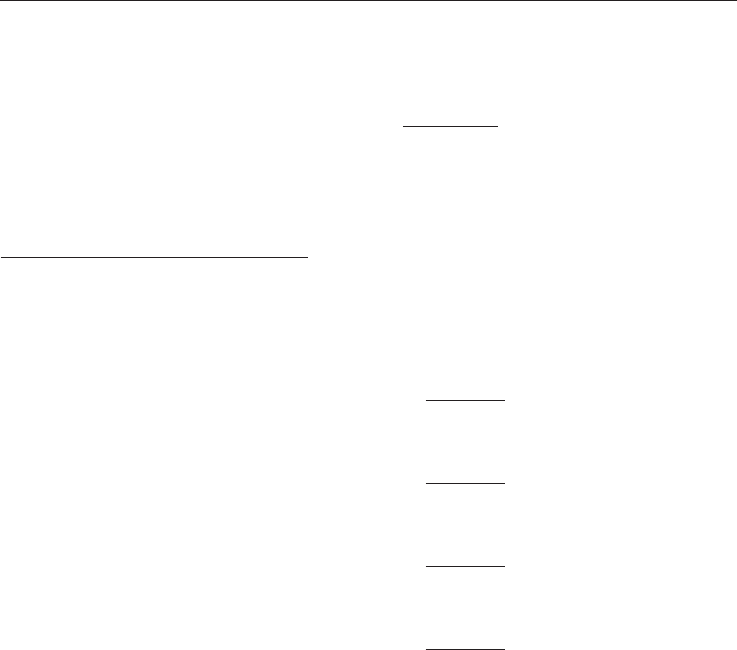
Follow steps A to G to programme
and store a setting in memory.
The programmable functions are
activated to call up further features not
shown on the control panel by using the
additional option buttons in
combination with the programme
selector.
Before you begin, first ensure that:
–
The washing machine is switched off.
–
The drum door is closed.
–
The programme selector is at
Finish
.
APress the additional option buttons
Intensive
and
Water plus
at the same
time, hold pressed in and . .
B. . . Switch the machine on with the
I-ON/0-OFF button.
CLet go of all these buttons. P 0
appears in the display.
DTurn the programme selector to
DELICATES 30°C.
EThe P will now flash in the display
alternating
with the number 2.
In addition, one of the following
numbers will appear on the right of the
display:
1, 2, 3 or 4
FPress the START button to toggle
between the varous settings.
The number on the right of the display
shows which setting is selected.
1 = Setting 1
is selected
(increased water level in the
rinses)
2 = Setting 2
is selected
(increased water level in the main
wash and in the rinses)
3 = Setting 3
is selected
(extra rinse in the COTTONS and
MINIMUM IRON programmes)
4 = Setting 4
is selected
(increase in the water level in the
main wash and rinses and also an
extra rinse in the COTTONS and
MINIMUM IRON programmes).
GSwitch the machine off with the
I-ON/0-OFF button.
The
Water plus
button has now been
allocated the setting you have chosen.
This setting will remain in memory until
another setting is programmed.
Programmable functions
69


















