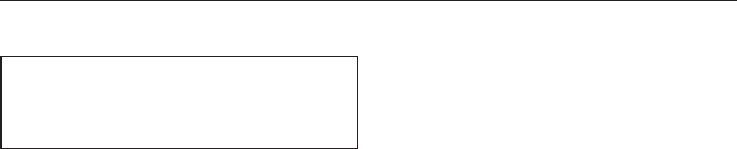
Soak time
This is accessed for a programme by
pressing the SOAK button on the fa
-
cia.
You can programme a soak time of:
- 2 hours (factory setting) or
- 1 hour 30 mins or
- 1 hour or
- 30 mins.
A "Soak time" of 2 hours is set at the
factory. If you wish to change this stan-
dard setting to one of the times listed
above, you must first select program-
ming mode.
Selecting programming mode
A The machine must be switched off
and the drum door closed. The
programme selector must point to
"Finish".
B Press the additional option buttons
"Short" and "Water plus" at the same
time and hold pressed in and:
C . . . switch the machine on with the
"I-ON/0-OFF" button.
D Let go of all these buttons.
The indicator light "Main wash" flashes
in the sequence display.
Selecting the programmable function
To select the "Soak time" programmable
function turn the programme selector to
- WOOLLENS Cold.
The "Rinse" indicator light comes on in
the sequence display. This shows that
a "Soak time" of 2 hours is currently se
-
lected (factory setting).
Selecting a different "Soak time"
By pressing the "START" button a vari
-
ous number of times you can select dif
-
ferent soak times. To confirm that a dif
-
ferent soak time has been selected, the
previous indicator light goes out and a
new indicator light comes on.
Each time "START" is pressed a differ-
ent indicator light will come on. The in-
dicator lights correspond to the 4 soak
times available as follows:
2 hours = "Rinse"
1 hour 30 mins = "Rinse hold"
1 hour = "Drain / Final spin"
30 mins = "Finish"
Storing in memory
When you have selected the soak time
you require, SWITCH the machine OFF
with the "I-ON/0-OFF" button.
The "Soak time" you have selected is
now stored in the machine’s memory.
Programmable functions
37


















