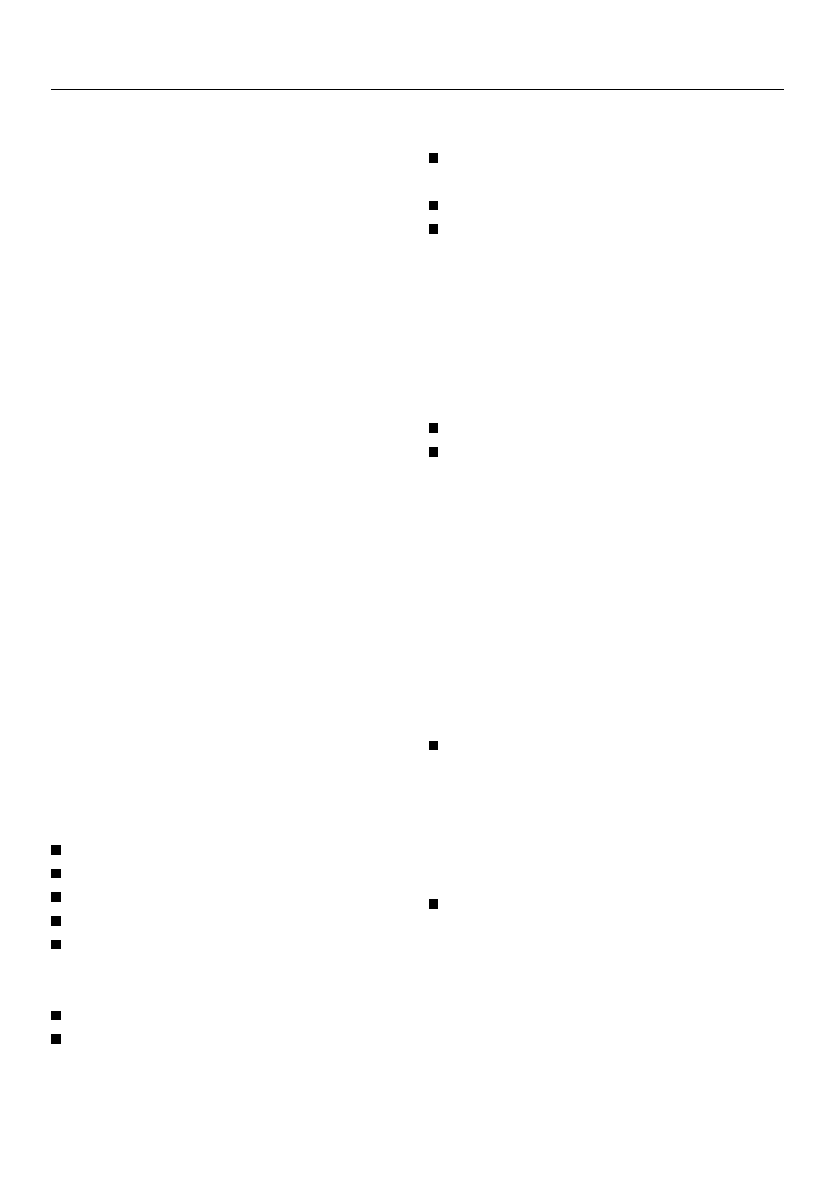
Programme selection
Selecting a programme
This tumble dryer is fitted with an elec-
tronic sensor system. The required de-
gree of dryness is measured and moni-
tored electronically so that the heating
element is switched off as soon as it is
reached. The drying cycle automat-
ically finishes with a cooling down
period. This may be followed by the
anti-crease action cycle.
The following drying programmes are
available:
Cottons
six drying levels from “Extra dry” to
“Machine iron”
Minimum iron
three drying levels from “Normal+” to
“Hand iron”
Timed drying
15 mins cool air and 20 mins warm air
Low temperature
By selecting “Low temperature” the
temperature can be lowered for deli-
cate fabrics (e.g. acrylic).
Correct procedure:
Press the "ON/OFF" button.
Press the "Door" button.
Open the door and load the drum.
Close the door.
Select a programme by turning the
selector switch clockwise or anti-
clockwise.
Select “Low temperature” if required.
Press “Start”.
After drying:
Turn the programme selector switch
to “Finish”.
Switch the machine off.
Clean the fluff filter.
Opening the door during a pro-
gramme
If the door is opened during a pro-
gramme the programme will have to be
started again:
Close the door.
Press “Start”.
The selected programme restarts.
The programme is not continued if:
– There is a power failure lasting more
than 30 minutes.
– The programme has already
reached the “Cooling down” or “Anti-
crease” stage.
To reselect a different pro-
gramme during drying:
Set the programme selector switch
to the required programme.
The new programme starts from the be-
ginning.
To cancel a programme
Turn the programme selector switch
to “Finish”.
10


















