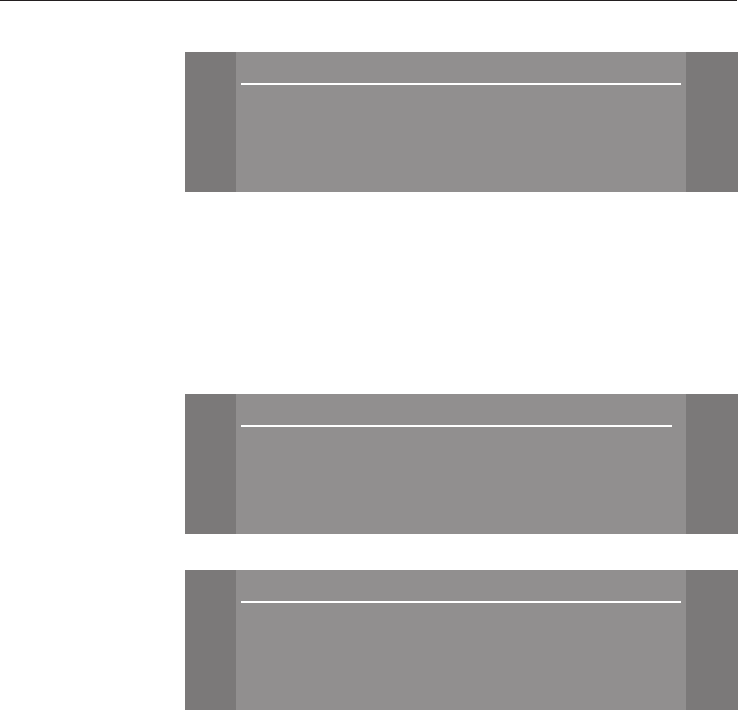
Switch the dryer on with the K button
\
\
\
Main menu
10:21
[
[
$ Favourite programmes
# Cottons
! Minimum iron
m
^
Select the programme you want: Use the right hand
sensors to show more programmes.
An additional menu may appear depending on programme selected:
– Programmes with drying levels
e.g. Cottons ... : You have a choice of drying levels with this
programme.
\
\
\
Cottons 1-6 kg 1:19 h
10:21
[
[
$ Drying level: Normal
# Extras
# Start at
m
^ Touch the Drying level sensor.
\
\
\
Drying level:
10:21
[
[
[
$ Normal (
# Hand iron r
p
! Hand iron rr
OK !
^
If there are more than 3 levels to choose from: Use the right
hand sensors to show more levels.
^
Touch the left hand sensor to confirm the drying level
required.
^
Confirm with OK.
2. Select a programme
25


















