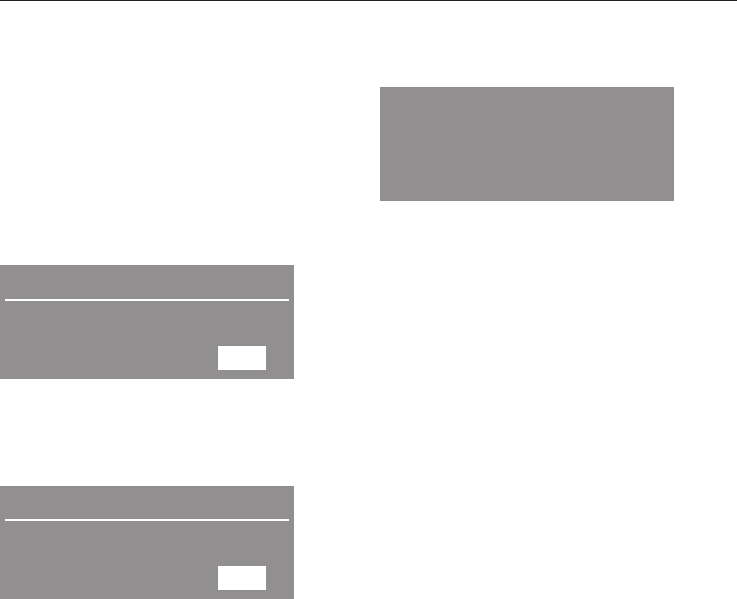
With delay start you can choose when
you want the programme to end,
allowing you to make use of night-time
economy electricity rates for example.
The start of a programme can be
delayed by up to 24 hours.
To select delay start
^
Select the programme you want and
then press the m button.
10:00
Begin:
10:00
Finish:
11:45
The display will show the current time of
day at the top, the time the programme
will start in the middle and the time the
programme will finish at the bottom.
10:00
Begin:
10:45
Finish:
12:30
^ Use the + button to select the time
you want the programme to end at.
The delay start time is selected in
30-minute steps. The first press on the
button will adjust the programme end
time to the next full or half hour. The
start time of the programme is also
adjusted accordingly.
Use the - button to shorten the end time
if you have chosen too long a time.
^
Confirm your selection by pressing
the
OK
button.
To begin delay start
^
Press the
Start/Stop
button.
Normal
Begin in: 0:45 h
The delay start time will now count
down in minutes until the start of the
programme.
The drum will turn briefly every hour to
help prevent creasing.
Changing the programme sequence
While the delay start time is counting
down, you can still . . .
. . . change the
Extra
options or drying
levels.
. . . press the
Door
button and add or
remove laundry. After closing the door,
press the
Start/Stop
button again.
To alter delay start
^ Press the m button.
^
Use the - or + button to alter the time
you want the programme to end at.
^
Confirm your selection by pressing
the
OK
button.
To delete delay start
^
Press the m button.
^
Press and hold the - pressed in, until
the time the programme is due to
start at is the same as the current
time of day.
^
Confirm your selection by pressing
the
OK
button.
The programme will now start immedi
-
ately.
Delay start
18


















