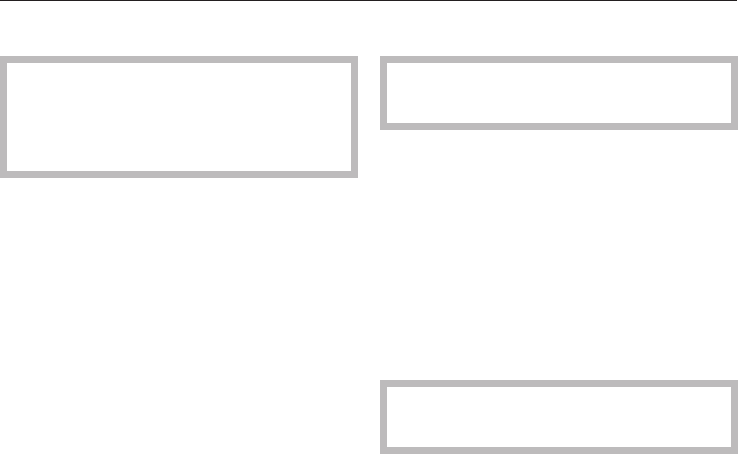
Time of day
The selection allows the clock to be
shown as 24 hours, 12 hours or not
at all. The time of day is also set
here.
If the clock is not selected the delay
start can only be shown only as a 24
hour clock timer. The display will how
the timer counting down until the start
of the program but not he current time
of day.
Selecting the clock
^ Select the clock display and confirm.
The display changes to the time of day
setting.
Set the time of day
^ Select the current hour with the jog
shuttle and confirm. Repeat with
setting the minutes and confirm.
Press again to save the time of day.
Contrast
The contrast of the display can be
set at ten different levels.
The machine is factory set to level 4.
The contrast changes immediately
when a different level is selected.
^
Confirm the setting with the jog
shuttle.
Brightness
The brightness of the display can be
set at ten different levels.
The machine is factory set to level 5.
The brightness changes immediately
when a different level is selected.
^ Confirm the setting with the jog
shuttle.
Settings J
62


















