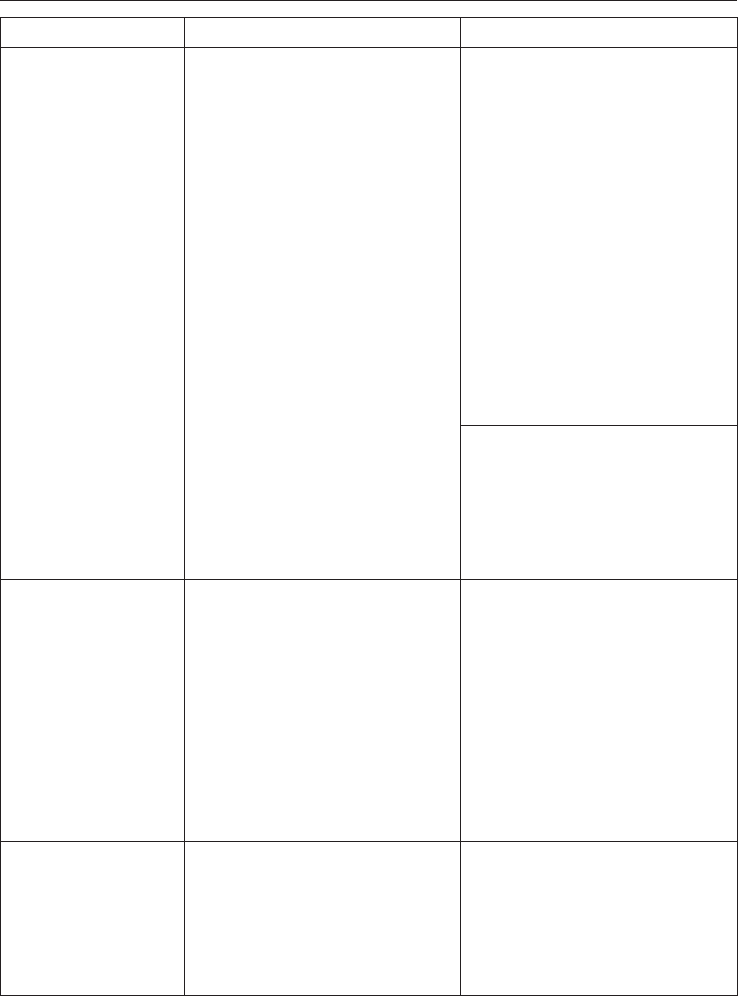
Problem Possible cause Remedy
Clean out airways
appears after the
programme has
finished
The dryer is not working
efficiently or economically.
Possible cause: The fluff
filters are clogged with fluff or
with detergent residues.
–
Cleaning the filters is
usually all that is required.
However, if the message
does not go out after you
have cleaned the filters,
then also check all the
possible causes described
under "The drying process
goes on too long or even
switches off".
To delete the fault
message:
–
Open the door.
– Switch the dryer off and
then back on again.
You can adjust the setting
which controls when or if the
message Clean out airways
appears.
– "Programmable functions,
Airways indicator".
Clean out airways
+ the programme
is cancelled, the
buzzer sounds
See above for possible
causes and their remedies.
To delete the fault
message:
–
Open the door.
–
Switch the dryer off and
then back on again.
–
Then start the programme
again.
–
If the fault message
appears again, contact the
Miele Service Dept.
,
Technical
fault
+ the programme
is cancelled, the
buzzer sounds
There is a fault.
–
Switch the dryer off and
then back on again. Try to
start a programme.
–
If the fault message
appears again, contact the
Miele Service Dept.
Problem solving guide
32


















