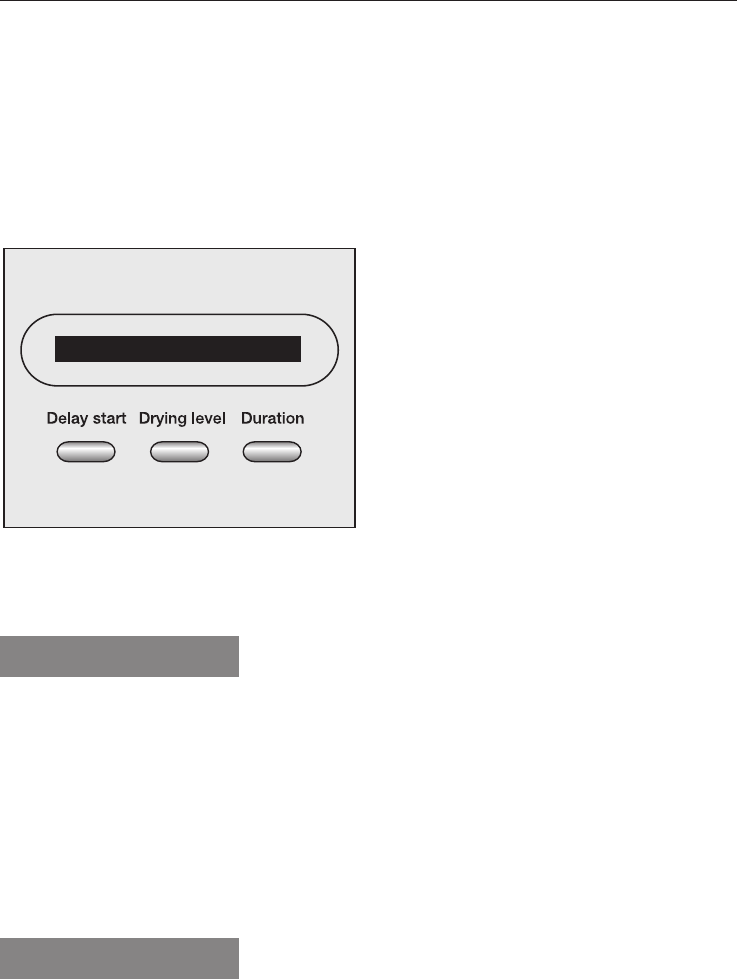
With delay start you can choose when
you want the programme to end. The
start of a programme can be delayed
from 30 minutes up to a maximum of 24
hours, allowing you to make use of
night-time economy electricity rates, for
example.
To select delay start
^ Select the programme you want and
then press the Delay start button.
The following will appear in the display:
0:30 ] Normal
^
Each press on the Delay start button
increases the delay start time:
–
in 30 minute steps up to 10 hours,
–
in 1 hour steps from 10 hours
upwards.
To begin delay start
^
Press the Start/Stop button. The
following will appear in the display:
4:30 ] until Start
After the delay start time has elapsed,
the drying programme will start and the
estimated programme duration will
show in the display.
Cancelling delay start before it has
begun to count down
^
Press the Delay start button again
when 24 h is showing in the display.
Cancelling delay start after it has
begun counting down
^
Press the Start/Stop button.
The programme will begin.
Changing the programme sequence
While the delay start time is counting
down, you can still ...
... change the drying level.
... increase the delay start time.
... Add or remove laundry:
^ Open the door and add or remove
laundry.
^
Close the door and press the
Start/Stop button.
The delay start time will continue to
count down.
Delay start
18


















