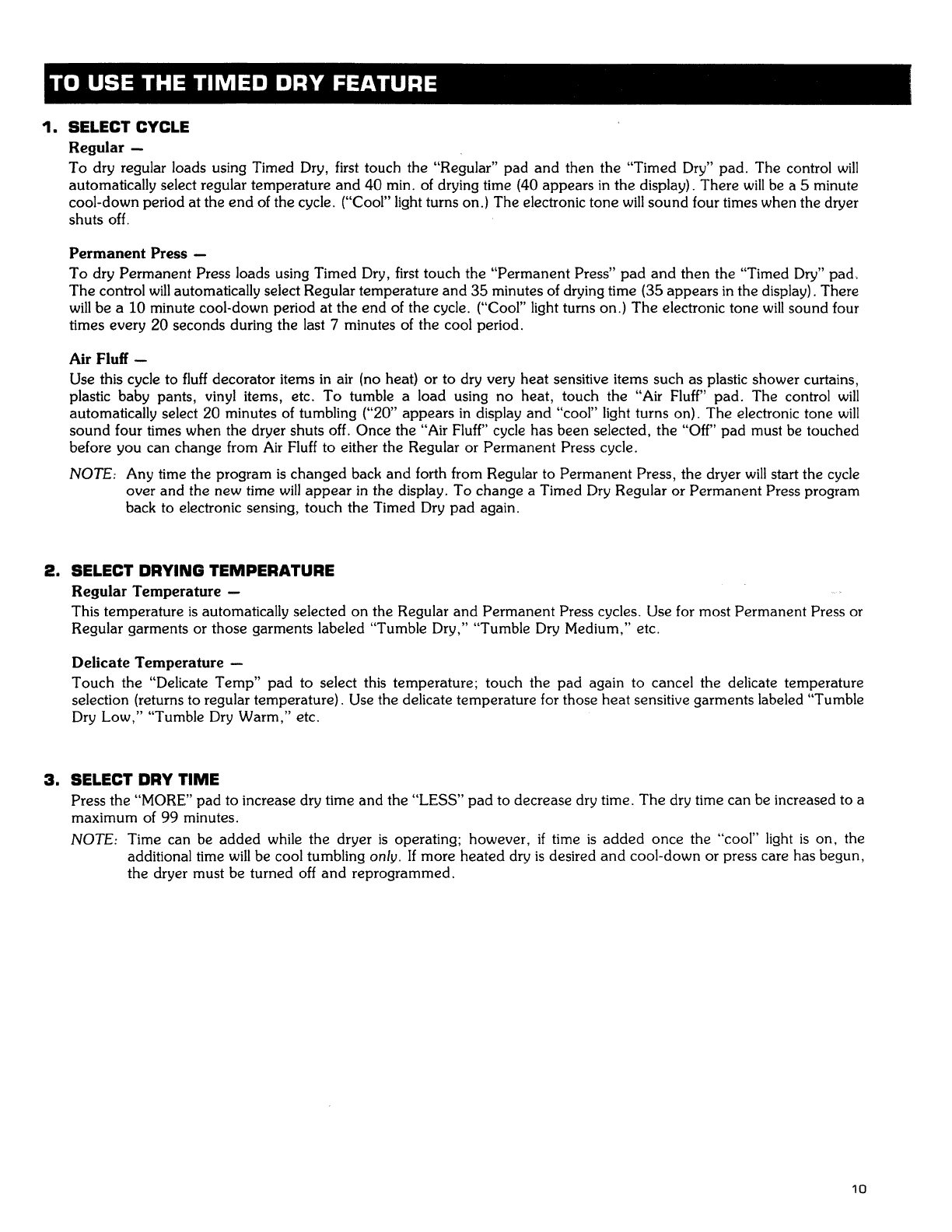
lw SELECT CYCLE
Regular --
To dry regular loads using Timed Dry, first touch the "Regular" pad and then the "Timed Dry" pad. The control will
automatically select regular temperature and 40 min. of drying time (40 appears in the display). There will be a 5 minute
cool-down period at the end of the cycle. ("Cool" light turns on.) The electronic tone will sound four times when the dryer
shuts off.
Permanent Press --
To dry Permanent Press loads using Timed Dry, first touch the "Permanent Press" pad and then the "Timed Dry" pad_
The control will automatically select Regular temperature and 35 minutes of drying time (35 appears in the display). There
will be a 10 minute cool-down period at the end of the cycle. ("Cool" light turns on.) The electronic tone will sound four
times every 20 seconds during the last 7 minutes of the cool period.
Air Fluff --
Use this cycle to fluff decorator items in air (no heat) or to dry very heat sensitive items such as plastic shower curtains,
plastic baby pants, vinyl items, etc. To tumble a load using no heat, touch the "Air Fluff" pad. The control will
automatically select 20 minutes of tumbling ("20" appears in display and "cool" light turns on). The electronic tone will
sound four times when the dryer shuts off. Once the "Air Fluff" cycle has been selected, the "Off" pad must be touched
before you can change from Air Fluff to either the Regular or Permanent Press cycle.
NOTE: Any time the program is changed back and forth from Regular to Permanent Press, the dryer will start the cycle
over and the new time will appear in the display. To change a Timed Dry Regular or Permanent Press program
back to electronic sensing, touch the Timed Dry pad again.
m SELECT DRYING TEMPERATURE
Regular Temperature --
This temperature is automatically selected on the Regular and Permanent Press cycles. Use for most Permanent Press or
Regular garments or those garments labeled "Tumble Dry," "Tumble Dry Medium," etc.
Delicate Temperature --
Touch the "Delicate Temp" pad to select this temperature; touch the pad again to cancel the delicate temperature
selection (returns to regular temperature). Use the delicate temperature for those heat sensitive garments labeled "Tumble
Dry Low," "Tumble Dry Warm," etc.
R SELECT DRY TIME
Press the "MORE" pad to increase dry time and the "LESS" pad to decrease dry time. The dry time can be increased to a
maximum of 99 minutes.
NOTE: Time can be added while the dryer is operating; however, if time is added once the "cool" light is on, the
additional time will be cool tumbling only. If more heated dry is desired and cool-down or press care has begun,
the dryer must be turned off and reprogrammed.
I0


















