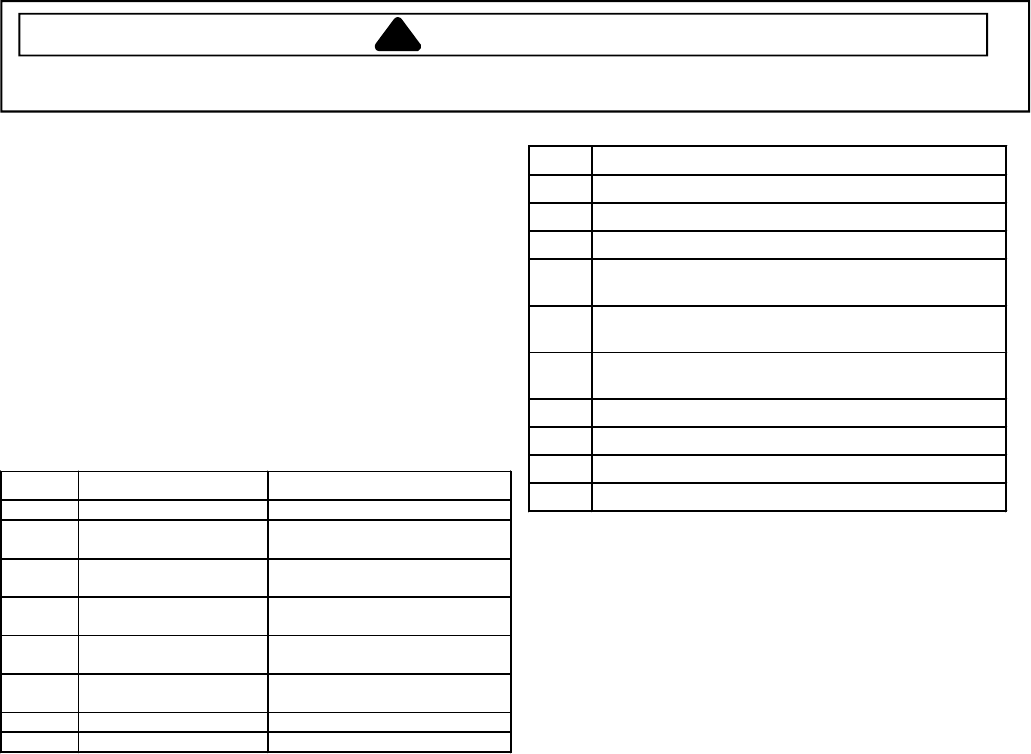
©2003 Maytag Appliances Company 16022785 Rev. 0 13
Troubleshooting Procedures
!
WARNING
To avoid risk of electrical shock, personal injury or death, disconnect power to unit before servicing, unless testing
requires power.
Example:
1) To read measured temperature, scroll to “rd” on the
menu and press Signal (+).
2) Upon entry to the utility, “OFF” appears on the
display.
3) Using the Time Adjust v arrow button scroll to “Ld”
menu item from the Table.
Note: To exit the utility before running a test, press
Signal (-). The display will show “rd”. To exit diagnostics
press, Signal (-) again. The display will show “dd”.
4) Press Signal (-) twice to initiate the menu item.
5) Time and Temperature are displayed.
6) Press “OFF” to exit the test.
Sensor Display Menu
Menu
Description Displayed Value
OFF Sensor display disabled
NA
Ld Lower Dryer Outlet
Temperature
Degrees Fahrenheit
Ud Upper Dryer Outlet
Temperature
Degrees Fahrenheit
uS Upper Dryer Door
Switch
On or OFF (On = door open)
LE Lower Dryer Heater
Energized
On or OFF (On = energized)
LS Lower Dryer Door
Switch
On or OFF (On = door closed)
*****db Lower Dryer Sensor Bar
On or OFF (On = hit detected)
SP Spare Thermistor Input Degrees Fahrenheit
Pd*Membrane Keypad Utility
To select the Membrane Keypad utility, scroll to “Pd” on
the menu and press Signal (+).
Upon entry to the utility, all LED indicators and 7-segment
display LED elements illuminate. Pressing each key
extinguishes one or more of the keypad indicators or 7-
segment display LED elements. All the keys must
function properly to extinguish all the LED elements. The
LED extinguished may not be adjacent to the keypad
pressed. Do not press Signal (-) or you will exit the utility.
To exit the utility and return to the menu, press
Signal (-). Upon return to the Main Menu, “Pd”. To
check Membrane Pad with ohm meter see chart.
Sc***Upper and Lower Dryer Sub-system Check
Utilities
To view the Sub-system Check Utility menu, scroll to “Sc”
on the main menu and press Signal (+).
To exit the Sub-system Check Utility Menu and return to
the Main Menu, press Signal (-) at any of the menu
items. Upon return to the Main Menu, “Sc” appears on
the display.
Upon entry to the Sub-system Check Utility Menu, “SU”
appears on the display.
Sub System Check Menu
Menu Description
Su Beginning of Menu
bo Operate Upper Dryer Blower Motor
Fd Operate Lower Dryer Motor
hr Operate Upper Dryer Heater and Blower (Temp
displayed opposite side)
hh Operate Lower Heater and Blower at High Wattage
(Temp displayed opposite side)
hL Operate Lower Heater and Blower at Low Wattage
(Temp displayed opposite side)
So Operate Upper Dryer Shaker Motor
ho Operate Upper Dryer Blower, Heater and Water Valve
d1 Unused
d2 Operate Wax Motor for Upper Dryer Damper
Diagnostic Codes:
The diagnostic/help code information displayed provides
information about the machine. Any abnormalities
monitored by the board will be identified as either a Help
or Diagnostic code. Diagnostic Codes will be logged and
stored in permanent memory (maximum nine in the list).
A Diagnostic Code is logged when there is a problem
with the system. It may be recommended the machine be
serviced.
Software checks for open or shorted thermistors and
door switch failures only during active cycles. Software
continuously checks for stuck button conditions.
“Stuck Button” fault detection uses the lower dryer cycle
count when logging a diagnostic code. Fault detection
logs a code once after initially detecting a fault. A fault
must clear before logging additional occurrences.
dL****Accessing Diagnostic Codes
To view the Diagnostic Codes List, scroll to “dL” on the
menu and press Signal (+). Upon entry to the utility,
“SOL” appears on the display indicating start of list.
Use the Time Adjust ^ (up arrow) and Time Adjust v
(down arrow) buttons to step through the list. The display
shows “End” after the last entry in the list is reached.
Attempts to step past the beginning or end of the list
cause the invalid selection chime to sound.
cd To select the Clear Diagnostic Codes utility, scroll to
“cd” on the menu and press Signal (+).
Upon entry to the utility, “cL” appears on the display.
Press Signal (+) again to clear all Diagnostic Codes for
both the upper and lower dryer. The message “AC”
appears on the display to indicate All Clear after the clear
function completes.
To exit the utility and return to the menu, press
Signal (-). Upon return to the Main Menu, “cd” appears
on the display.


















