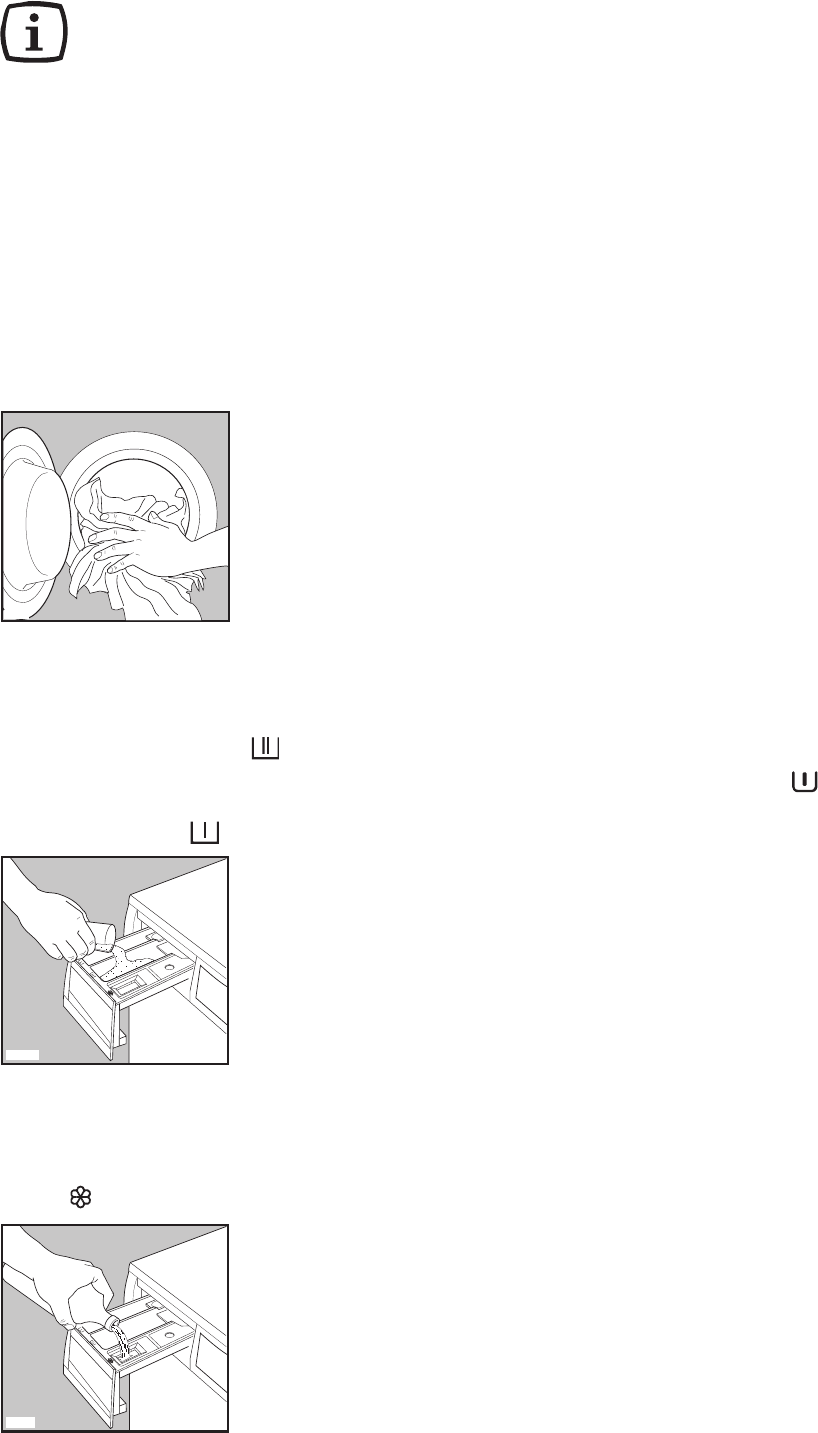
Using the washing machine
Before the first wash, we recommend that you run a
cotton cycle at the highest temperature, without any
laundry in the machine, to remove any manufacturing
residue from the drum and tub. Pour 1/2 a measure of
detergent into the dispenser drawer and start the
machine.
Load the laundry
Open the door. Place the laundry in the drum, one
item at a time, shaking them out as much as possible.
Close the door.
Measure out the detergent
Pull out the dispenser drawer until it stops. Measure
out the amount of detergent required and pour it into
the main wash compartment .
If you wish to carry out the prewash or a stain phase,
pour detergent or stain remover into the appropriate
compartment marked .
Important!
Do not use normal
detergent for the “Stain”
option, always use a Stain
remover.
Measure out the fabric softener
If required, pour fabric softener into the compartment
marked , without exceeding the «MAX» mark.
SM003
SM002
SM002
P0004
Close the drawer gently.
Switch the machine on and select the
desired programme
Switch the machine on by pressing button 2.
Select the
desired programme by pressing one of the buttons 3.
The running time is displayed in the multi-display.
The
light of the button 10 starts flashing.
Select the desired temperature and
spin speed
Press the button 5 repeatedly in order to select the
desired temperature and the button
6 in order to
select the desired spin speed, or «No Spin», «Rinse
hold» or «Quiet» option.
Select the desired options
If your laundry is very dirty, it may be advisable to
select the Prewash or Intensive option.
If your laundry has heavy stains and it is necessary to
prolong the washing time, select the Stain option. The
special detergent for stains (Stain remover) is loaded
from the compartment marked
.
When Easy Iron option is selected, the laundry will be
gently washed and spun to avoid creasing.
The relevant name will be displayed in the relevant
rectangle (4.3).
Select the Extra rinse option
If you wish your appliance to perform an additional
rinse press the button
8.
The relevant symbol icon and name will appear in the
display.
Select the Delay start option
Before you start the programme, if you wish the
start to be delayed, press the button
12 repeatedly, or
keep it pressed, to select the desired delay. The
selected delay time value (up to 20 hours) will appear
on the display for a few seconds, then the duration of
the programme will appear again.
Start the programme
Press the button 10. The relevant green light will stop
flashing.
10
132961440.qxd 25/08/2008 11.49 Pagina 10


















