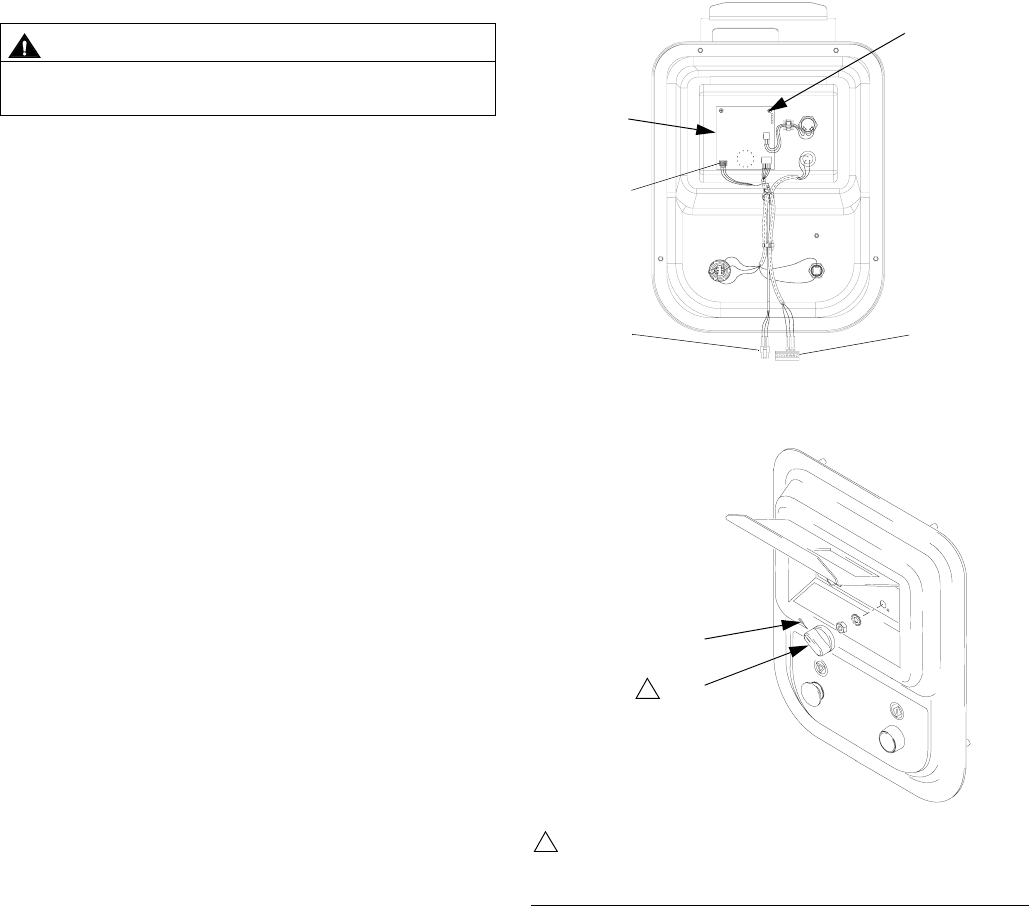
Repair
18 309518P
Replacing Display Circuit Board
1. Remove User Interface cover. See page 17.
2. Disconnect wires from display board (410). F
IG. 11.
3. Remove two screws (411).
4. Remove setscrew (B) from knob (405) and remove
knob assembly.
5. Remove and replace display board (410).
6. Reassemble. Refer to Electrical Schematic, page
28.
CAUTION
To avoid damaging circuit board, wear a grounding
strap.
FIG. 11
405
Back View
Ref.
416
416
406
410
411
Align knob to allow for turning to all 6 settings.
1
1
B


















