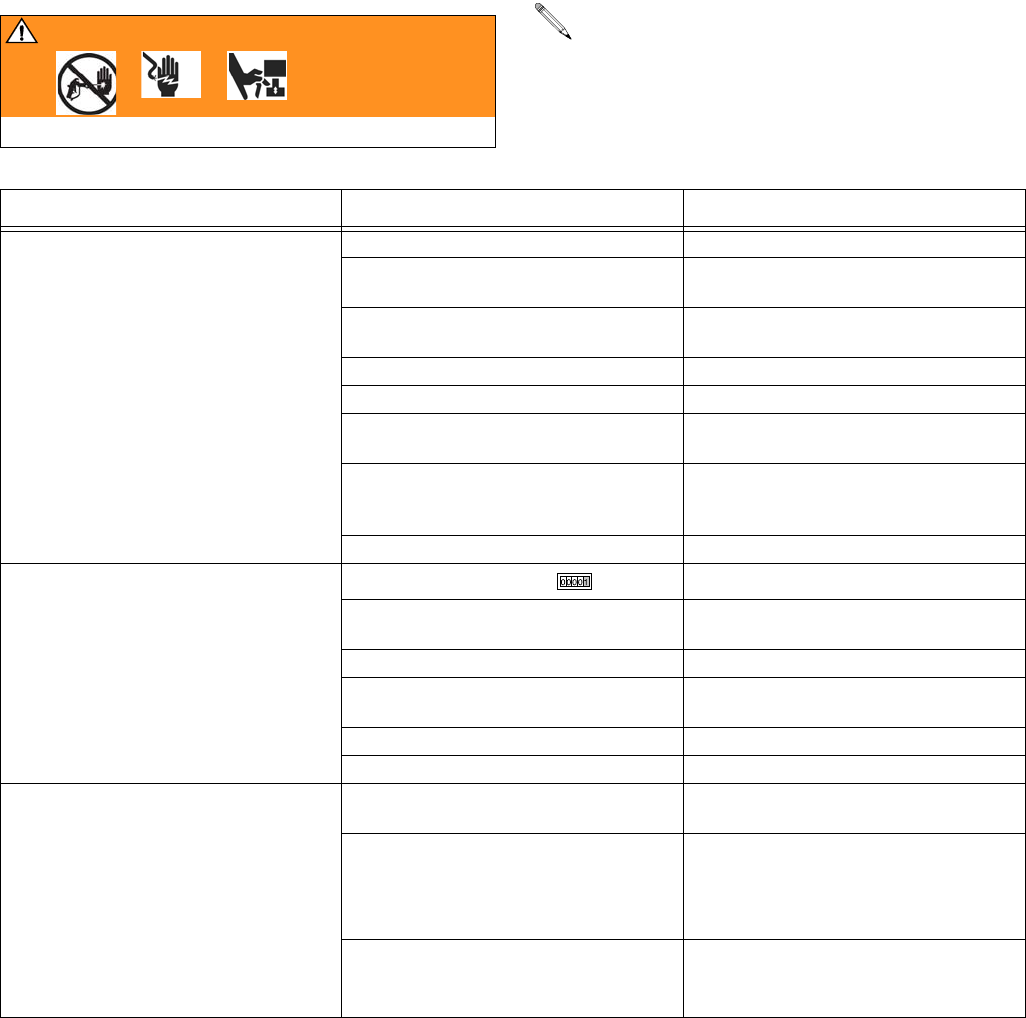
Troubleshooting
12 309518P
Troubleshooting
WARNING
Read warnings, page 5.
If an error code displays, see page 15.
Problem Cause Solution
Display not lit.
No electric power.
Air valve not turned on. Turn on main air valve to system.
Air supply pressure too low. Increase pressure to 50 psi (0.35 MPa,
3.5 bar) or greater.
Air supply filters plugged. Clean filter bowls; replace filter elements.
Page 16.
Turbine air regulator set too low. Adjust to proper setting.
Turbine alternator failure. Repair or replace turbine. Page 20.
Power supply not connected to main
board.
Check power connections to main board.
See Electrical Schematic, page 28.
Main board not connected to display
board.
Check electrical connections between
display and main board. See Electrical
Schematic, page 28.
Display board failure. Replace display board. Page 18.
Pumps do not run.
Knob set to cycle counter
Set knob to desired setting.
Air pressure to pumps too low Increase pressure to 50 psi (0.35 MPa,
3.5 bar) or greater.
Air pilot lines are obstructed Check pilot lines for kinks or pinches.
Solenoid valve stuck. Actuate solenoid manually, if it does not
operate, replace solenoid. Page 21.
Air pilot valve(s) to motor stuck. Replace valve(s). Page 22.
Metering valve(s) not opening. Service or replace valve(s). Page 24.
Pump test volume is not correct. Air pressure to pumps too low Increase pressure to 50 psi (0.35 MPa,
3.5 bar) or greater.
Sensors not functioning properly. Check position of sensors. See page 27.
Check board calibration and recalibrate if
necessary. See page 19.
Replace sensors. Page 27.
Pump cavitating excessively. Check for air in lines caused by loose fit-
ting or use of agitator.
Material too viscous. Use heater.


















