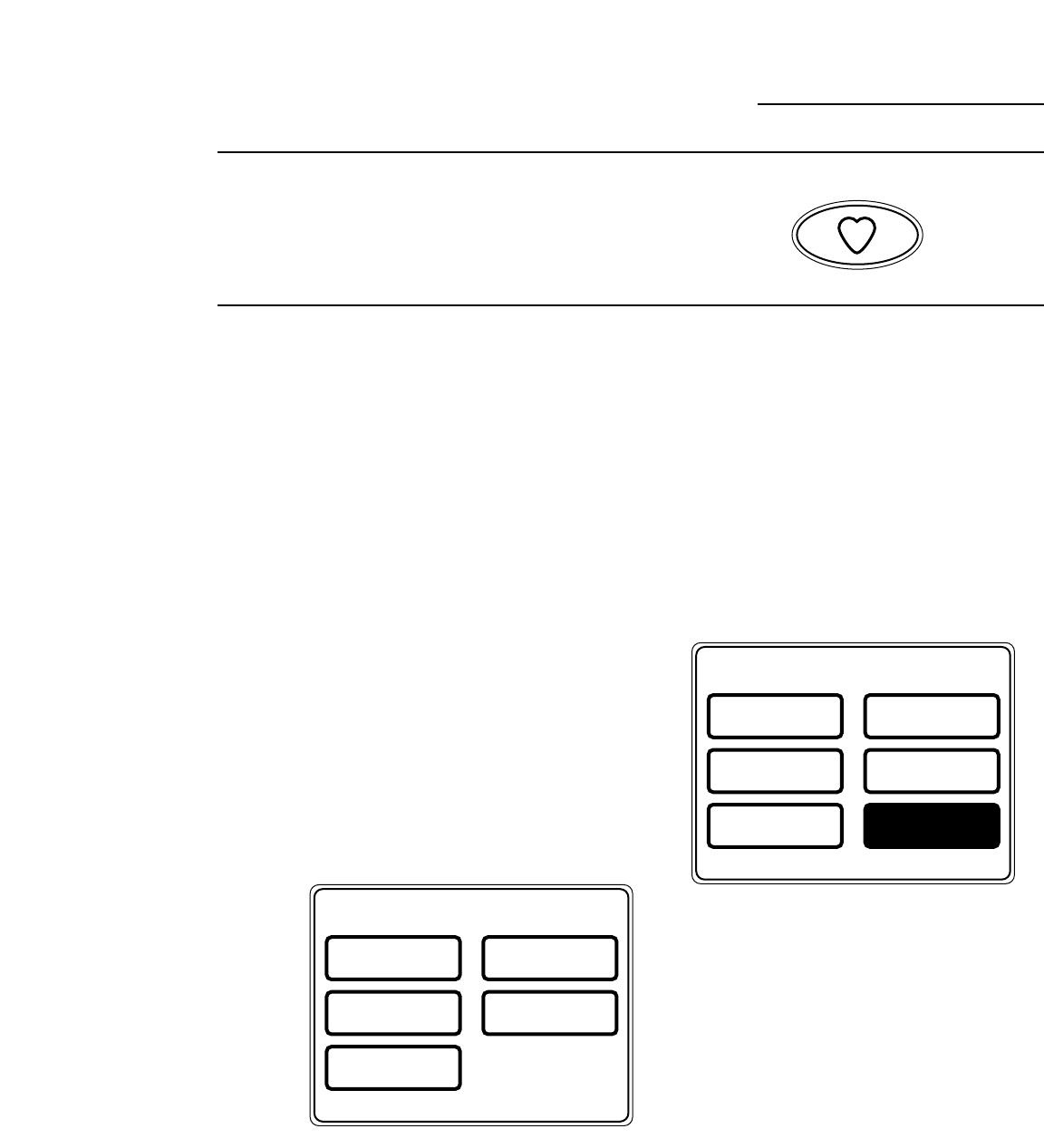
11
“My Cycles”
www.GEAppliances.com
About the
“My Cycles”
Feature
The “My Cycles” feature allows you to create,
store and reuse up to 6 custom cycles. Create
your own cycles from scratch, or adjust the
settings of a predefined wash cycle, then save
for one-touch recall.
Creating
and Using a
“My Cycle”
You can create “My Cycles” two ways, by either
modifying a predefined wash cycle or creating
a cycle from your own combination of settings
and options.
To build your own “My Cycle” from the
Home Screen:
1 Press the MY CYCLES button.
2 Select CREATE from the Touch Screen
menu.
3 Choose whether you want to modify a
predefined cycle or create a new cycle.
4 If you are modifying a predefined cycle,
select the wash cycle you wish to modify.
5 Change any of the automatic settings and
select any options.
6 Press SAVE on the Touch Screen.
7 Using the keypad on the Touch Screen, type
the name of your “My Cycle” and press OK.
To begin using your new “My Cycle” right
away, select it from the Touch Screen menu
and press START.
To save a current cycle as a “My Cycle” from
the Summary Screen:
1 After setting a wash cycle, or after a wash cycle
has just completed, press the MY CYCLES
button.
2 Select SAVE CURRENT SETTINGS from
the Touch Screen menu.
3 Using the keypad on the Touch Screen, type
the name of your “My Cycle” and press OK.
To begin using your new “My Cycle” right
away, select it from the Touch Screen menu
and press START.
To use a “My Cycle” from the Home Screen:
1 Press the MY CYCLES button.
2 Select USE from the Touch Screen menu.
3 Select the cycle name from the Touch Screen
menu.
4 Change any of the automatic settings and
select any options.
5 Press START.
MY CYCLES
CREATE RENAME
USE MODIFY
DELETE
SAVE CURRENT
SETTINGS
M
Y
C
Y
C
L
E
S
MY CYCLES
CREATE RENAME
USE MODIFY
DELETE


















