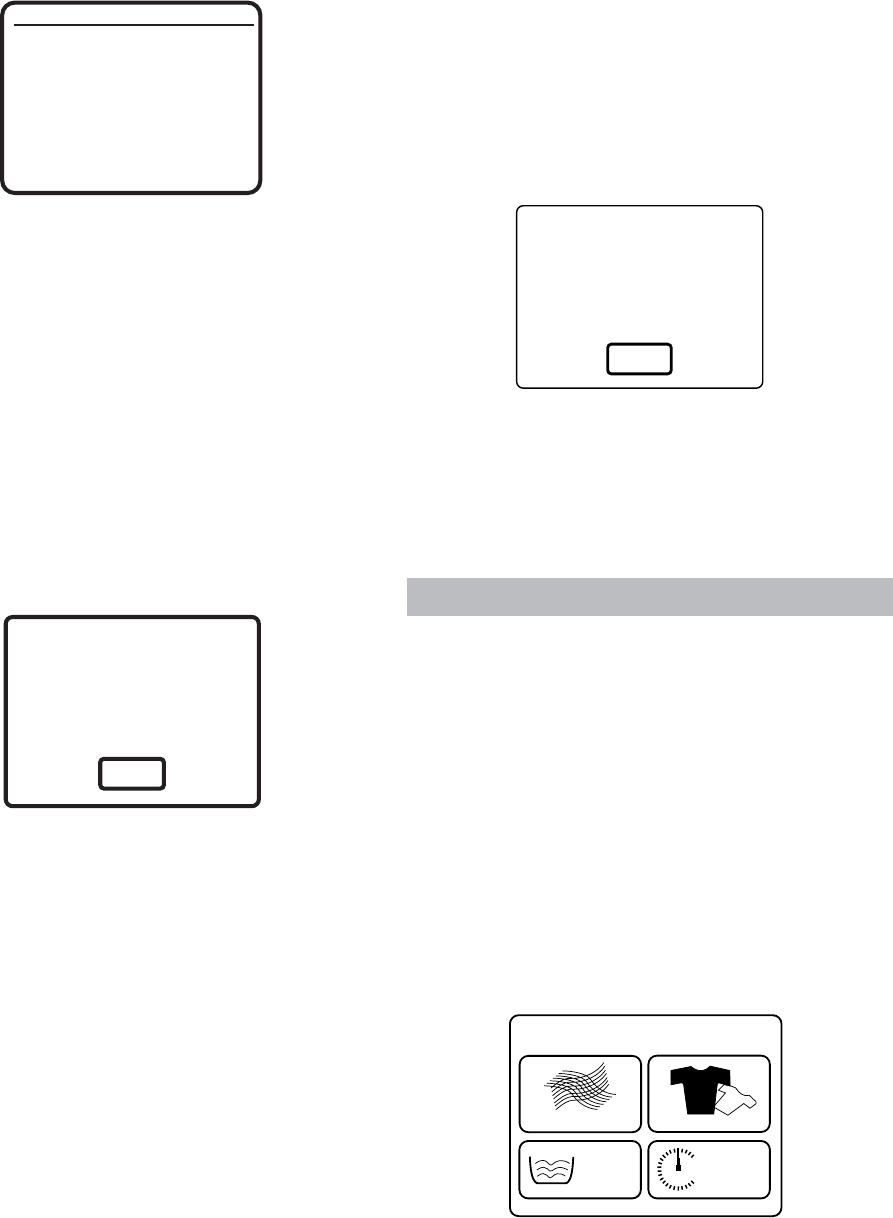
– 36 –
Factory Test Mode
The factory test mode allows the service
technician to view critical tests on dryer
components. The tests are automatic and start as
soon as the test screen is displayed.
• If an error is detected, NG appears on the
LCD screen.
• If no errors are detected, OK appears on the
LCD screen.
1. Press the POWER pad to turn the dryer on.
Press the HOME pad to ensure the home
screen is displayed.
TIMED DRY
GARMENT
FABRIC
SPECIAL
CYCLES
BY
BY
TOUCH TO SELECT
DRY CYCLE
Sensor
CONGRATULATIONS ON THE
PURCHASE OF YOUR NEW GE
PROFILE DRYER!
A BRIEF SELF DIAGNOSTIC
WILL NOW BE RUN ON YOUR
DRYER. THIS MAY TAKE UP
TO 5 MINUTES
OK
YOUR DRYER IS NOW
READY FOR YOUR USE.
PLEASE READ YOUR
USER'S MANUAL PRIOR
TO OPERATION.
OK
SERVICE MODE DIAGNOSTICS
ATTENTION
IN ORDER TO EXIT THE SERVICE MODE
THE UNIT MUST BE UNPLUGGED AND
SERVICED. THE UNIT WILL
AUTOMATICALLY RUN A SETUP POUTINE
AND SELF-DIAGNOSTICS UPON BEING
PLUGGED BACK IN.
5. If errors have been recorded, the following
steps MUST be performed.
a. Make a note of the listed errors. Press
EXIT; the screen prompts you to unplug
the dryer before servicing.
Note: Pressing EXIT clears all error messages
and activates the setup mode program.
b. Disconnect power and make necessary
repairs.
c. After the problem has been identified in
service mode and repairs have been
made, the unit prompts the service
technician to run a setup/self diagnostic
check. The self diagnostic check consists
of a series of system tests to ensure the
dryer is operating correctly. Follow the on-
screen instructions.
IMPORTANT: Always disconnect power,
reconnect power and run the setup/self
diagnostic mode prior to leaving the house. If
this process is not completed and a power
outage should occur, the setup/self
diagnostic mode screen will be displayed for
the customer. This may generate a second
service call when no problem exists.
d. When all errors have been corrected and
the setup/self diagnostic mode has been
completed, the dryer displays the following
screen.
e. Press OK to return the dryer to normal
operation.
List of self diagnostic checks:
• Door
• Touch screen
• Beeper
• Keypanel Buttons
• Sensors
• Heating System
• Motors
• Serial Communication Link


















