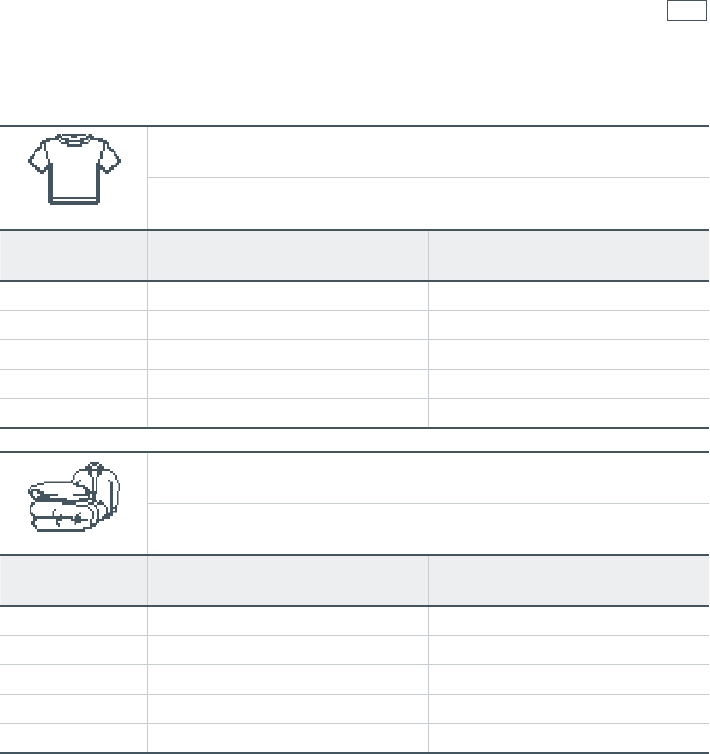
19
Changing the wash cycle options
Wash cycles explained
Whites
Whites – High Efficiency Mode
A higher temperature wash to keep white garments looking white.
Whites – High Efficiency Mode Off
When you want to use more water when washing white garments.
High Efficiency Activated
(Default Mode)
High Efficiency OFF
Wash Time 12 – 15 mins 12 – 15 mins
Wash action Regular High Efficiency Regular Conventional
Wash temp Warm/Hot Warm/Hot
Rinse sequence Aqua Rinse (shower) Spray/Deep
Spin Fast (1000 rpm) Fast (1000 rpm)
Bulky
Bulky – High Efficiency Mode
Unavailable.
Bulky – High Efficiency Mode Off
Recommended cycle for washing bulky items.
High Efficiency Activated High Efficiency OFF
(Default Mode)
Wash Time n/a 6 mins + soak
Wash action Bulky Conventional
Wash temp Warm
Rinse sequence Double Deep
Spin Slow (300 rpm)
Once you have selected the bulky cycle, you will be given a request for more information about
the bulky item you wish to wash (refer to page 20). This will allow your
AquaSmart™ to select the
optimum wash action for your item.
Some bulky items may float during the wash (eg. duvets/doonas and pillows). If these items
sit too high in the washer they may touch stationary parts during agitate or spin. To minimise
the chance of this happening, ensure that bulky items are pushed as far down into the bowl as
possible, prior to spin. The washer will alert you when it is time to do this. To continue the cycle
simply press START/PAUSE.
When washing a single bulky item add a large beach towel to the wash, to ensure the load is
balanced for an effective spin.


















