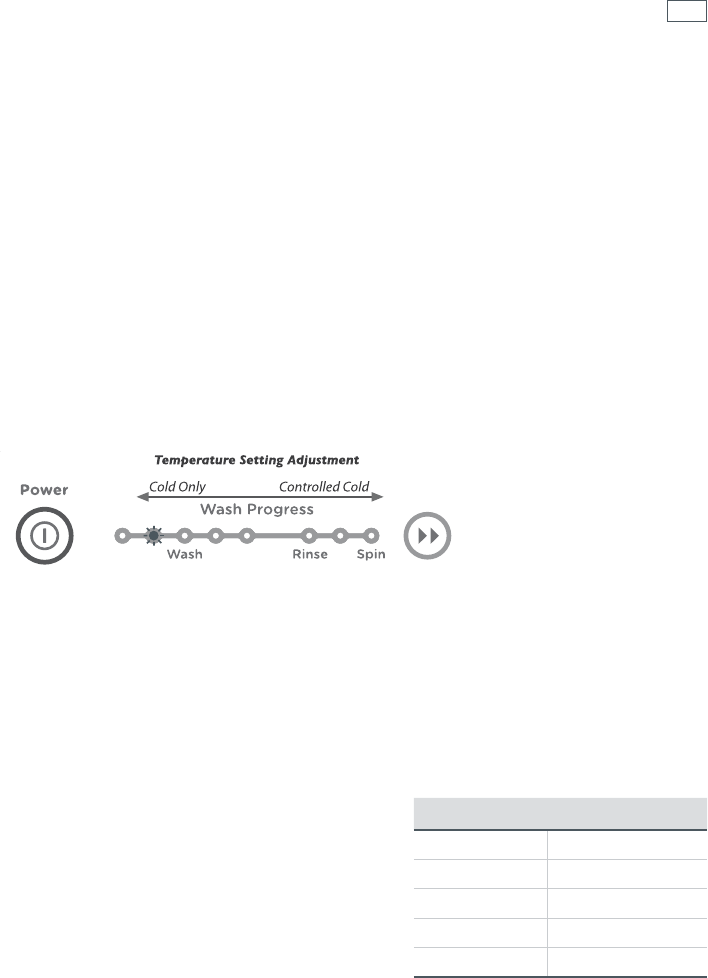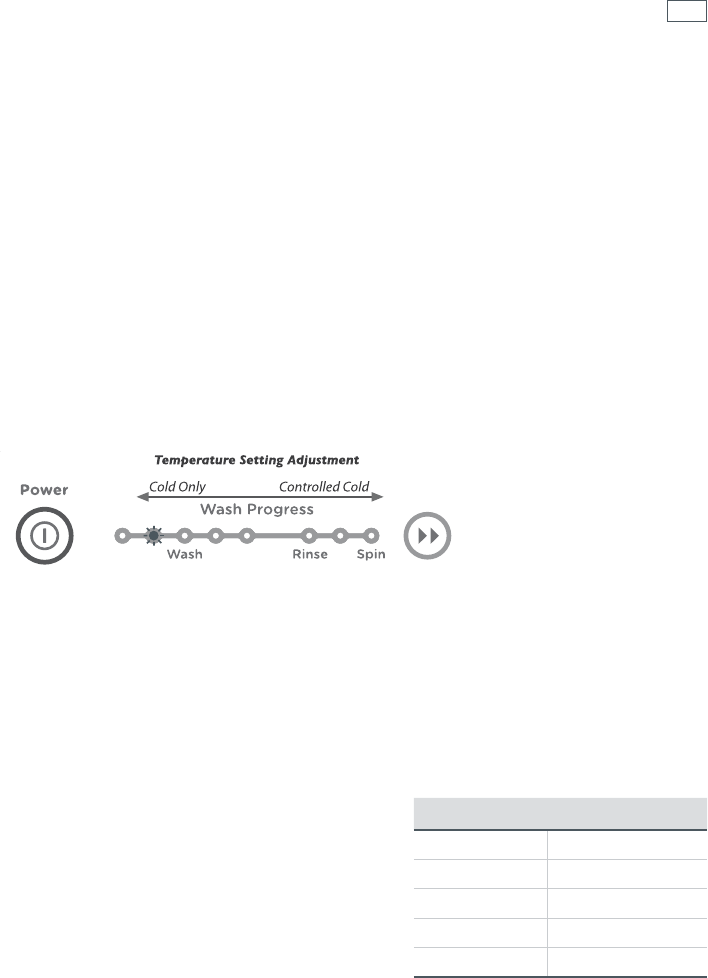
25
Changing pre-set options
Controlled cold
WashSmart™ model only
If your cold water temperature is very low you will not get a very effective wash. The
CONTROLLED COLD option solves this problem by adding a small amount of hot water to raise
the temperature of the wash to approximately 20°C. We have called this “CONTROLLED COLD”.
1
When in option adjustment mode, select COLD wash temperature.
2
The wash progress lights show the temperature adjustment possible.
When the first progress light (from the left) is on, the machine will fill with cold water only.
Press the ADVANCE button to select the second light (from the left) and your washer will
control the temperature to approximately 20°C. Each following light approximately equals a
1°C temperature rise.
Note: if you always use COLD or CONTROLLED COLD water, we recommend that a WARM or HOT
wash be used regularly, eg every 5th wash should be at least a warm one.
Fig.37 Changing the cold wash temperature setting
End of cycle beeps
WashSmart™ model only
The beeps signalling the end of the cycle can be increased or decreased. Press the options button
to increase the number of beeps or press again for no beeps to sound at the end of the cycle.
Auto water fill level
WashSmart™ model only
If you are not satisfied with the level that your
washer fills to on AUTO water level, you can increase
or decrease the fill level that AUTO will select.
Note: if you feel there is not enough water for the
load, we recommend you check by pausing the
machine and pushing the clothes down to see how
much spare water is at the bottom of the bowl.
Clothes often float and your washer can sense the
water under the clothes.
Light on Option
FAVOURITE less water
EASY IRON factory setting
ALLERGY more water +
HAND WASH more water ++
HEAVY DUTY more water +++