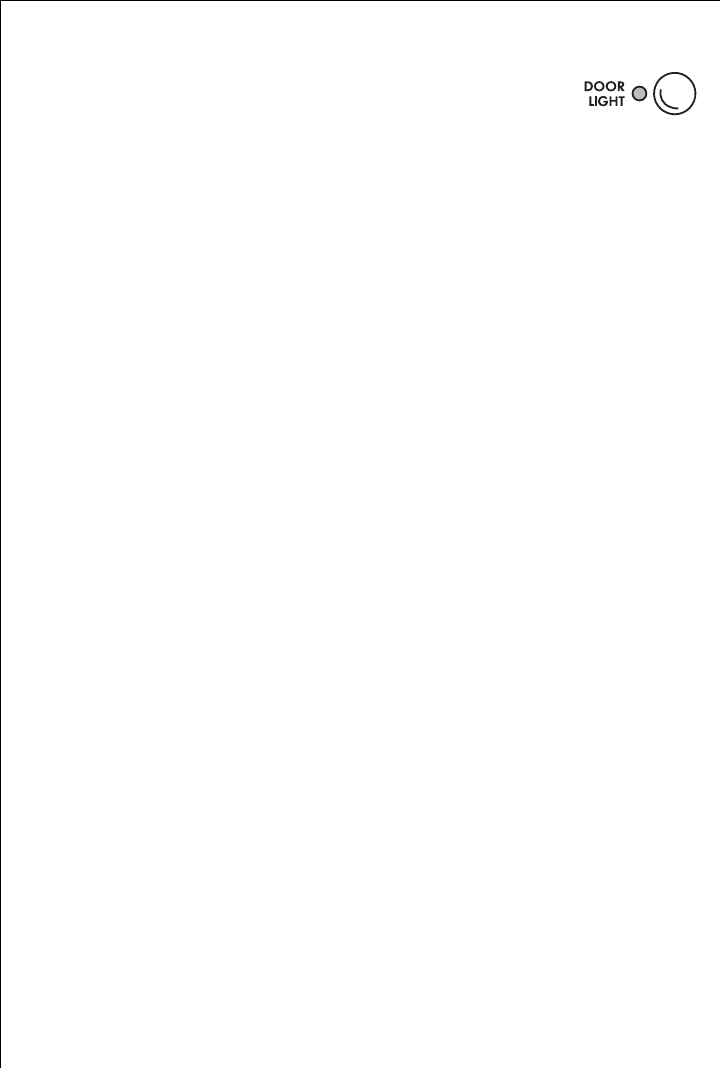
Operating Instructions
22
Opening and closing the door
0 Open: Press the DOOR/LIGHT button. The door springs
open.
0 Close: Press the door firmly closed.
When the unit is switched on, the DOOR/LIGHT display shows whether
the door can be opened:
3
The washing drum is illuminated when the door is open. The light goes
out automatically after approx. 3 minutes.
Loading the washing
3
For maximum loads, see “Programme Tables”.
For hints on how to prepare washing correctly, see "Sorting and prepar-
ing the washing“.
0 1. Sort and prepare the washing by type and colour.
2. Open the door: press the DOOR/LIGHT button. The door springs open.
3. Load the washing.
Important! Do not trap washing when closing the door. The fabrics and
the machine could be damaged.
4. Close the door firmly.
– green: The door can be opened (not when programming is acti-
vated, see the section "Program
me protection“ for details)
– off: Door cannot be opened
– red: Door is open


















