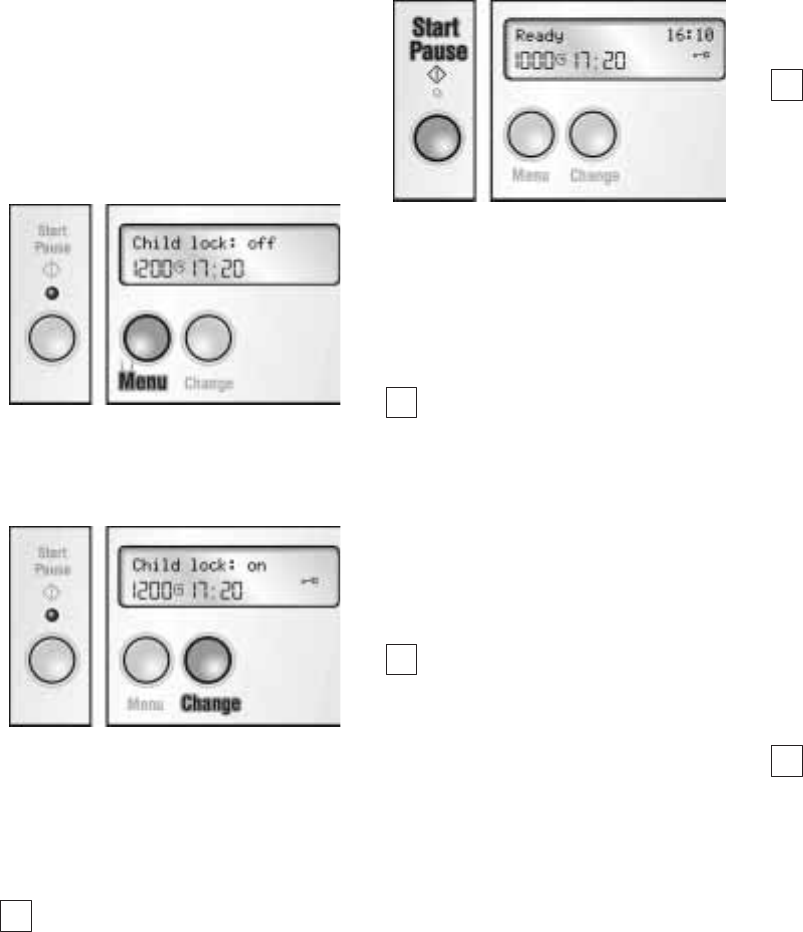
22
Childproof lock
You can secure your washing
machine to prevent selected
functions from being inadvertently
changed.
If the childproof lock has been
selected:
- No changes can be made while
the programme is running,
- The door remains locked at the
end of the programme,
Activating the childproof lock
q Set programme selector to
aĂprogramme in order to switch
on the appliance.
q Press the Menu button until
Childproof lock: off" is
displayed.
The
G" symbol flashes.
q Press the Change button until
Childproof lock: on" is
displayed.
When the menu is left, the
G"
symbol is permanently
displayed.
i
When a programme has
started, you can
activate/deactivate the
childproof lock in pause mode
only.
Starting a programme with
Child lock: on"
q Turn the programme selector
toĂthe desired programme.
q Load the laundry and close
theĂloading door.
The Start/Pause indicator light
flashes (red).
q Press and hold down the
Start/Pause button
(5Ăseconds).
The programme starts.
TheĂindicator light is on (red).
Childproof lock activated.
i
To deactivate the childproof
lock temporarily, press the
Start/Pause button and hold
down (5 seconds) until the
Start/Pause indicator light
flashes. You can change other
settings. Press the
Start/Pause button to activate
the childproof lock.
i
You can interrupt a running
programme while the childproof
lock is activated when the
programme selector is set to
Off".
Selected programme continues
running if the appliance was
switched on again.
Remove washing at the end
ofĂthe programme with
ChildĂlock: on"
q Press and hold down the
Start/Pause button
(5Ăseconds). the washing
machine door can beĂopened.
q Remove the washing.
Childproof lock remains active
even when the appliance is
switched off.
i
The childproof lock is
reactivated the next time the
appliance is switched on.
Washing machine door cannot
be opened. Further changes
are not possible.
Press the Start/Pause button
and hold down (5 seconds) to
open the door.
Deactivate childproof lock
q Set the programme selector to
the required programme in
order to switch on the
appliance.
q Press and hold down the
Start/Pause button
(5Ăseconds). The appliance is
then in pause mode. Press the
Menu button to deactivate the
childproof lock.
The
G" symbol flashes.
q Press the Change button until
"Childproof lock: off" is
displayed.
i
When a programme has
started, you can
activate/deactivate the
childproof lock in pause mode
only.


















