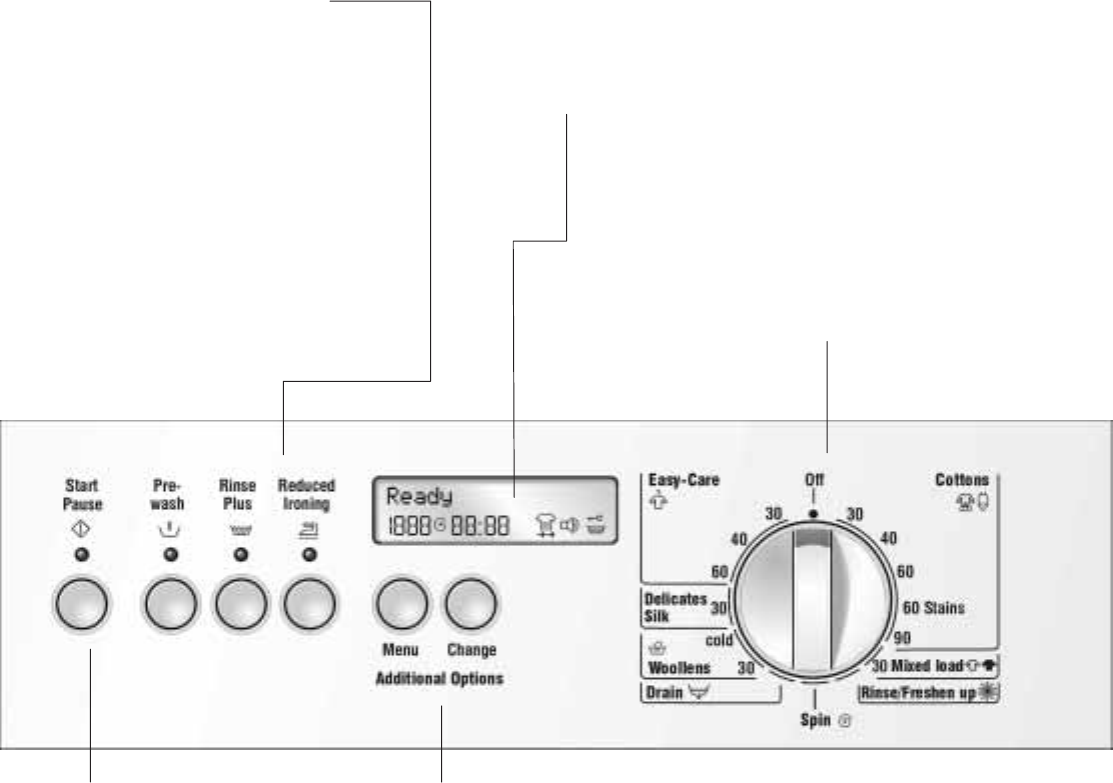
10
Control panel
Buttons for additional options
(in addition to the programme if required)
Prewash: Prewash can be switched on in addition
to a selected programme.
Extra rinsing: Additional rinsing cycle.
Reduced Ironing: Gentler reduced spin cycle with
subsequent fluffing.
Additional option selected:
Indicator light is flashing red
Switch off additional option:
Press button again. Indicator light goes out.
Display
Indicates the settings which have been selected or
which are to be changed (e.g. spin speed, end time,
intensity, signal, childproof lock, summer time, time)
asĂwell as the programme sequence.
Start/Pause button
For starting or interrupting the washing
process (programme must be selected).
Indicator light
The indicator light is lit red: Settings can be
changed or the wash cycle can be started.
The door is locked for safety reasons,
childproof lock is active or the programme
is in Pause" mode.
Indicator light is lit red: programme is
running and Pause" mode can be
activated.
Indicator light goes out: programme has
ended or no programme was selected.
Menu
For selecting settings which are to be changed.
Change
For changing all the settings in the display field.
Programme selector
For switching the machine on and off and for selecting
the programme. Can be rotated in either direction.
The programme selector does not rotate while the
programme is running - the programme sequence
isĂelectronically controlled.


















