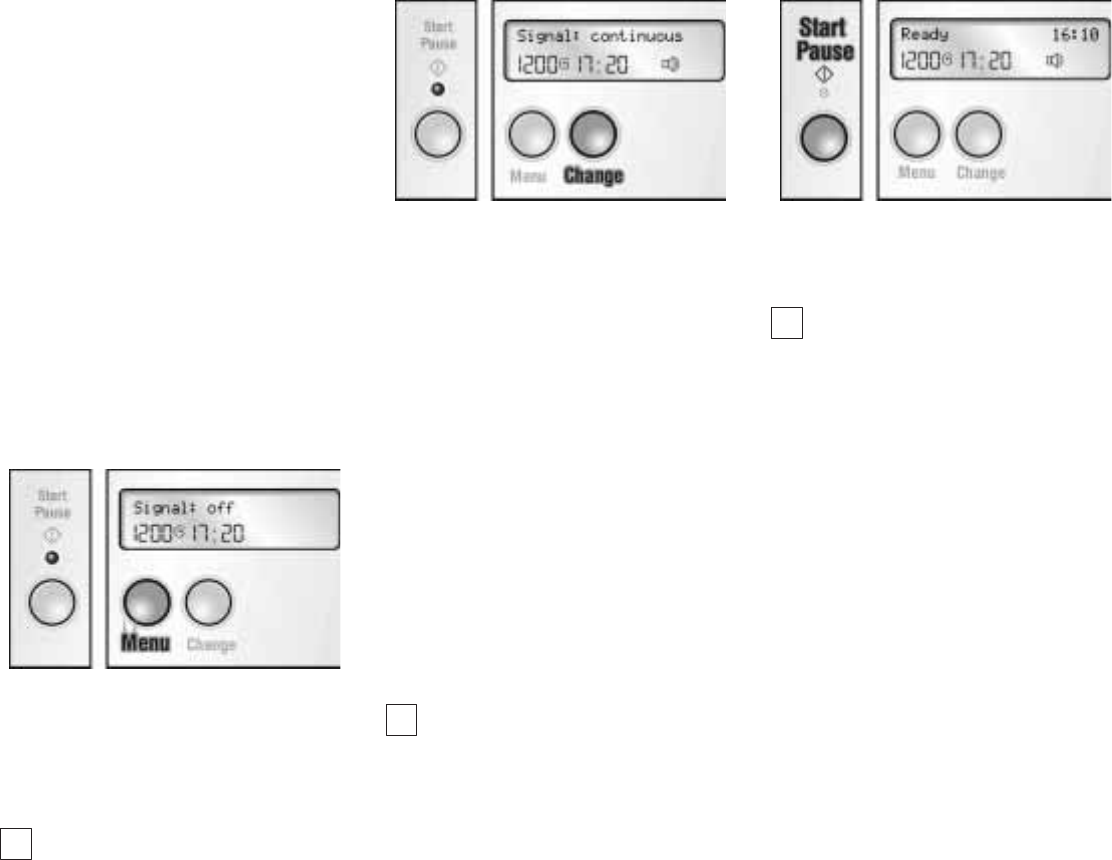
21
Signal
The acoustic signal indicates the
start or end of the programme,
operating errors or malfunctions.
You can specify the volume of the
acoustic signal.
Switching on, setting the
volume and switching off
theĂacoustic signal
q Turn the programme selector
toĂthe desired programme.
q Load the laundry and close
theĂloading door.
The Start/Pause indicator light
flashes (red).
Example:
q Press the Menu button until
Signal: off" is displayed.
The
Z" symbol flashes.
The Start/Pause indicator light
flashes (red).
i
Ready" is displayed if the
button is not pressed for 10
seconds. Changed settings are
retained.
q Press the Change button until
Signal: continuous" is
displayed.
If the Change button is held
down, the volume of the
acoustic signal is increased.
Release the Change button
when the required volume is
reached.
q Hold down the Change button
for longer than 10 seconds,
Signal: max." is displayed.
q Switch off signal: after Signal:
max" was displayed, hold down
the Change button for longer
than 10 seconds until Signal:
off" is displayed.
i
The selected setting is retained
after the wash cycle.
Other settings can be selected by
pressing the Menu button; the
same settings can be changed by
pressing the Change button.
q Press the Start/Pause button.
The programme starts.
The indicator light is on.
i
The individual programme
steps are indicated in the
display field.


















