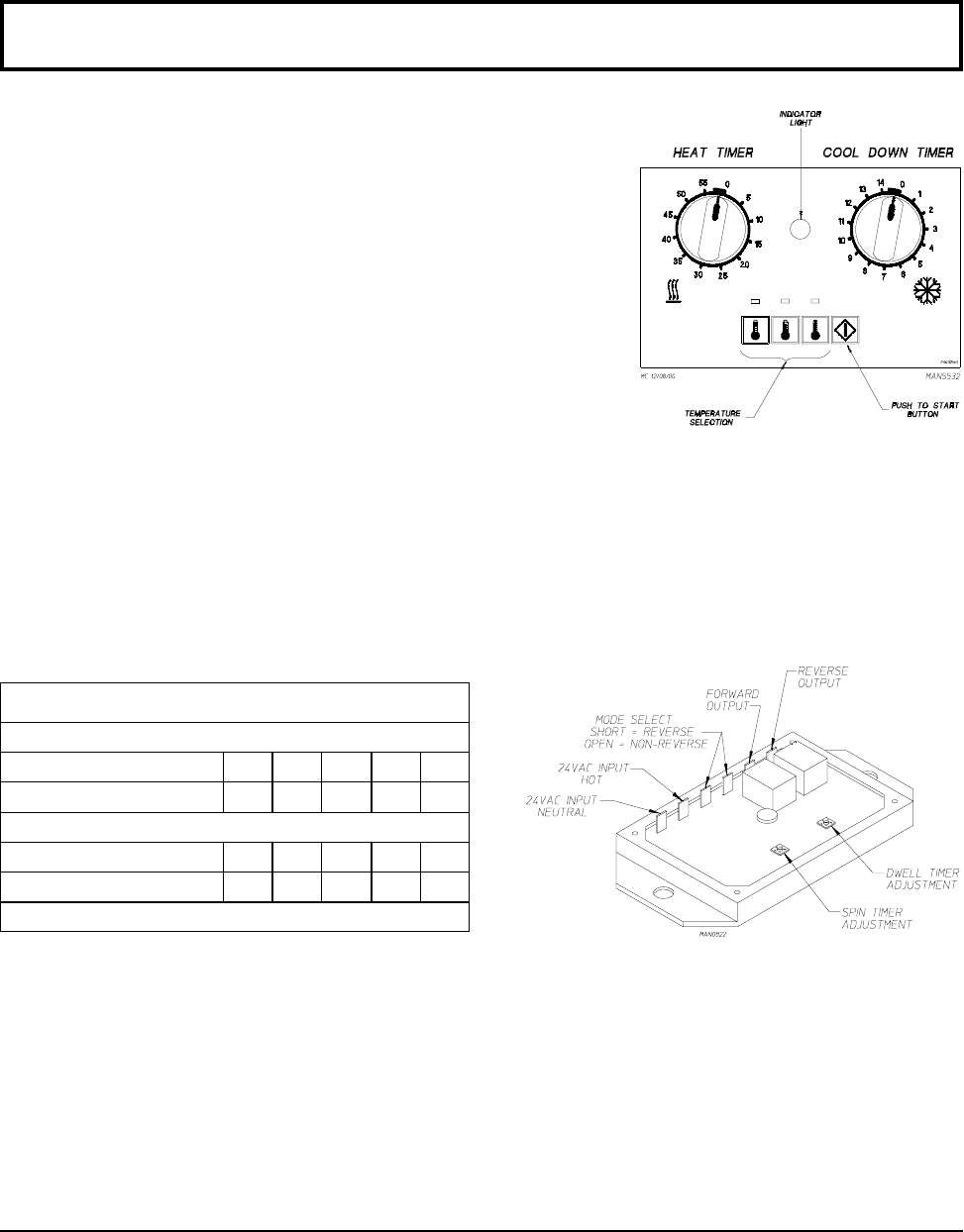
30 American Dryer Corp. 113226-6
TIMING LEGEND
SPIN TIME
Adjustment Position Number 1 2 3 4 5
Time in Seconds* 30 60 90 120 150
DWELL (STOP) TIME
Adjustment Position Number 1 2 3 4 5
Time in Seconds* 5 6.3 7.6 8.9 10.2
* Values shown are +/- 1-second.
5. When the programmed drying time has expired, the Phase 7 non-coin microprocessor controller (computer)
will proceed into the Cool Down Cycle.
6. Once the Cool Down Cycle begins at the end of the heat cycle, the light emitting diode (L.E.D.) display will
read COOL DOWN TEMP ___/___ MINUTES REMAINING. At the end of the heat cycle, the dryer
will shut off the heat and continue the fan and basket (tumbler) until the Cool Down Time or temperature
is reached.
IMPORTANT: For more detailed information regarding the microprocessor controller (computer) on
the dryer, refer to the microprocessor user’s manual included with the dryer.
DUAL TIMER DRYERS
1. Turn drying timer knob for a time of 20 minutes.
2. Select “High Temp.”
3. Push “Push to Start” button.
4. To stop dryer, open the main door.
Spin and dwell (stop) times are adjustable at the reversing timer.
REVERSING TIMER SPIN/DWELL ADJUSTMENTS
Reversing timer models have an electronic reversing timer in the electrical service box, which is located in the
front electrical box.
Both the Dwell (stop) Time and the basket (tumbler) Spin Time are adjustable by mode selection switches
located on the electronic timer (as noted in the illustration below).


















