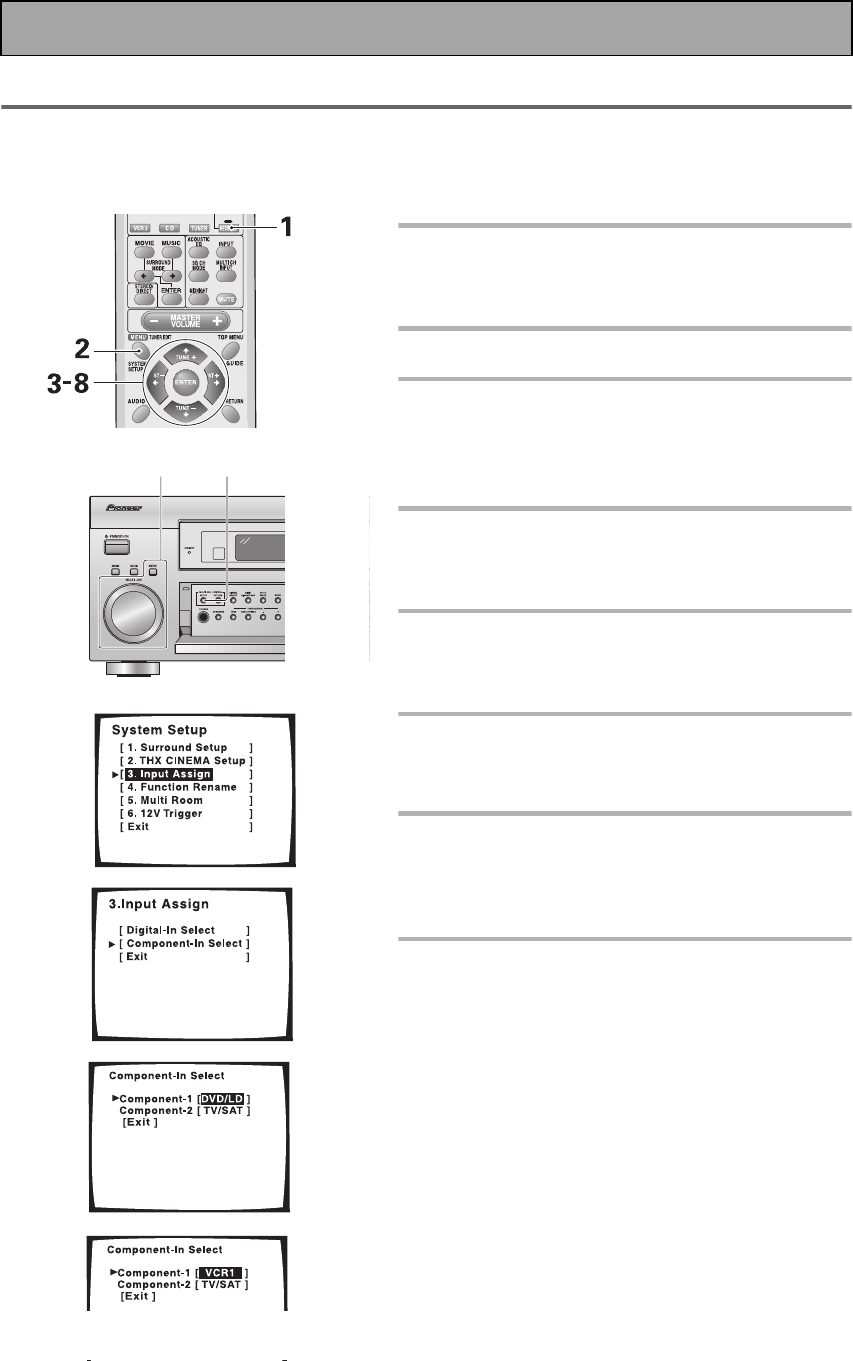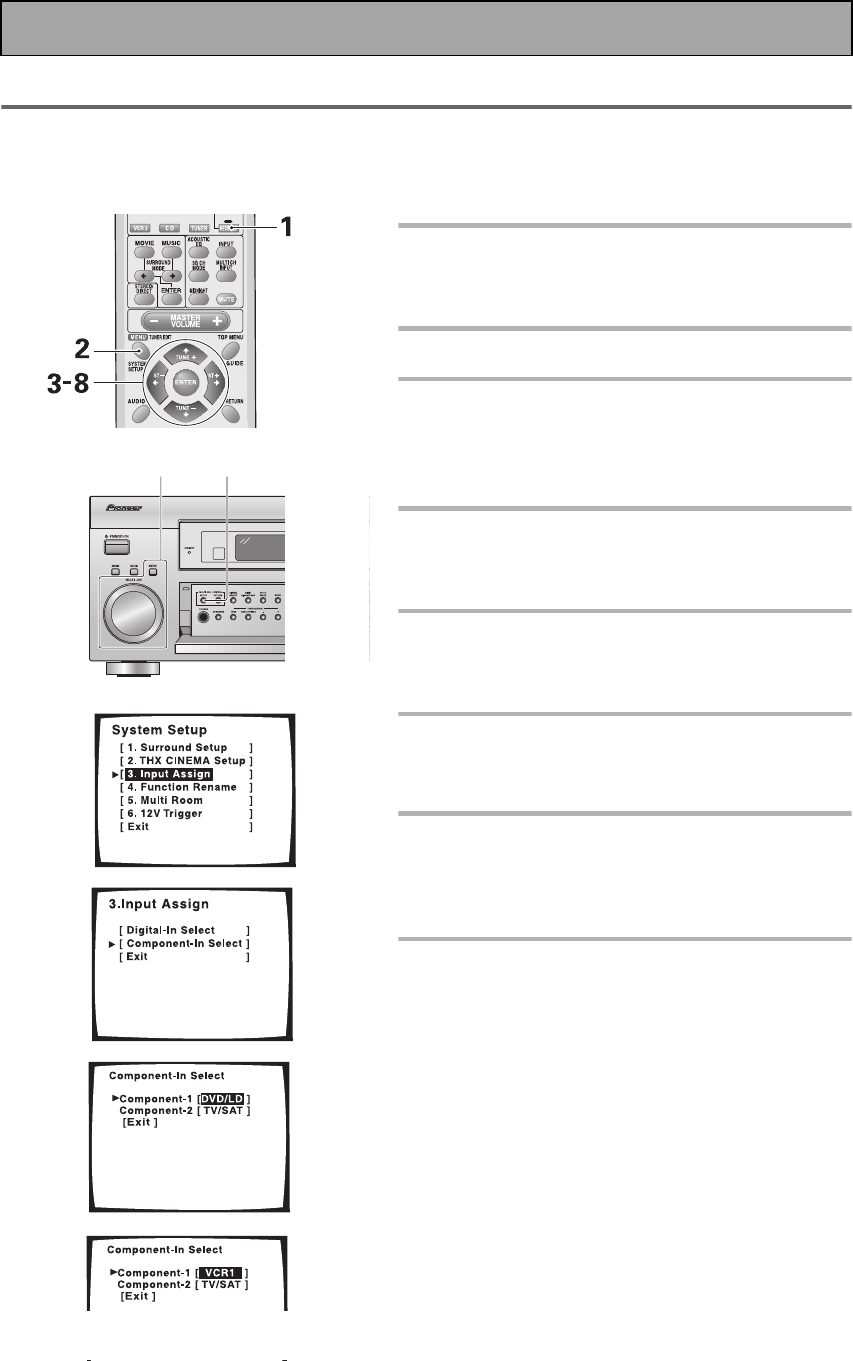
Fine Tuning Your System
82
Assigning the Component Video Inputs
This receiver has two component video inputs. Their default settings are video inputs for the DVD/LD (COMPONENT
VIDEO IN 1) and TV/SAT (COMPONENT VIDEO IN 2) functions, but you can reassign them if you want to use them
as video inputs for other receiver functions (for example a VCR).
See pages 16 and 17 for more on connecting equipment using component video cords.
1 Turn on the receiver and your TV,
press RECEIVER on the remote con-
trol.
2 Press the SYSTEM SETUP button.
3 Looking at the on-screen display on
your TV, use the buttons to select
INPUT ASSIGN. Press the ENTER
button.
4Use the buttons to select
COMPONENT–IN SELECT then press
ENTER.
5Use the buttons to select the
component video input you want to
reassign. Press the ENTER button.
6Use the buttons to assign a
receiver function.
Choose between DVD/LD, TV/SAT, VCR1 and VCR2.
7 When you're finished use the
buttons to select EXIT and press
ENTER.
You will leave the COMPONENT–IN SELECT mode.
8Use the buttons to select EXIT
and press ENTER. Then, use the
buttons to select EXIT and press
ENTER again.
This exits the SYSTEM SETUP mode and returns to
normal operation.
Memo:
If you connect any source component to the receiver using a
component video input, you should also have your TV
connected to this receiver's component video output.
3
4
5
6
3-8
2
00_VSX-53TX.book Page 82 Monday, April 7, 2003 11:07 PM