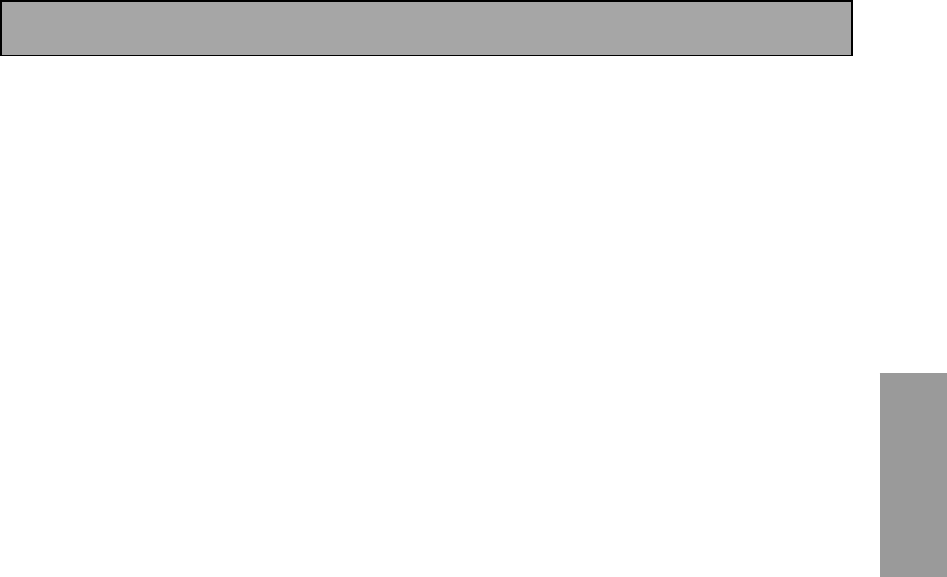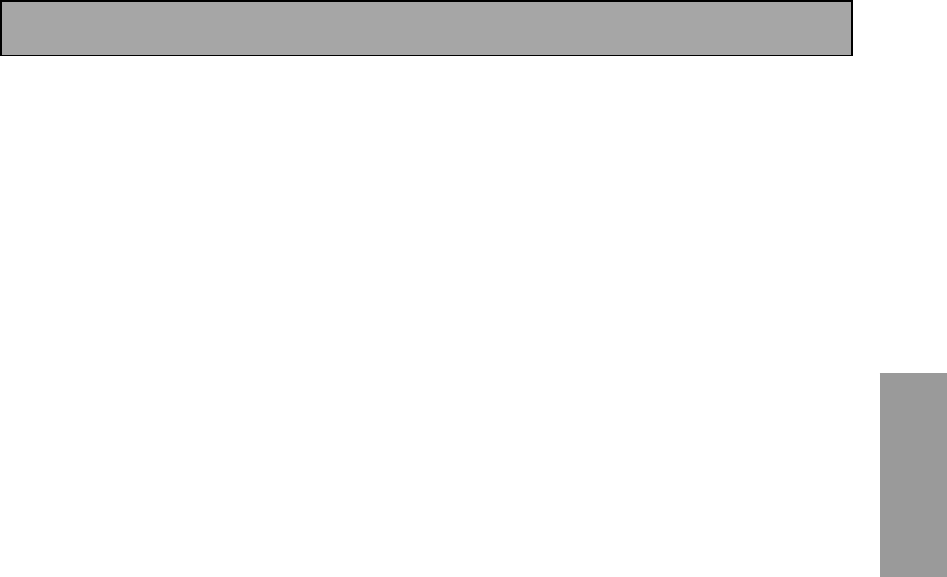
Displays and Controls
31
PREPARATION
BASS/TREBLE buttons (see page 51)
Use to select whether the bass or treble will be
adjusted.
(+/–) buttons
Use to adjust the TONE level, effect level,
channel level and sound delay as well as make
Dolby Pro Logic II MUSIC parameter settings.
EFFECT/CH SEL button
Switches between the different channels so you
can add volume individually to each channel with
the + and – buttons. Also selects EFFECT mode,
Dolby Pro Logic II MUSIC parameters (see
page 48) and sound delay settings (see page 51).
You can then use the + and – buttons to make
these adjustments.
SIGNAL SEL button (see page 44)
Press repeatedly to select one of the following:
AUTO – If there are analog and digital signals
input, the receiver automatically selects the dig-
ital signal.
DIGITAL – To select an optical or coaxial digital
signal.
ANALOG – To select an analog signal.
DNR (DIGITAL NR) button (see page 49)
Switches the DIGITAL NR on or off.
VIDEO SEL button (see page 56)
Use to toggle between the different video input
possibilities.
HI-BIT button (see page 52)
Use this button to switch the AUDIO SCALER on
or off.
8 TV CONTROL buttons
The following buttons are used to control the TV
only and can be used once they are preset to
control your TV.
TV button
This is a dedicated TV button. Use it to turn on/
off your TV.
INPUT SELECT: Press to select the input source
for the TV.
CHANNEL +/– : Use these buttons to change the
channel of the TV.
VOLUME +/– : Press to control the volume of the
TV.
9 MULTI OPERATION button
Use this button with MULTI OPERATION
(page 75) and SYSTEM OFF (page 77).
10 LED display
This display flashes when a command is sent
from the remote control to the receiver. It also
flashes at other times, for example when
teaching the receiver preset codes.
11 SOURCE button
Use this button to turn on/off other components.
You must input the preset code in order to use
this function (see page 62).
12 RECEIVER button
Use this button to switch the remote control into
receiver mode in order to get certain receiver
functions or do receiver setups.
13 Receiver functions
ACOUSTIC EQ button (see page 89)
Press to switch on/off and select the type of
acoustic calibration EQ.
INPUT button
Press to select an input source. The button will
cycle through all the possible sources.
SB CH MODE button (see page 54)
Use this button to turn the surround back
channels ON/OFF/AUTO or switch the virtual
surround back mode between ON/OFF/AUTO.
MULTI CH INPUT button (see page 53)
Use this button to select the component you
have hooked up to the MULTI CH IN terminals
(for example, a DVD-Audio player).
MIDNIGHT button (see page 50)
Switches the MIDNIGHT listening mode on or off.
MUTE button
Press to mute or restore the volume.
00_VSX-53TX.book Page 31 Monday, April 7, 2003 11:07 PM