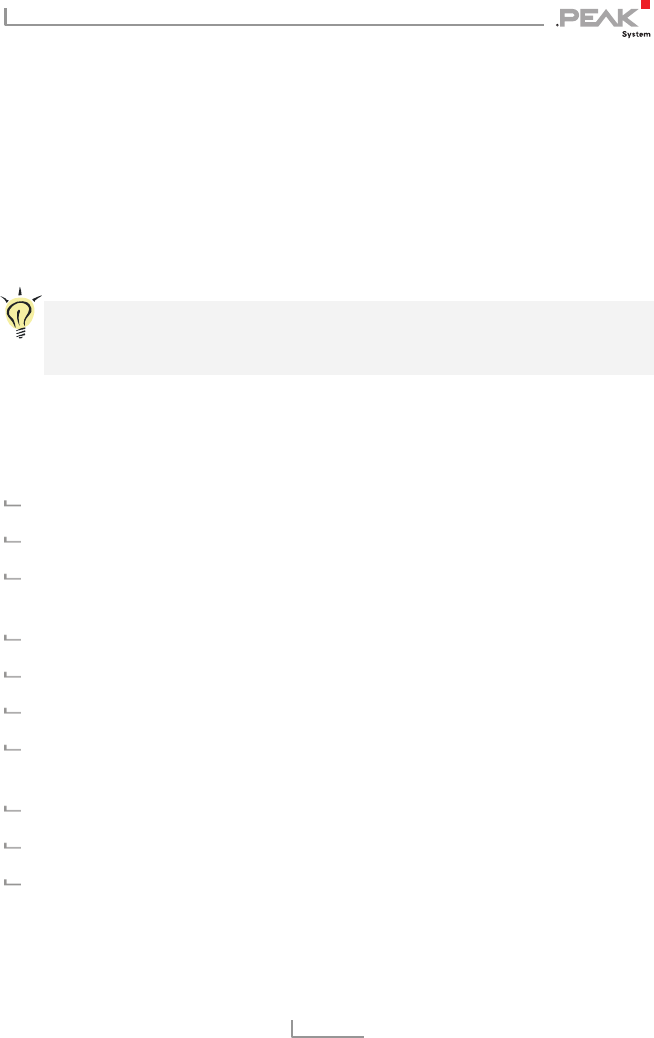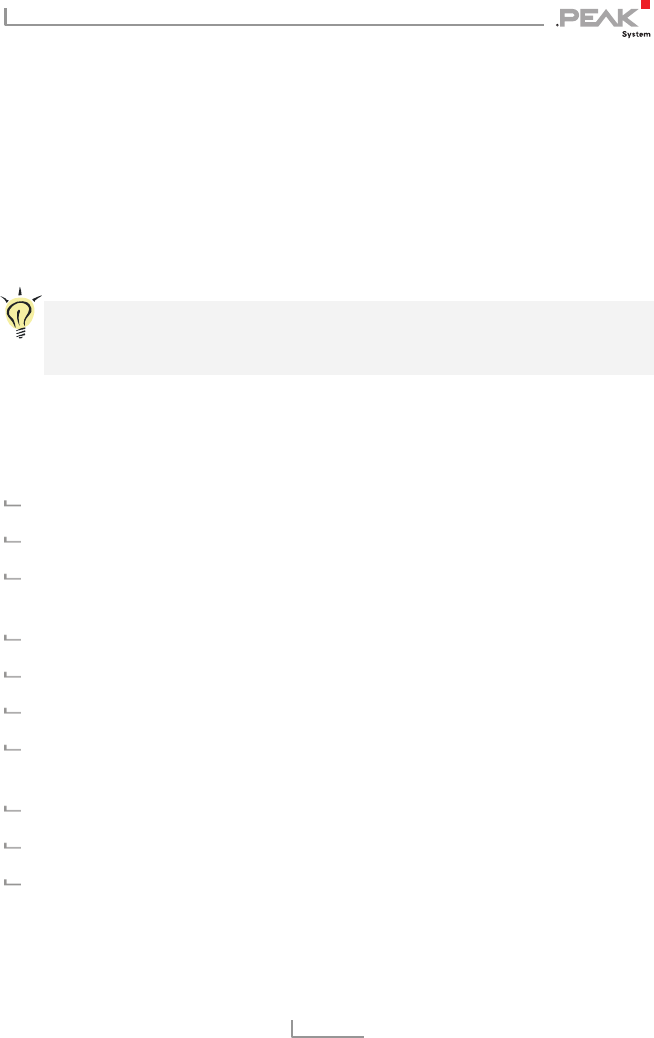
PCAN-USB Hub – User Manual
4
1 Introduction
The PCAN-USB Hub provides several hardware interfaces via a USB
connection. The device has connection facilities for one CAN bus,
two serial RS-232 connections and two additional USB devices.
Software interfaces exist for different operating systems, so
programs can easily access a connected CAN bus.
Tip: At the end of this manual (Appendix B) you can find a
Quick Reference with brief information about the installation
and operation of the PCAN-USB Hub.
1.1 Properties at a Glance
Aluminum casing
USB 2.0 connection with a computer (upstream)
Voltage supply via USB connector or via separate input possible
(bus-/self-powered)
1 High-speed CAN channel (ISO 11898-2)
CAN transfer rates up to 1 Mbit/s
CAN specifications 2.0A and 2.0B
CAN connection 9-pin D-Sub male, pin assignment according to
specification CiA® 102
2 RS-232 interfaces via 9-pin D-Sub connectors
2 USB 2.0 downstream ports
5-Volt and external power supply at the CAN connector
connectible by solder bridges, e.g. for external bus converter