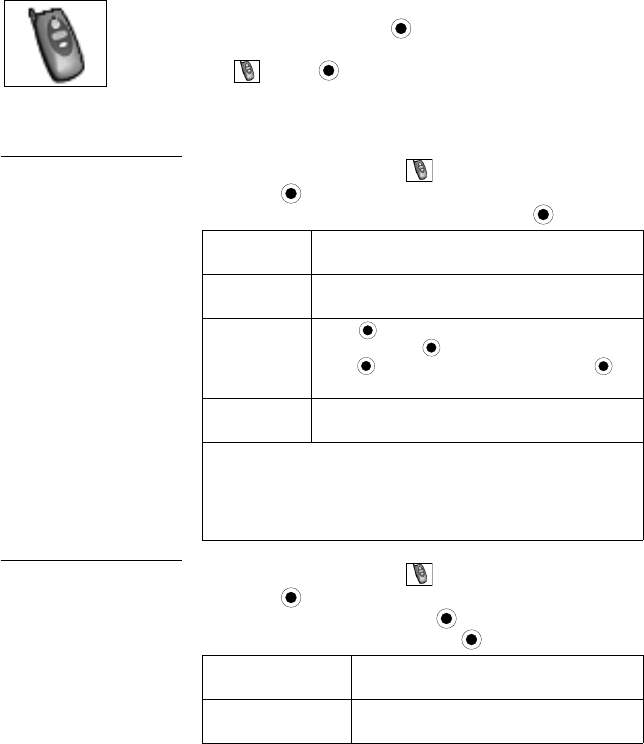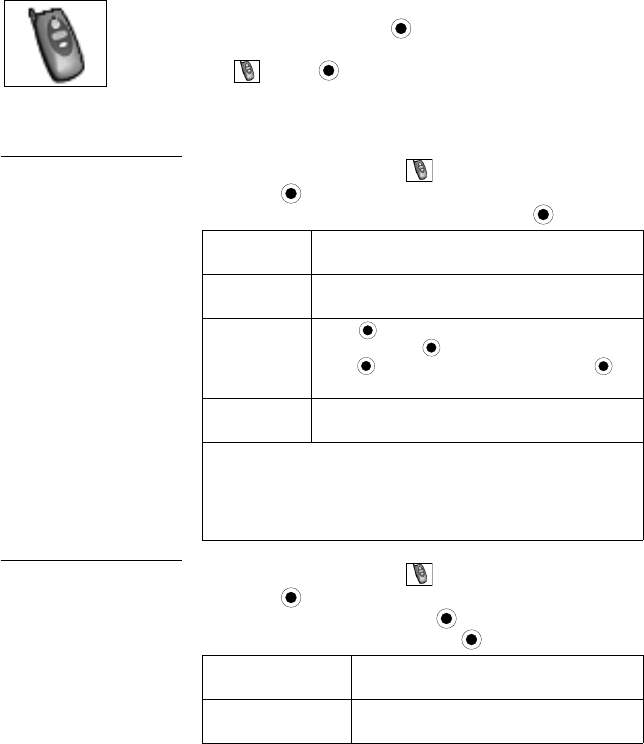
Options & Timers Menu 85
OPTIONS & TIMERS MENU
To open the Options & Timers Menu:
1. From standby, press to open main menu display.
2. Scroll/move to highlight Options & Timers Menu icon
, press
.
TIMERS & SERVICE
Voice Calls
In Options & Timers Menu ...
Review voice call timers
and phone number
display status.
SIM card dependent.
1. Press
twice (Timers & Service > Voice Calls).
2. Scroll to desired option to review, press
.
Data Calls
In Options & Timers Menu ...
Review data call timers
and amount of data
transferred. Also, set
whether voice or data
calls have priority.
SIM card dependent.
1. Press
(Timers & Service).
2. Scroll to Data Calls, press
.
3. Scroll to desired option, press
.
Last Call
Timer
Length of last voice call.
All Calls
Timer
(Incoming or Outgoing)
Total time of all incoming or outgoing voice calls.
Call Waiting
Press to see if Call Waiting is enabled or
disabled. Press to exit. Or, to change setting,
press , scroll to other option and press .
See “Incoming Call while on a Call” on page 23.
Caller’s ID
Choose whether caller’s ID is displayed or
hidden.
Notes: Times display as HH:MM:SS (hours:minutes:seconds).
The actual time invoiced for calls by your wireless service
provider will vary from the time represented on your call timer.
The invoiced time is affected by the number of network features
selected, when billing begins and ends, and rounding for billing.
Last Connection
Length of last connection and amount of
data transferred during call.
All Connections
Total time of all connections and total
amount of data transferred.