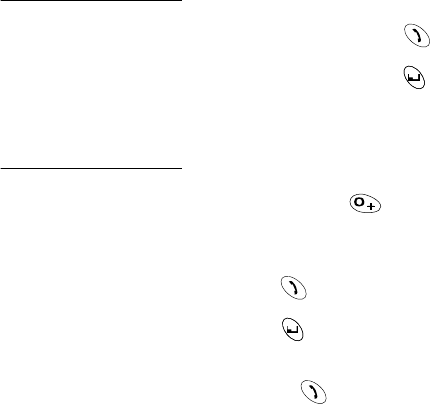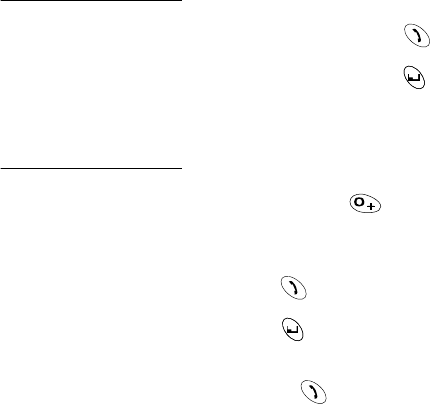
22 Phone Basics & Managing Calls
Note Pad
During a call, use the
keypad to enter
numbers (like using a
notepad to write down a
number to call later).
1. During a call, enter a phone number.
2. When call ends, press
to call notepad number.
OR
When call ends, press to store notepad number in
the phonebook. See
“Create” on page 58
.
Touch Tones (DTMF)
Touch tones can be
transmitted during a call
just by pressing the
keys (0 to 9, #, *) on
your phone. Touch
tones are often used to
access voice mail,
paging, etc.... You can
save multiple touch
tone sequences with
pauses to quickly send
touch tones to access
your accounts.
1. Enter phone number.
2. Press and hold until a “P” (pause) displays at the
end of the entered phone number.
3. Enter touch tone (DTMF) digits, for example, the
access code for your voice mail.
4. Press to immediately make the call.
OR
Press to save the entry.
• When the call connects, touch tones after the
pause are automatically sent after 3 seconds. Or,
press again to manually send the touch tones.
• To save the entry, see “Create” on page 58.
• If you need to increase the length of the touch tone
(DTMF) digits, see “DTMF Length” on page 76.