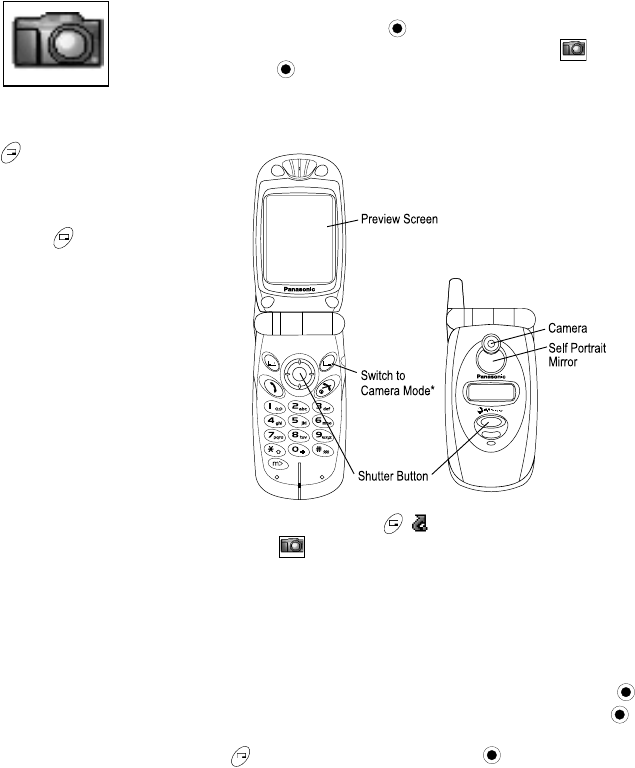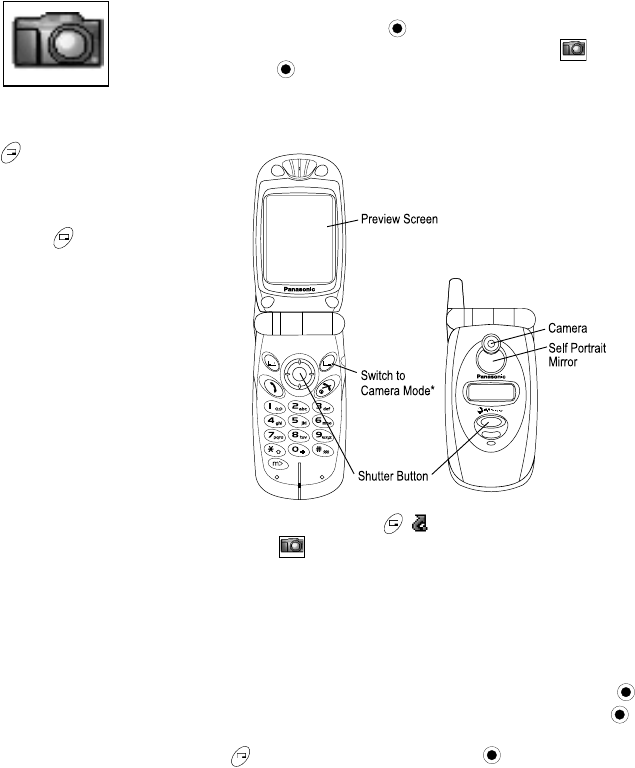
Camera Menu 35
CAMERA MENU
*From standby, press
to use the camera.
The camera is the
default shortcut setting
for the key. To
change the setting, see
“Short Cut Key” on
page 74.
Note: You cannot take
a picture while on a call.
To open the Camera Menu:
1. From standby, press to open main menu display.
2. Scroll/move to highlight Camera Menu icon ,
press
.
Note: Battery times are shorter when using the camera. To
help conserve your battery, the phone automatically exits
camera mode after 3 minutes if no activity is detected.
TAKE A
PICTURE
1. Open flip and press , OR, open the Camera
Menu ...
2. View image on preview screen (camera viewfinder).
• For best results, hold camera about 1 foot (30cm)
away from subject.
• Incoming calls override the preview screen.
• For images to display clearly, use in temperature
range of approximately 100
ºF (40ºC) or less.
3. When desired image displays, press shutter button .
4. To save picture in data folder, press shutter button ,
OR, to return to camera without saving picture, press
(C), then press shutter button (Ok).