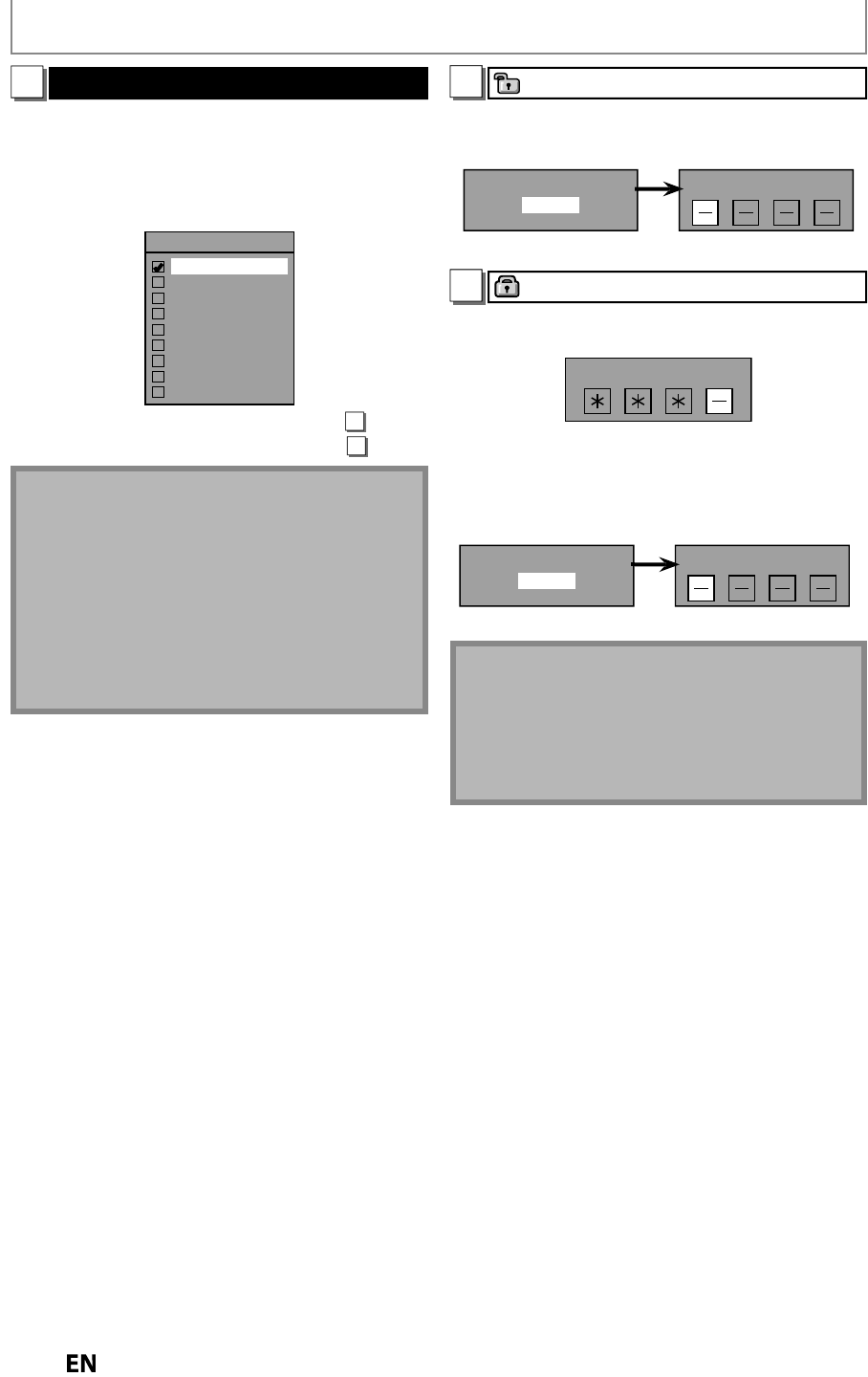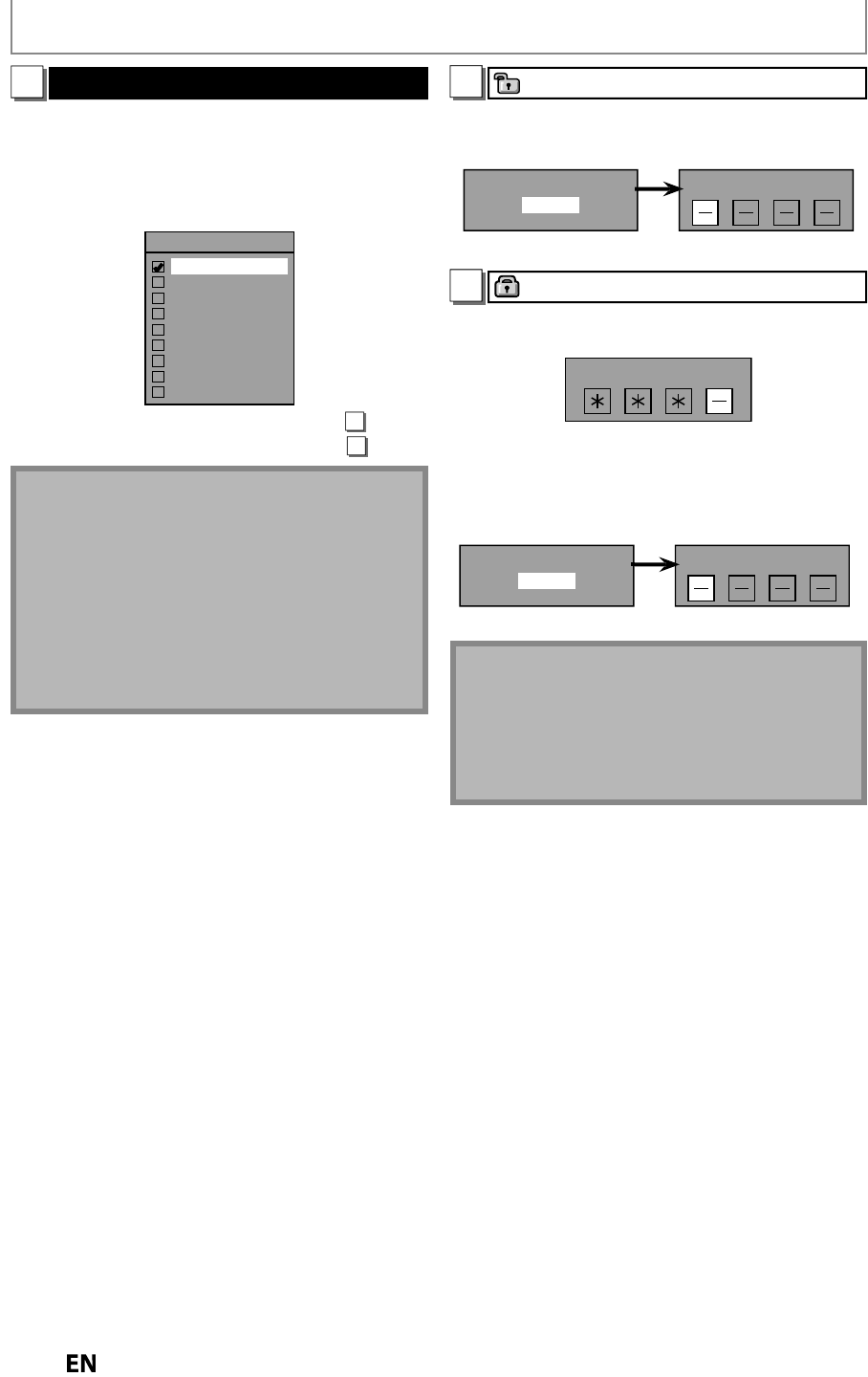
SETUPS
Parental Lock (Default: OFF) (DVD only)
Some DVD-videos
eature a parental lock level. Pla
bac
will stop i
the ratings exceed the levels
ou set, it will
require
ou to enter a password be
ore the disc will
pla
back. This
eature prevents
our children
rom
viewing inappropriate materia
Use
] to select the desired level, then
ress [OK].
Parental Lock
OFF
8 [Adult]
7 [NC 17]
6 [R]
5 [PG R]
4 [PG 13]
3 [PG]
2 [G]
1 [Kid Safe]
I
a password has not been set yet, proceed to
If a password has been set alread
, proceed to
ot
• Parental lock function ma
not be available to some
i
• With some DVDs, it ma
be difficult to find if the
are
com
atible with
arental lock. Be sure to check if the
parental lock function operates in the wa
that
ou
v
• Record the password just in case
ou
orget it
• If there is a DVD in the unit when
ou set up the
arental lock,
ress
OPEN/CLOSE
iv
h
arental lock level
A passwor
as not
een set
et.
Use
to se
ect “Yes”. Use [t
e Num
er
uttons]
to enter a new password except
or 4737, then press
K
Change Password?
Yes
No
Password Input
e
Your setting wi
e activate
A passwor
as
een set a
rea
Use [t
e Num
er
uttons] to enter t
e current
asswor
Password Input
Your settin
will be activated
I
you want to change password, use
to se
ect
“Yes”. Use [t
e Num
er
uttons] to enter a new
password except
or 4737, then press [OK]
<c
ange t
e passwor
Change Password?
Yes
No
Password Input
Your setting wi
e activate
ot
•
ress
CLEAR
to erase num
ers entere
incorrect
y
• When
ou forget the password or
ou want to clear
all settin
s in the “Parental Lock” menu, enter 4737
usin
the Number buttons
in the
assword in
ut
window. Password will be cleared and
arental levels
will
“
FF”
Instructions continue on the next pa
e